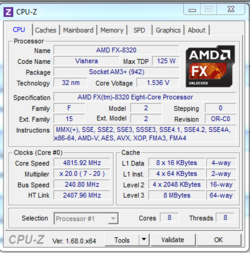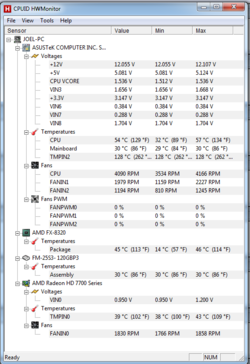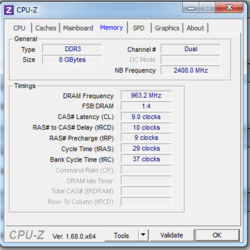-
Welcome to Overclockers Forums! Join us to reply in threads, receive reduced ads, and to customize your site experience!
You are using an out of date browser. It may not display this or other websites correctly.
You should upgrade or use an alternative browser.
You should upgrade or use an alternative browser.
8320fx overclock revisited
- Thread starter mtdewcowboy
- Start date
- Joined
- Nov 10, 2012
- Location
- Ankeny Iowa
- Thread Starter
- #42
- Joined
- Jan 12, 2012
Phanteks Enthoo Primo? It sure looks better then the Dell in the corner! 
- Joined
- Apr 20, 2004
- Location
- JAX, Mississauna
Sounds good man and good luck.
RGone...
RGone...
- Joined
- Nov 10, 2012
- Location
- Ankeny Iowa
- Thread Starter
- #45
That Dell runs good 
I got it free for putting together a pc for someone
Wiped the drive off and reloaded windows minus all the Dell crap
I hope the 480 will be plenty if not the bottom will get one too
This case has mass room for Rads

I got it free for putting together a pc for someone
Wiped the drive off and reloaded windows minus all the Dell crap
I hope the 480 will be plenty if not the bottom will get one too

This case has mass room for Rads
- Joined
- Jan 12, 2012
what are you planning on putting in the loop? The CPU only or CPU and both 7770's? If at stock clocks you should be able to get by with all 3 in the loop and the 480. Overclocked, unless you have some serious fans and want to deal with the noise, I doubt that will be enough raddage.I hope the 480 will be plenty if not the bottom will get one too
- Joined
- Nov 10, 2012
- Location
- Ankeny Iowa
- Thread Starter
- #47
The 480 for the cpu only and yes it will be overclocked
The gpus will be added once I find blocks and add more rads
The gpus will be added once I find blocks and add more rads
- Joined
- Jan 12, 2012
For the Cpu only, the 480 is plenty/overkill. Now I just estimating here so take it with a grain of salt. Figure the 83xx @ 4.7 is around 225w with all 8 cores running 100% and the two Hd 7770's are 100w each when Oced. Your looking to remove 425 w of heat, I looked at a review of a 360 UT60 and with 2200 rpm fans in push only it was able to remove around 300-325 w of heat with the fans at 100%. Now add to that the extra raddage of the 480 your purchasing. Maybe with it you'll be able to remove the 425w and keep the temps acceptable, but you may need to listen to the fans singing along at high rpm's, which can get annoying. This is mainly an extreme example, for gaming purposes you may be able to do it.The 480 for the cpu only and yes it will be overclocked
The gpus will be added once I find blocks and add more rads
- Joined
- Jan 18, 2009
- Location
- Clearwater FL
Often a gazillion fans makes my vision blurred trying to follow what actual air-flow thru a case might really look like. I inserted an image below about my wonderment.
CrapOla. I forgot to edit into the picture some location of a video card, so don't forget it when thinking on air flow pattern.
RGone...
View attachment 134403
Yep what I did with the HAF 912 I just rebuilt, other than putting the True COPPER with a couple Noctua's on it blowing straight up.
I was going to try out the reverse airflow thing and decided not to.
It't going to be a HTPC in the bedroom anyway, I had a lot of 120's laying around that are low DB's and its working really well, on it atm and tweaking things.
*edit* NM really I guess, didn't read the whole thread and posted looks pretty nice.

- Joined
- Nov 10, 2012
- Location
- Ankeny Iowa
- Thread Starter
- #50
The 480 rad will be a UT60 for the cpu only
Once I add the gpus I will add another 480 rad to the loop
Fans max speed will be 3000 rpms and yes that may get loud but only when I'm pushing it to the limits
I am going overkill on wc setup but since I have the room why not
Once I add the gpus I will add another 480 rad to the loop
Fans max speed will be 3000 rpms and yes that may get loud but only when I'm pushing it to the limits
I am going overkill on wc setup but since I have the room why not
- Joined
- Jan 12, 2012
Gotcha, then you will have more then enough raddage to cool everything, next step is chilled water and some serious overclocks.The 480 rad will be a UT60 for the cpu only
Once I add the gpus I will add another 480 rad to the loop
Fans max speed will be 3000 rpms and yes that may get loud but only when I'm pushing it to the limits
I am going overkill on wc setup but since I have the room why not
- Joined
- Nov 10, 2012
- Location
- Ankeny Iowa
- Thread Starter
- #52
I am almost done with my WC loop for the cpu only
I changed and went with a Alphacool Monsta 480mm 80mm thick rad on the bottom

I also went with a Koolance 380A cpu block

And for fans NB E loops b12-4 2400rpms for push/pull config
I have decided to use a Alphacool UT60 480mm uptop for the gpu's and koolancs gpu blocks
also will have NB fans push/pull
I will see how far I can take this 8320 on this setup cause 4.4 was max on air
Thanks to all the guys that have helped me in this quest both in overclocking and wc setup
I changed and went with a Alphacool Monsta 480mm 80mm thick rad on the bottom

I also went with a Koolance 380A cpu block

And for fans NB E loops b12-4 2400rpms for push/pull config
I have decided to use a Alphacool UT60 480mm uptop for the gpu's and koolancs gpu blocks
also will have NB fans push/pull
I will see how far I can take this 8320 on this setup cause 4.4 was max on air
Thanks to all the guys that have helped me in this quest both in overclocking and wc setup
- Joined
- Jan 12, 2012
Sweet!
Memory and OS play a big part in your Wprime score.
And yes ridiculous voltage is an understatement!!
I ran some tests and seems that v1.55 scores between 0.3 to 0.5 seconds faster than 2.10 at stock speeds. Will have to try it out tomorrow with some OC
I scored somewhere around 6.6 sec @ 5,4Ghz with v2.10.
- Joined
- Nov 10, 2012
- Location
- Ankeny Iowa
- Thread Starter
- #59
- Joined
- Apr 20, 2004
- Location
- JAX, Mississauna
Is it at least 20mins P95 Blend stable at that speed? If so add 0.5 to the cpu multiplier and test 20 mins of P95 Blend again. <70c on cpu temp. <62c on Package temps are suggested maxes.
I did NOT mention raising voltage to the cpu since the voltage shown in HWMonitor capture ough tto be by gawd aplenty for even faster clock.
RGone...
I did NOT mention raising voltage to the cpu since the voltage shown in HWMonitor capture ough tto be by gawd aplenty for even faster clock.
RGone...