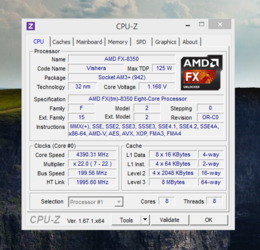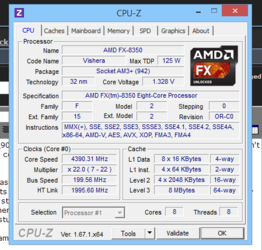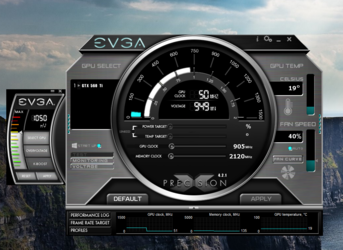We have no idea if it will be just fine no? Here is how you tell for any AMD FX processor and any motherboard.
By Mandrake4565 at the link below. And is SO for all FX overclocking. Period.
http://www.overclockers.com/forums/showpost.php?p=7603641&postcount=16
I read through the posts above and this is what I'm thinking. First off I agree with the statement Trents stated, trying to push these Fx chips on low end motherboards is usually a tough task. Inadequate, power sections usually require more Cpu V for X Mhz which in turn causes a lower end board to throttle the Vrm section to save it's own life. . I feel your best bet would be to start from square one again using Prime 95 blend to test. Trying to overclock to a certain mhz target and just plugging in numbers can be a very frustrating way to overclock, one can easily get lost trying to find a stable overclock.
What I would do is go back to default settings then set your Cpu V manually to 1.40 and your Cpu Nb Voltage to 1.2, then start bumping the multiplier .5 and run prime 20 minutes until it fails prime, ie BSOD, Freeze or a lost worker. At that point I would test for true stability, passing 2 hours of prime, by doing the following. Back the multiplier down .5 and run prime, if it fails then raise the Cpu V until it either passes or you reach 70c on the Cpu or 62 c on the package.
RGone...