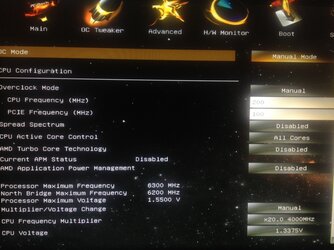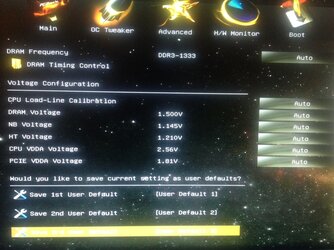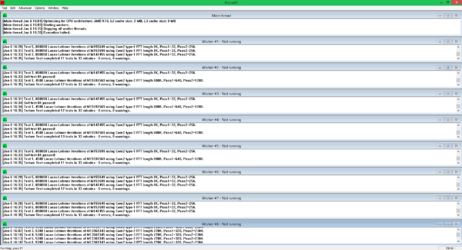- Joined
- Apr 20, 2004
- Location
- JAX, Mississauna
hey how about my spread spectrum and amd turbo in bios? Should i turn both of them off?
U could g00gle them and see 'what' they really are and decide from what you know then.
Me I turn them off/Disable.
RGone...