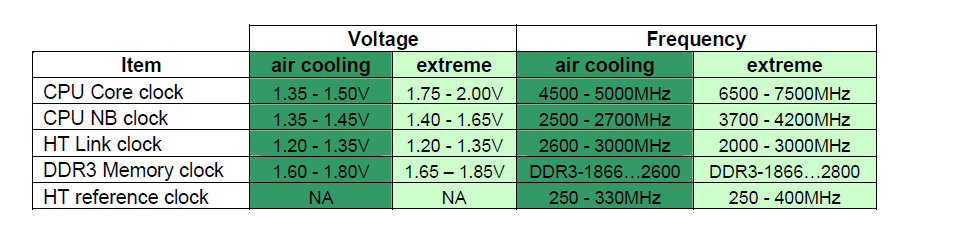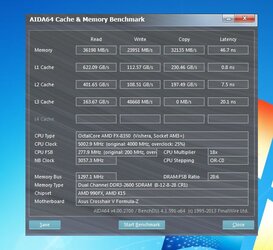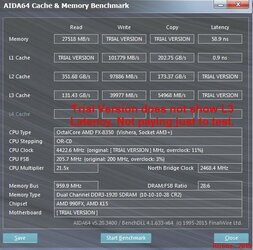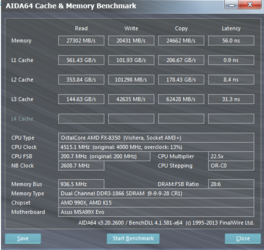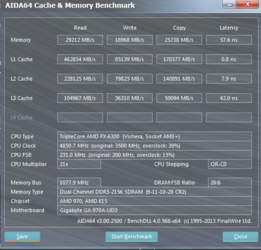- Joined
- Dec 19, 2012
Yep , I'd bumpt the memory volts to 1.55 and add .01 to the NBCore and test if no improvement then add a bit again. The NBCore is sensitive to voltage. Too much can also effect performance so you may need to drop a bit but I would test it with adding first.