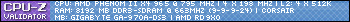- Joined
- Sep 28, 2012
Hi guys, I have the Gigabyte 970A-DS3 motherboard and 965 BE.
I have never overclocked before. It is running at 3.4 at the moment, is there a way I can push this cpu to a higher level?
Thanks.
I have never overclocked before. It is running at 3.4 at the moment, is there a way I can push this cpu to a higher level?
Thanks.