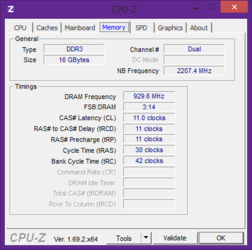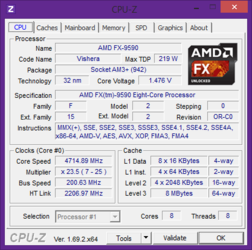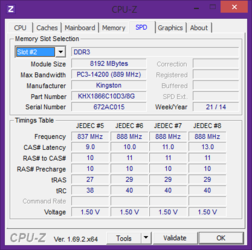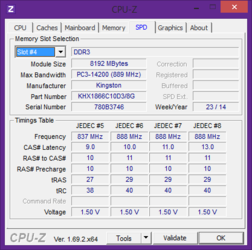So i made a thread about this same build a few months ago, here: http://www.overclockers.com/forums/...rtooth-990FX-R2-0-Amd-FX-9590-Freeze-Unstable
I have some seemingly RAM stability issues (deadlocks or random bsods), in the previous thread while i was coping with some other problems i underclocked the ram from 1866MHz to 1333MHz, which greatly improved the stability.
Now i have some time to fix some things so i defaulted the ram speed to 1866mhz, it deadlocks within 20 minutes, and sometimes doesn't even make it through the booting.
I increased the voltage from 1.5 to 1.55, and set the command rate to 2T which seems to help a great deal, and its significantly more stable now.
However its still bsods every now and then, (maybe twice a day?)
I checked the exception code and the stack-traces from the bsod memory dumps and they are seemingly random, which pretty much indicates a ram problem.
Exact ram is: Kingston Technology FURY Red 8GB 1866MHz DDR3 HX318C10FR/8




(I also bought a Arctic Cooling Accelero Xtreme IV for my 290X because i was stupid enough to think the reference model "wouldn't be that bad" )
)
I have some seemingly RAM stability issues (deadlocks or random bsods), in the previous thread while i was coping with some other problems i underclocked the ram from 1866MHz to 1333MHz, which greatly improved the stability.
Now i have some time to fix some things so i defaulted the ram speed to 1866mhz, it deadlocks within 20 minutes, and sometimes doesn't even make it through the booting.
I increased the voltage from 1.5 to 1.55, and set the command rate to 2T which seems to help a great deal, and its significantly more stable now.
However its still bsods every now and then, (maybe twice a day?)
I checked the exception code and the stack-traces from the bsod memory dumps and they are seemingly random, which pretty much indicates a ram problem.
Exact ram is: Kingston Technology FURY Red 8GB 1866MHz DDR3 HX318C10FR/8
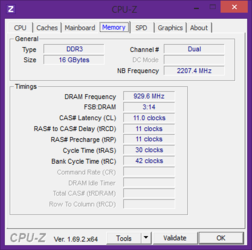
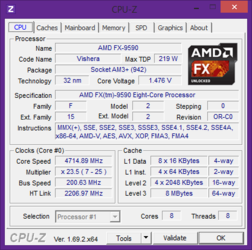
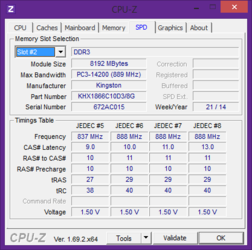
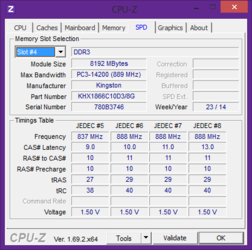
(I also bought a Arctic Cooling Accelero Xtreme IV for my 290X because i was stupid enough to think the reference model "wouldn't be that bad"
 )
)