- Joined
- Jul 30, 2006
- Location
- San Luis Obispo, CA
[SOLVED] BSOD, Machine Check Processor Context Corrupt, THE WORKS!
Okay, I need some help from my follow Overclockers.
To be clear, my current rig is at STOCK CLOCKS right now.
I just built this over the weekend and installed Windows yesterday.
The Rig:
ASRock Z77 Extreme 4
Core i7 3770k
4 X 4GB G.SKill DDR3 1600
OCZ Vertex 3 SSD
1 x 500GB Seagate, 1 x 1TB WD
1 x MSI GTX 650 Ti Hawk
Asus Xonar D2X
FSP Group 700W PSU (http://www.newegg.com/Product/Product.aspx?Item=N82E16817104015)
As I said, I installed Windows yesterday. I had some trouble where the SSD locked up and windows wouldn't install. I unplugged it for an hour, reset my CMOS, and I was able to install successfully.
However, today I was beginning to install my drivers and I started receiving BSODs. The first one happened right after my video drivers finished downloading, and the others happened while my driver install disk was running (several times).
I wasn't sure if it was bad drivers in Windows or what, so I attempted to boot into Ubuntu 12.04 LTS 64bit via the Live CD. Instead of the desktop that I expected, I received this:

This is peculiar, as I was able to boot into the live CD yesterday. I even ran Memtest86+ 4.20 via USB on the RAM yesterday, no problems were detected.
Almost all of the equipment is new except for the PSU, the 500GB and 1TB hard drive, and the Asus Xonar D2X.
Lend me your knowledge!
Okay, I need some help from my follow Overclockers.
To be clear, my current rig is at STOCK CLOCKS right now.
I just built this over the weekend and installed Windows yesterday.
The Rig:
ASRock Z77 Extreme 4
Core i7 3770k
4 X 4GB G.SKill DDR3 1600
OCZ Vertex 3 SSD
1 x 500GB Seagate, 1 x 1TB WD
1 x MSI GTX 650 Ti Hawk
Asus Xonar D2X
FSP Group 700W PSU (http://www.newegg.com/Product/Product.aspx?Item=N82E16817104015)
As I said, I installed Windows yesterday. I had some trouble where the SSD locked up and windows wouldn't install. I unplugged it for an hour, reset my CMOS, and I was able to install successfully.
However, today I was beginning to install my drivers and I started receiving BSODs. The first one happened right after my video drivers finished downloading, and the others happened while my driver install disk was running (several times).
I wasn't sure if it was bad drivers in Windows or what, so I attempted to boot into Ubuntu 12.04 LTS 64bit via the Live CD. Instead of the desktop that I expected, I received this:
This is peculiar, as I was able to boot into the live CD yesterday. I even ran Memtest86+ 4.20 via USB on the RAM yesterday, no problems were detected.
Almost all of the equipment is new except for the PSU, the 500GB and 1TB hard drive, and the Asus Xonar D2X.
Lend me your knowledge!
Last edited:








