-
Welcome to Overclockers Forums! Join us to reply in threads, receive reduced ads, and to customize your site experience!
You are using an out of date browser. It may not display this or other websites correctly.
You should upgrade or use an alternative browser.
You should upgrade or use an alternative browser.
[Build Log] - Phantom Skies
- Thread starter GearingMass
- Start date
- Joined
- Jun 28, 2012
Small Update: Successful first 45 minutes of leak-testing & bleeding



- Joined
- Jun 24, 2014
- Location
- TX/CO
- Thread Starter
- #123
How long is considered a "rest assured" leak test? I could either do 7 hours, or I could let it go overnight until I get up tomorrow, so like 18 hours.
I want to be able to put this away and be confident that it won't be leaking when I'm not looking.
Any thoughts?
I want to be able to put this away and be confident that it won't be leaking when I'm not looking.
Any thoughts?
- Joined
- Jun 24, 2014
- Location
- TX/CO
- Thread Starter
- #126
Big Update: She's all finished And. She. Purrs.
Initial gaming load temps look fantastic. Had Rage maxed out and with a 28C ambient, was having 53C max CPU temps, and 35C GPU temp with rad fans at 1000RPM. LOL
Will update with pics of it all soon, and will have a few questions about a couple voltages just to tie up any loose ends I may have.
Then it will be case lighting and panel painting within the next 2-3 weeks
P.S. Oh yes, and she passed a 19-hr leak test, which I'm thankful for after those initial fitting leaks.
Initial gaming load temps look fantastic. Had Rage maxed out and with a 28C ambient, was having 53C max CPU temps, and 35C GPU temp with rad fans at 1000RPM. LOL
Will update with pics of it all soon, and will have a few questions about a couple voltages just to tie up any loose ends I may have.
Then it will be case lighting and panel painting within the next 2-3 weeks

P.S. Oh yes, and she passed a 19-hr leak test, which I'm thankful for after those initial fitting leaks.
- Joined
- Jun 24, 2014
- Location
- TX/CO
- Thread Starter
- #128
Final Build Pics Part 1!
With Q's!
So below are final build pics.
It's 'part 1' because case lighting and panel design addition will be parts 2&3 (hopefully) within the next week or two.
Following that are several screenshots of HWiNFO after a moderate gaming load, with some questions about voltages and OCing, because I'd like to make sure everything is running smoothly and optimally
Enjoy!
Getting ready to be sealed shut:

Three shots of the open final build:



Cable "management" - it looks like I gave zero ****s, but I actually spend like 2 hours making sure everything would tuck away smoothly when the back panel was replaced (and it does!).

Computer as it sits next to my desk (it's a monster):



Monitor/Speaker set up - for the record, that smaller second monitor isn't used for this computer at the time:

_________________________________
Ok now for the Screenshots after a moderate gaming load.
Note the columns are current/min/max/average.
Have a look at the screens and note the questions below them:



Vcore is about 1.220V under 4.4 stock turbo load. That seems a little higher than necessary to me. Thoughts? I think it's on auto, I should probably set it strictly to adaptive, but I'm not 100% clear on how adaptive works and how to set that.
On a related note: When OCing in the Bios, and you're adjusting the clock speeds, are you setting what speed the processor will top out at under turbo, or are you setting the max base clock, and it'll turbo past that?
Or do you disable Turbo and then you're setting the max base clock with no Turbo? I've never been clear on that….
The max core clock is messed up, obviously, I'm not running at 1,000,000 GHz or whatever it's saying. Should I chalk that up to an HWiNFO error or are there errors with my sensors? This happens on a couple other measurements as you'll see me point out.
I'm running the latest non-beta version of HWiNFO, but perhaps I should update to the Beta seeing as how new the Devil's Canyon chips are.
Speaking of errors, you'll notice HW reporting a 12V line reading of 22.xxx Volts, which I'm pretty sure is an error or everything would have died in a fire by now. The Bios reads the 12V line to be at ~12.249, but that's at idle. I'm also pretty sure 12.249V is within an acceptable range of deviation, but I'd expected better after reading the JonnyGuru review on it.
Now I don't see Vin on HW, although it might be called something slightly different, but the bios shows a Vin of 1.7xx Volts, which I believe is roughly the norm - is that true or is that a problem?
SSD temps maxed at 43C under gaming load - is that about normal?
The ambient was ~28C at the time.
GPU at 1.112V max on stock classified settings - sound about right?
Also if you look at the GPU temp/voltage section, you'll notice some crazyyyyy readings - 914C max temp, an average of 92,000V, etc….I'm chalking this up to HWiNFO error??
___________________
Thank you guys so much for your help throughout all this - I hope you've enjoyed it!
I look forward to the updates in the next couple of weeks, and I appreciate any advice you have on the above questions - let me know if anything else stands out too!
With Q's!
So below are final build pics.
It's 'part 1' because case lighting and panel design addition will be parts 2&3 (hopefully) within the next week or two.
Following that are several screenshots of HWiNFO after a moderate gaming load, with some questions about voltages and OCing, because I'd like to make sure everything is running smoothly and optimally
Enjoy!

Getting ready to be sealed shut:

Three shots of the open final build:



Cable "management" - it looks like I gave zero ****s, but I actually spend like 2 hours making sure everything would tuck away smoothly when the back panel was replaced (and it does!).

Computer as it sits next to my desk (it's a monster):



Monitor/Speaker set up - for the record, that smaller second monitor isn't used for this computer at the time:

_________________________________
Ok now for the Screenshots after a moderate gaming load.
Note the columns are current/min/max/average.
Have a look at the screens and note the questions below them:
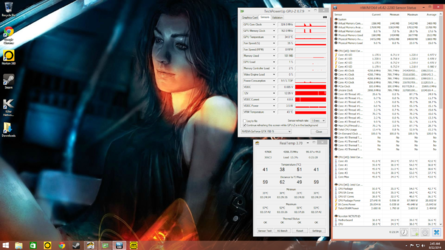
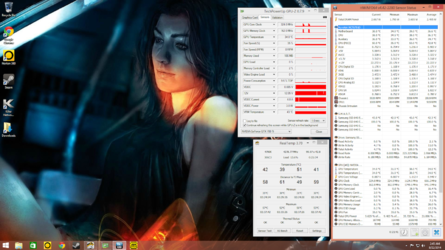
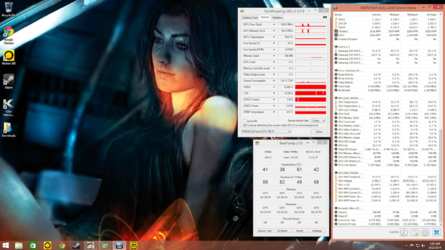
Vcore is about 1.220V under 4.4 stock turbo load. That seems a little higher than necessary to me. Thoughts? I think it's on auto, I should probably set it strictly to adaptive, but I'm not 100% clear on how adaptive works and how to set that.
On a related note: When OCing in the Bios, and you're adjusting the clock speeds, are you setting what speed the processor will top out at under turbo, or are you setting the max base clock, and it'll turbo past that?
Or do you disable Turbo and then you're setting the max base clock with no Turbo? I've never been clear on that….
The max core clock is messed up, obviously, I'm not running at 1,000,000 GHz or whatever it's saying. Should I chalk that up to an HWiNFO error or are there errors with my sensors? This happens on a couple other measurements as you'll see me point out.
I'm running the latest non-beta version of HWiNFO, but perhaps I should update to the Beta seeing as how new the Devil's Canyon chips are.
Speaking of errors, you'll notice HW reporting a 12V line reading of 22.xxx Volts, which I'm pretty sure is an error or everything would have died in a fire by now. The Bios reads the 12V line to be at ~12.249, but that's at idle. I'm also pretty sure 12.249V is within an acceptable range of deviation, but I'd expected better after reading the JonnyGuru review on it.
Now I don't see Vin on HW, although it might be called something slightly different, but the bios shows a Vin of 1.7xx Volts, which I believe is roughly the norm - is that true or is that a problem?
SSD temps maxed at 43C under gaming load - is that about normal?
The ambient was ~28C at the time.
GPU at 1.112V max on stock classified settings - sound about right?
Also if you look at the GPU temp/voltage section, you'll notice some crazyyyyy readings - 914C max temp, an average of 92,000V, etc….I'm chalking this up to HWiNFO error??
___________________
Thank you guys so much for your help throughout all this - I hope you've enjoyed it!
I look forward to the updates in the next couple of weeks, and I appreciate any advice you have on the above questions - let me know if anything else stands out too!
- Joined
- Jun 28, 2012
I'd switch to HWMonitor, personally. Much simpler, typically more accurate.
Manually set 1.2V for vCore and 4.4GHz in the BIOS, test with Prime95 for ~15 minutes and post those temps.
Temps look about right for the CPU and GPU though.
Manually set 1.2V for vCore and 4.4GHz in the BIOS, test with Prime95 for ~15 minutes and post those temps.
Temps look about right for the CPU and GPU though.
- Joined
- Jun 24, 2014
- Location
- TX/CO
- Thread Starter
- #130
I'd switch to HWMonitor, personally. Much simpler, typically more accurate.
Manually set 1.2V for vCore and 4.4GHz in the BIOS, test with Prime95 for ~15 minutes and post those temps.
Temps look about right for the CPU and GPU though.
Ah, didn't know that one existed, will do.
Will that keep it at 1.2V 24/7? Is there an adaptive way to do that so it's not at 1.2V when it dips to 0.8Ghz, or should I just stop talking? Lol

Will do, though. Prime95 small fft's or blend?
Also, Prime95 28.5 64-bit?
- Joined
- Jun 24, 2014
- Location
- TX/CO
- Thread Starter
- #132
I've always just locked freq/vCore.
Wouldn't that shorten the life of the chip vs letting it drop down during idle, or does it only really matter when it's at a particularly high voltage constantly…
You'll have to test the frequency and voltage settings with Prime95 to see if it's stable or not.
I use blend. 15min for a quick test, 2hr for a stability test.
Good advice, thanks! Will do

- Joined
- Feb 1, 2011
- Location
- Republic of Texas
Nice build G*M, well done. Just for giggles, think about getting the case up off the carpet. Even a piece of cardboard temporarily would help, but a carriage, stand, float, anything to get you a few of inches further from the dust.
- Joined
- Jun 24, 2014
- Location
- TX/CO
- Thread Starter
- #137
Nice build G*M, well done. Just for giggles, think about getting the case up off the carpet. Even a piece of cardboard temporarily would help, but a carriage, stand, float, anything to get you a few of inches further from the dust.
Thanks!
I will look into doing that, thanks for the advice

- Joined
- Jun 28, 2012
Thanks!
I will look into doing that, thanks for the advice
Look at using black foam board. I used two layers of that taped together for a while at my other place.
It looks a bit better, and is stronger than most cardboard.
- Joined
- Jun 28, 2012
Did you just do the feet or the entire surface under the computer?
I just cut a rectangle that was slightly wider than the area under the feet.
Similar threads
- Replies
- 157
- Views
- 6K
- Replies
- 23
- Views
- 2K
- Replies
- 4
- Views
- 1K