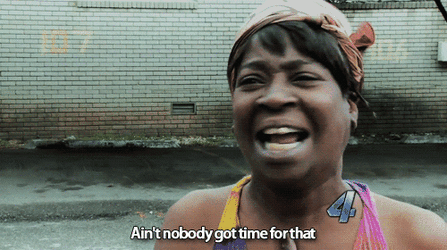- Joined
- Feb 5, 2013
- Location
- Sydney NSW
Tried unlocking the second core on my AMD sempron 140 2.7 through Bios with no luck.
Once I check the box in bios to enable, boot windows then check again with system requirements or cpuz it shows up as two cores , but within a minute or so the computer will restart itself.
1. anything I can do to fix this?
2. is it worth doing anyway?
3.any other info you need?
Thanks for your time.
----------------------------------------------
update page 3.
Once I check the box in bios to enable, boot windows then check again with system requirements or cpuz it shows up as two cores , but within a minute or so the computer will restart itself.
1. anything I can do to fix this?
2. is it worth doing anyway?
3.any other info you need?
Thanks for your time.
----------------------------------------------
update page 3.
Last edited: