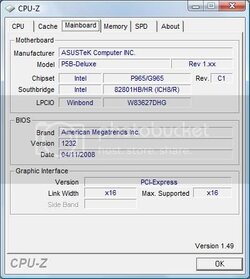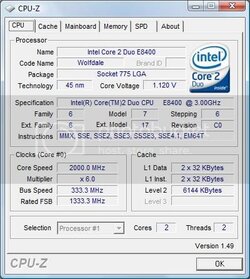- Joined
- Feb 1, 2002
- Location
- Orlando FL
- Thread Starter
- #61
id say put your old chip , clear cmos and reflash to what ever the latest bios you can confirm is.
then put the e8400 and manually set up everything , fsb , vcore , mem speed , mem volts the lot set it to run 333 * 4 aka stock , vcore a little over the vid as i noticed your cpuz (not 100% acurate i know) is showing 1.08v which is pretty low
On the Asus forums I was told to try upping the FSB back to 333 but setting my memory at 667mhz and see what happens. I will try to mess around with it a little when I get home if I have time - school and work are killing me