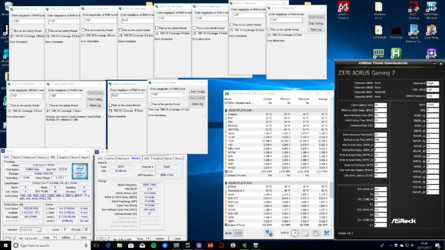-
Welcome to Overclockers Forums! Join us to reply in threads, receive reduced ads, and to customize your site experience!
You are using an out of date browser. It may not display this or other websites correctly.
You should upgrade or use an alternative browser.
You should upgrade or use an alternative browser.
F4-3200C14D-32GVK + Gigabyte Z370 Gaming 7
- Thread starter Slyb
- Start date
- Thread Starter
- #22
Yup.. that's what I'm doing
- - - Updated - - -
2nd memtest run no errors.
What does that mean then?
Memtest is bad at finding errors?
Or both GSAT and HCI gives false positives?
- - - Updated - - -
The test stopped automatically after 5h+.
No errors yet. Trying a second run.
2nd memtest run no errors.
What does that mean then?
Memtest is bad at finding errors?
Or both GSAT and HCI gives false positives?
- Thread Starter
- #23
...Try raising the IO to 1.25V first and see if that does it.
IO 1.25
SA 1.3
HCI fails
- Joined
- Oct 11, 2002
- Location
- The Empire State
Memtest is only running in Dos mode checking for errors. It's not accessing windows or any other function, thus is why it's not crashing. Start from scratch as Johan suggested.
- Thread Starter
- #25
...Start from scratch as Johan suggested.
That's what I've been doing.
OK I'll reset and start again... again
But I'm trying 1.3V & 1.35V first as was also suggested.
- Joined
- Oct 11, 2002
- Location
- The Empire State
That's what I've been doing.
OK I'll reset and start again... again
But I'm trying first as was also suggested.
Most likely your chip has a weak IMC (Internal Memory Controller) in the chip, so it's having a hard time trying to access and run 32gb of ram. Thus is why it was suggested to raise the SA and raise the VCCIO voltages to help with the IMC.
Raise SA at 1.35-1.4V and I/O at 1.3-1.35V. and see. Raise the ram voltage from 1.35 to 1.4v it ain't gonna hurt it. If it doesn't help, then you may have a wonky chip that can't handle 32gb of ram and have to RMA.
*Edit* You have memory errors @ stock?
- Thread Starter
- #29
*Edit* You have memory errors @ stock?
Nope.. 2133MHz runs fine.
Just happens that I have an extra mobo to try
..and an extra CPU
- - - Updated - - -
At 2133MHz i can pass 10h GSAT and 1000% HCI.
Last edited:
- Joined
- Oct 11, 2002
- Location
- The Empire State
Nope.. 2133MHz runs fine.
Ahh, gotcha. So setting XMP in the bios for the ram won't run?
- Thread Starter
- #31
Yeah.. get errors in GSAT and HCI
Tried XMP only because I couldn't get any OC stable.
And then 2133 (XMP disabled)
- - - Updated - - -
Error
Tried XMP only because I couldn't get any OC stable.
And then 2133 (XMP disabled)
- - - Updated - - -
...trying 1.3V & 1.35V...
Error
- Joined
- Oct 11, 2002
- Location
- The Empire State
Yeah.. get errors in GSAT and HCI
Tried XMP only because I couldn't get any OC stable.
And then 2133 (XMP disabled)
- - - Updated - - -
Error
Ok. You mentioned you have another board to test the ram? I suggest go test.
Yeah.. get errors in GSAT and HCI
Tried XMP only because I couldn't get any OC stable.
And then 2133 (XMP disabled)
- - - Updated - - -
Error
Did you try testing one memory stick in XMP mode at a time to see if you have a bad stick?
- Thread Starter
- #34
Did you try testing one memory stick in XMP mode at a time to see if you have a bad stick?
Nope. I'll try that first.
...
Kinda assumed they were OK when they work at 2133
Last edited:
Nope. I'll try that first.
...
Kinda assumed they were OK when they work at 2133
The memory is rated for 3200 however, some memory passes at that speed during memory testing at the factory then the stick does not work at that speed in the field. I had to RMA my first set do to memory speed fail. I helped someone else in this forum that got 2 bad sets and 3 try was a charm.
Last edited:
This memory in most cases isn't really stable above 3600 ( 32GB/dual rank ). With some luck can go up to 4000 on the best modules, good IMC and stable motherboard.
I would try 3200 15-15-15 2N 1.35V, 3600 16-16-16 2N 1.35V and 3733 17-17-17 2N 1.35V.
3200 CL14 may need higher voltage or/and some manual timing adjustments. Also you may check auto settings instead of XMP ... or manual with auto sub timings ( manual main timings and everything else at auto ).
I don't know how new Gigabyte BIOS looks like or how it reacts to some settings so I can't help much. I'm just not a fan of Gigabyte boards as there were a lot of compatibility issues in last years. Especially early BIOS releases are not the best for memory overclocking. This is actually the same for most brands.
I would try 3200 15-15-15 2N 1.35V, 3600 16-16-16 2N 1.35V and 3733 17-17-17 2N 1.35V.
3200 CL14 may need higher voltage or/and some manual timing adjustments. Also you may check auto settings instead of XMP ... or manual with auto sub timings ( manual main timings and everything else at auto ).
I don't know how new Gigabyte BIOS looks like or how it reacts to some settings so I can't help much. I'm just not a fan of Gigabyte boards as there were a lot of compatibility issues in last years. Especially early BIOS releases are not the best for memory overclocking. This is actually the same for most brands.
- Thread Starter
- #37
Been testing the RAM one stick at a time.
One passed 1000% (~10h) of HCI.
The other one is currently 300%+.
Got a response from Gigabyte:
"Suggest install the memory from Gigabyte memory support list to isolate the issue. "
G.Skill replied with suggestions to do some of the things I have already done (new bios, no OC, check manual etc)
(Waiting for the 2nd stick to hit 1000% before I reply)
One passed 1000% (~10h) of HCI.
The other one is currently 300%+.
Got a response from Gigabyte:
"Suggest install the memory from Gigabyte memory support list to isolate the issue. "
G.Skill replied with suggestions to do some of the things I have already done (new bios, no OC, check manual etc)
(Waiting for the 2nd stick to hit 1000% before I reply)
Last edited:
- Thread Starter
- #38
I would try 3200 15-15-15 2N 1.35V...
But this motherboard is in the G.Skill QVL for this RAM.
Shouldn't I just be able to use it at XMP then? If I don't have faulty hardware...
Thank you for the tip.
I will try those settings next
I have already tried 3600 and 3733 with very loose timings
...
If that fails I think I will try another mobo and cpu

The RAM should be fine if I pass 1000% on both sticks right?
...
(First I couldn't boot anything but memtest.
Turned out my PSU was to blame. Now this
Last edited:
- Joined
- Oct 11, 2002
- Location
- The Empire State
Welp, now you know the issue. RMA the ram.
Similar threads
- Replies
- 66
- Views
- 29K
- Replies
- 3
- Views
- 2K
- Replies
- 5
- Views
- 4K
- Replies
- 7
- Views
- 4K