Hi guys i have checked a lot of posts with FX6300 and its certainly reassuring. However my Asrock Extreme3 970 seems to be handcuffing me or my 400 Antec High current PSU (although it seems to be a champ).
So basicly the back story is i need to get FPS in Guild Wars 2 and i needed to do it on a budget. I believe my details are in my sig. I built this myself for under $600 and i did shop around. (Only things i def wish i had was a better mobo now.) But none of that is going to happen until i pay off my credit card... so which leads me too... help me get a decent OC (like 4GHZ?) that is rock solid.
I have tried all sorts of things i have read here and my main problem seems to be voltage drop and CPU Freq. drop in the midst of Prime which of course leads to workers stopping BSOD etc. At first i did just multiplier and Volt increases and i could game at 4.3Ghz but prime would fail. So i backed that off and tried adjusting NB and HTT and Ram etc etc... so now im confused and looking for step by step methodical pointers on what to focus on first, 2nd, 3rd, etc. I dont need super indepth explanations as i can do it all.. provide screens etc. but i need a safe game plan with realistic goals for a fickle MOBO. RIght now im tring a different approach it would seem and focusing on:
cpu 18.5 x Bus @ 215 (started at 230) i get errors all the way back to 215 where it is now on prime with the 5/6 worker.
Do i need more voltage on NB bus? Ram volt increase? Is doing the bus first a stupid idea? All green options are off Amd TCT, APM, cool n quiet, C1E CPU fan control is manual and pretty high.
I have tried CPU NB and Memory/ HTTLink values on at default and also recommended values from what i have read on this board.
Also temps never get above 62 ( even at 1.45v+ )
Should i start from scratch with def speeds and let you guys walk me through it?
Bring it on im game.
and thanks!
So basicly the back story is i need to get FPS in Guild Wars 2 and i needed to do it on a budget. I believe my details are in my sig. I built this myself for under $600 and i did shop around. (Only things i def wish i had was a better mobo now.) But none of that is going to happen until i pay off my credit card... so which leads me too... help me get a decent OC (like 4GHZ?) that is rock solid.
I have tried all sorts of things i have read here and my main problem seems to be voltage drop and CPU Freq. drop in the midst of Prime which of course leads to workers stopping BSOD etc. At first i did just multiplier and Volt increases and i could game at 4.3Ghz but prime would fail. So i backed that off and tried adjusting NB and HTT and Ram etc etc... so now im confused and looking for step by step methodical pointers on what to focus on first, 2nd, 3rd, etc. I dont need super indepth explanations as i can do it all.. provide screens etc. but i need a safe game plan with realistic goals for a fickle MOBO. RIght now im tring a different approach it would seem and focusing on:
cpu 18.5 x Bus @ 215 (started at 230) i get errors all the way back to 215 where it is now on prime with the 5/6 worker.
Do i need more voltage on NB bus? Ram volt increase? Is doing the bus first a stupid idea? All green options are off Amd TCT, APM, cool n quiet, C1E CPU fan control is manual and pretty high.
I have tried CPU NB and Memory/ HTTLink values on at default and also recommended values from what i have read on this board.
Also temps never get above 62 ( even at 1.45v+ )
Should i start from scratch with def speeds and let you guys walk me through it?
Bring it on im game.
and thanks!