-
Welcome to Overclockers Forums! Join us to reply in threads, receive reduced ads, and to customize your site experience!
You are using an out of date browser. It may not display this or other websites correctly.
You should upgrade or use an alternative browser.
You should upgrade or use an alternative browser.
Fickle setup helprequired.
- Thread starter jb3nny
- Start date
- Thread Starter
- #22
jb you need to have a little patience, you are going to have a difficult time getting stable if you just keep punching numbers in and hoping for the best. If you are going to use the multi to Oc then pust it the way you were .5 at a time a V Core when necessary and test. Then do the same with the FSB, set multi to stock bump fsb to 205, keep RAM, HT Link and NB Freq in line and test. Some boards just can't do big FSB numbers, you need to figure out what the limit is on yours. Using the process I said above I found that on my ASUS M5A99X EVO board I cannot set the FSB above 230, no matter what. On my Chrosshair V Formula I haven't found a limit yet.
Hi Mandrake, yes i know that one time i did just toss some numbers in and voila... BSOD. But i am doing what you are saying now. Trent /johan recomended it clock back my multiplier and edge up my FSB in increments. I did 220/225/227 and like you i bet this board will not go above 230. And thats okay. My main goal is to get to at least 4.0ghz. I think once i find my FSB i can like you say increment up my multiplier and voltages. So here is hoping bring on the encouragement!!
thanks guys.

Last edited:
- Joined
- Dec 19, 2012
Ya you're right. The 240 HT will bring your RAM up to speed but right now the temperature at 3.7 was already getting high. So until you remedy that you won't get to 4.2, but keep going and keep a close eye on those temps. Did you find a fan for the side door?
- Joined
- Jan 12, 2012
Sorry if I came off overly abrupt, I was writing that previous post when I saw you made the big jump to 240. Seems if you are on the correct path now. You are in good hands with Johan and Trents. BTW Trents nice to see you posting, WB. 
- Joined
- Dec 27, 2008
Sorry if I came off overly abrupt, I was writing that previous post when I saw you made the big jump to 240. Seems if you are on the correct path now. You are in good hands with Johan and Trents. BTW Trents nice to see you posting, WB.
Thanks!
- Thread Starter
- #27
@Mandrake... no worries i can take it lol.
I am glad for everyone's help. Trent i think after this run of prime which shows in the images below i will do what you recommend and try to drop the multiplier more perhaps to 15x and 240 = 3600mhz cpu freq. also rolling back NB and HT freq to stock or just below.




I am glad for everyone's help. Trent i think after this run of prime which shows in the images below i will do what you recommend and try to drop the multiplier more perhaps to 15x and 240 = 3600mhz cpu freq. also rolling back NB and HT freq to stock or just below.
- Joined
- Apr 20, 2004
- Location
- JAX, Mississauna
I just finished up a set of benches from 4.1Ghz to 5.4Ghz with an FX-6300 and I just went back and looked at my captures to see what was the Vcore that was used at 235x17.5 = 4.1Ghz-ish. Since I was testing the least Vcore that I could use to run Cinebench 11.5, the Vcore I found was 1.368V as indicated by HWMonitor and CPUz on the CPU Tab.
Knowing I was testing "least" Vcore to run and finish the CPU Test of Cinebench 11.5, I would expect you to need very close to 1.368Vcore to run 227x17.5 = 3972.5 Mhz. It takes more Vcore to run and be stable in Prime 95 Blend mode than to run a simple benchmark about 97% of the time.
RGone...
Knowing I was testing "least" Vcore to run and finish the CPU Test of Cinebench 11.5, I would expect you to need very close to 1.368Vcore to run 227x17.5 = 3972.5 Mhz. It takes more Vcore to run and be stable in Prime 95 Blend mode than to run a simple benchmark about 97% of the time.
RGone...
- Thread Starter
- #30
I just finished up a set of benches from 4.1Ghz to 5.4Ghz with an FX-6300 and I just went back and looked at my captures to see what was the Vcore that was used at 235x17.5 = 4.1Ghz-ish. Since I was testing the least Vcore that I could use to run Cinebench 11.5, the Vcore I found was 1.368V as indicated by HWMonitor and CPUz on the CPU Tab.
Knowing I was testing "least" Vcore to run and finish the CPU Test of Cinebench 11.5, I would expect you to need very close to 1.368Vcore to run 227x17.5 = 3972.5 Mhz. It takes more Vcore to run and be stable in Prime 95 Blend mode than to run a simple benchmark about 97% of the time.
RGone...
Rgone are you saying that i should not use Prime and use something like cinebench?
Also i am up to 16.5x 241FSB but prime has workers stopping so i have upped the cpu voltage 2 times in the bios it is set to 1.4v but is reading a bit lower in cpuz 1.352-1.398v
using prime now to see if i get errors.
Last edited:
- Joined
- Jan 12, 2012
No he's not saying that, he's pointing out what voltages he needed to run cinebench. At the clocks he specified he is saying that it isn't considered stable and probably would fail prime because it's just enough CPu V Core to pass the benchmark. Running a benchmark is usually easier then passing 2 hours of prime, which will in most cases, requires more CPU V Core. Therefore in most cases just because he was able to run Cinebench it does not mean it's stable for 24/7 use.Rgone are you saying that i should no use Prime and use something like cinebench?
- Thread Starter
- #32
okay thanks mandrake i thought he might be insinuating that prime is overkill or something like that.No he's not saying that, he's pointing out what voltages he needed to run cinebench. At the clocks he specified he is saying that it isn't considered stable and probably would fail prime because running a benchmark is usually easier then passing 2 hours of prime. Therefore in most cases just because he was able to run Cinebench it does not mean it's stable for 24/7 use.
Anyhow listen right now i am running prime 16.5x241 1.4v (in bios)
Prime is not erroring out however cpuz is everynow and again reporting voltage and multiplier and frequency drop then i bounces back up to normal after a few seconds. I expected prime to have an error but it has not.
Also my cpuv is not reading like what i set in the bios. its lower and also fluctuating quite a bit. Any thoughts?
Thanks!
**Update okay so i just finished a round of prime and it didnt report any errors. (Even though cpuz showed major drops here and there as stated above). I am just under the 4.0ghz mark and i really want to push the multiplier to 17x. Should i do that w or w/o upping the voltages again?
***Update got an error in prime with 17x and 1.4v going to bump it. How high is too 1.5v i have read but i dont want to get there.
Last edited:
- Thread Starter
- #33
As you can see here the numbers drop yet prime isnt throwing out errors??





AMD overdrive is showing the correct bios voltage of 1.4125v (that is when it is not dipping)
Well prime is about to wrap up a round of tests w/o error so i think ill take a break for a while and see if you guys have any tips going forward.
Thanks!!
AMD overdrive is showing the correct bios voltage of 1.4125v (that is when it is not dipping)
Well prime is about to wrap up a round of tests w/o error so i think ill take a break for a while and see if you guys have any tips going forward.
Thanks!!
Last edited:
- Joined
- Apr 20, 2004
- Location
- JAX, Mississauna
Voltage all over the map on cheap AMD board with FX-series processor in socket.
1. Cool N Quiet not disabled.
2. If cpu mhz moves up and down also, it could be TurboCore still enabled.
3. Maybe C1E and C6 not disabled.
4. Crappy LLC circuit.
5. VRMs overheat function is dropping voltage and usually cpu mhz to save the VRM circuit.
6. Windows power mode can drop the multiplier but not normally the Vcore.
1. Cool N Quiet not disabled.
2. If cpu mhz moves up and down also, it could be TurboCore still enabled.
3. Maybe C1E and C6 not disabled.
4. Crappy LLC circuit.
5. VRMs overheat function is dropping voltage and usually cpu mhz to save the VRM circuit.
6. Windows power mode can drop the multiplier but not normally the Vcore.
- Thread Starter
- #37
Okay so llc has no submenu when i enable it. Auto/disabled/enabled. The bios desc. Says for am3+ to enable it so i did but im guessing it was auto enabled before when it was on auto. So what do you think I should do next. Roll back to 3.8ghz where it was not motherboard/cpu throttling to protect its self. The thing is this morning it was at 3.8 before with only the multiplier no tinkering with the fsb. In that case which is the better overclock?
Last edited:
- Joined
- Dec 27, 2008
Okay so llc has no submenu when i enable it. Auto/disabled/enabled. The bios desc. Says for am3+ to enable it so i did but im guessing it was auto enabled before when it was on auto. So what do you think I should do next. Roll back to 3.8ghz where it was not motherboard/cpu throttling to protect its self. The thing is this morning it was at 3.8 before with only the multiplier no tinkering with the fsb. In that case which is the better overclock?
Six of one and a half-dozen of the other as long as the various frequencies (ram, CPU, HT Link and CPUNB are the same. Did you try setting a fan to blow on the VRM area of the board? I think someone suggested that.
- Joined
- Dec 27, 2008
My personal experience is that side panel fans often do more harm than good because they interrupt the overall flow pattern of air moving from front down low to back up high. It's much better to position a spot fan down at motherboard level. I buy 50mm fans just for this purpose as they are small enough to fit in tight places. I adhere them to heatsinks or otherb board components with double-sided adhesive strips that you can buy in any hardware store. I put a piece of the adhesive strip on the fan housing hub or the side of the frame.

