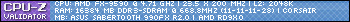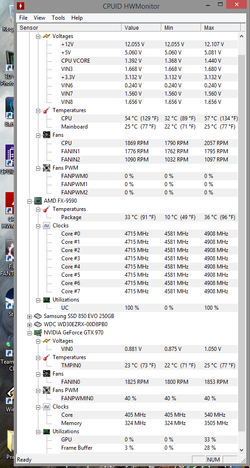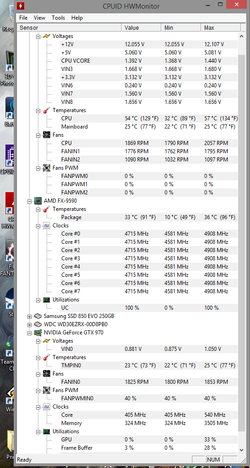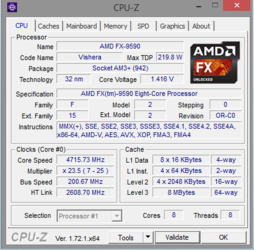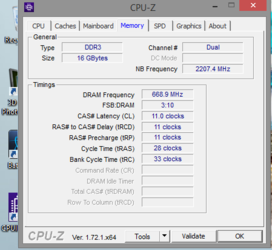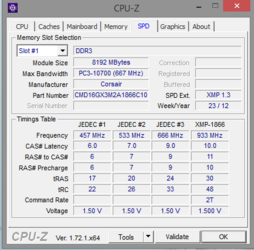Samena Welcome to OCF...
...

Now let us all join together and see what we can see.
1. You see my signature at the bottom of my post? We need something just that informative describing your parts and pieces. The more/better info the better. I do think there was a limit to characters in the Signature.
2. Okay remove 'any' overclocks. Want all at default/stock speed. Then as outlined below and it will talk of setting windows a certain way and things you can disable in bios. Then run P95 Blend as outlined. Post up the 4 images by attaching to the forum. Then we can SEE what is at your end, otherwise we just speculate blindly.
RGone...ster.
This is what we need to see for sure and a real good starting point.
Normally during setup and testing we disable C1/E, C6, Cool N Quiet, APM, TurboCore and in windows performance manager itself we set to "performance" mode. ALSO if you have HPC in bios you would ENABLE it. That way there are not "other" settings messing with the overclocking process. Some of those settings are not available on all models of cpu but where in evidence we disable for setup of overclock process.
CPU Tab in CPUz from CPUID com
Memory Tab in CPUz from CPUID com
SPD Tab in CPUz from CPUID com
And this is screen capture of HWMonitor (free version) from CPUID com
HWMonitor has been scrolled enough and large enough to show Min/Max of Voltages and includes the CPU CORE TEMPS / "package" temps fully visible. Latest versions of HWMonitor show the CPU Core Temp as " a Package Temp" and is only shown as a single temp since there were never multple, individual core temp sensors anyway.
This capture is made of HWMonitor after it has been open and running on the desktop logging Min/Max temps and voltages while Prime 95 was running Blend Mode test on all cores for at least 20 mins and then the capture of HWMonitor was made and it shows the Min/Max temps and voltages before P95 Blend was started and while running P95 Blend mode and gives much greater insight into how the system is performing without guessing.
In order to attach screenshots of INDIVIDUAL images as suggested, first crop and capture the images with Snipping Tool found in Windows Accessories or equivalent. Then click on Go Advanced, a button at the bottom of every new post window. Then click on the little paperclip tool at the top of the Advanced post window when it opens. Clicking on the paperclip tool brings up the file browser/upload tool and the rest is fairly obvious.
Step by Step HowTo Attach files to forum with pictures.
HowTo Attach Files to the forum.