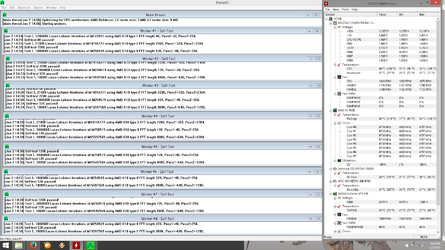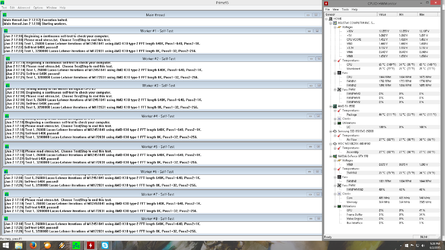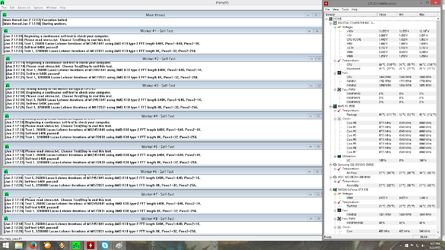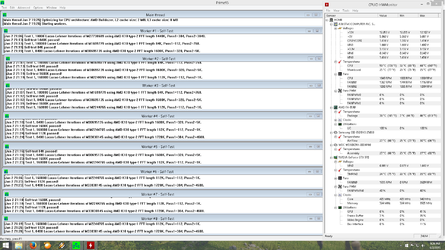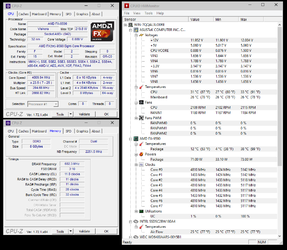-
Welcome to Overclockers Forums! Join us to reply in threads, receive reduced ads, and to customize your site experience!
You are using an out of date browser. It may not display this or other websites correctly.
You should upgrade or use an alternative browser.
You should upgrade or use an alternative browser.
First manual overclock. FX-9590 Sabertooth 990x R2.0
- Thread starter Samena
- Start date
- Joined
- Apr 20, 2004
- Location
- JAX, Mississauna
Not real sure...
...real sure I like what I see on the +12V rails of that Antec power supply. Something does not calculate well.
Compare the Amps of the Antec to a pretty good Bronze 4 rail EVGA power supply that shows a combined of only 61.2Amps which is about right. 750 watts on a g00d single rail power supply should be plenty. I run my FX-8350 at 4.8GHz P95 stable on a 700watt single rail power supply without issue. But having the four +12V rails rated at 40Amps has to be an unrealistic stretch.
User NOW reports after looking inside computer case that he has a HCG-900 not the 750 which has such weird Amp ratings.
ANTEC 750 watt multiple +12V rails

EVGA 750 watt multiple +12V rails

RGone...
...real sure I like what I see on the +12V rails of that Antec power supply. Something does not calculate well.
Compare the Amps of the Antec to a pretty good Bronze 4 rail EVGA power supply that shows a combined of only 61.2Amps which is about right. 750 watts on a g00d single rail power supply should be plenty. I run my FX-8350 at 4.8GHz P95 stable on a 700watt single rail power supply without issue. But having the four +12V rails rated at 40Amps has to be an unrealistic stretch.
User NOW reports after looking inside computer case that he has a HCG-900 not the 750 which has such weird Amp ratings.
ANTEC 750 watt multiple +12V rails

EVGA 750 watt multiple +12V rails
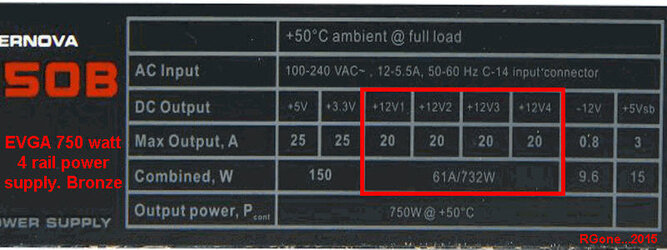
RGone...
Last edited:
- Joined
- Dec 19, 2012
Hey Bobert I have one of the 620 HCG PSUs for a back up, back up and it's a decent unit. I wonder if the one that the OP has is more like this one. http://www.jonnyguru.com/modules.php?name=NDReviews&op=Story9&reid=357
- Joined
- Aug 16, 2009
OK on my phone and these old eyes..... well....... from what I can see your OC'd to 4.7 / 4.8ghz under load. If that's what that says then......
For 4.7ghz / 4.8ghz that's not a bad temp with all core firing full tilt for an AIO cooler on your package. You need to work on your socket temp though..... 74*C is pushing it.
For 4.7ghz / 4.8ghz that's not a bad temp with all core firing full tilt for an AIO cooler on your package. You need to work on your socket temp though..... 74*C is pushing it.
- Thread Starter
- #47
pc hits 5.1 with turbo core at less temp :XOK on my phone and these old eyes..... well....... from what I can see your OC'd to 4.7 / 4.8ghz under load. If that's what that says then......
For 4.7ghz / 4.8ghz that's not a bad temp with all core firing full tilt for an AIO cooler on your package. You need to work on your socket temp though..... 74*C is pushing it.
ok i changed the PSU in my sig. I just cracked the case and pulled the PSU out to check the model and it's actually HCG900
- - - Updated - - -
on the bright side the frequency is stable.
Last edited:
- Joined
- Dec 19, 2012
You have a couple choices here, but myself until I had the socket temps under control I would try lowering voltages and testing. Also set the CPU Power phase control to extreme ( DIGI section). This allows all the phases to run instead of adjusting for efficiency. Typically it'll help drop the temps a bit.
- Thread Starter
- #52
I just changed the NB voltage back. also reduced the volt on cpu core by -20mV.
BTW Shrimp said in a previous post that this cpuneeds 1.525v to run stable after oc. Maybe you're planning on having me raising it slowly once temp is more supresssed?
BTW Shrimp said in a previous post that this cpuneeds 1.525v to run stable after oc. Maybe you're planning on having me raising it slowly once temp is more supresssed?
- Joined
- Apr 19, 2012
It's so hot. Only 1.440v.... So so hot. Needs Box fan side panel.... lots of air flow, cheap and easy to come by.
Or ask to borrow one of Docs blowers
- - - Updated - - -
When you pass 5ghz, we'll call it an OC!
Or ask to borrow one of Docs blowers
- - - Updated - - -
BTW Shrimp said in a previous post that this cpuneeds 1.525v to run stable after oc. Maybe you're planning on having me raising it slowly once temp is more supresssed?
When you pass 5ghz, we'll call it an OC!
- Joined
- Aug 16, 2009
OK as promised ...... here is some pics on how I cool the back of my CPU Socket.
2 80mm fans sucking out. You won't get all the fan screws in but you won't need them ....

From the inside ....

and finally one dirty fan on the back of the socket sucking air away. You can mount with 2 way tape, zip ties or if you are lucky I have a single screw that matches the backplate of my CPU block that I have in one corner.
fan on the back of the socket sucking air away. You can mount with 2 way tape, zip ties or if you are lucky I have a single screw that matches the backplate of my CPU block that I have in one corner.

Now excuse me I have some dusting to do ......... dang wood stoves ......
2 80mm fans sucking out. You won't get all the fan screws in but you won't need them ....

From the inside ....

and finally one dirty

Now excuse me I have some dusting to do ......... dang wood stoves ......
- Joined
- Apr 19, 2012
You could try a simple overclock like this one here. I have all the green on with a slight bump in reference clock.
You can never mind the memory speeds, this is just a quick example. Notice the 4.8ghz clock, 5.1ghz turbo and the cpu core never went over 1.5125v.
You can never mind the memory speeds, this is just a quick example. Notice the 4.8ghz clock, 5.1ghz turbo and the cpu core never went over 1.5125v.
Attachments
- Thread Starter
- #58
You could try a simple overclock like this one here. I have all the green on with a slight bump in reference clock.
You can never mind the memory speeds, this is just a quick example. Notice the 4.8ghz clock, 5.1ghz turbo and the cpu core never went over 1.5125v.
all the green?
- Joined
- Apr 20, 2004
- Location
- JAX, Mississauna
all the green?
When it became fashionable to claim energy saving...AMD began to tout Cool N Quiet as 'green' and other settings like TurboCore and C1, C6 became also called 'green' since they adjusted cpu speeds based on some sort of load algorithm. Hence all those type settings are now lumped under the 'green' naming convention for most of us.
And you will notice even in ShrimpBrime's captures that the CPU MHz moves around. My CHV-z W/FX-8350 board does not do that even with the green ON because it is not throttling due heat of VRMs most likely and I run 'green' with 8 cores that idle at 1600MHz @0.986Vcore but add a load and my CHV-Z jumps to 4.8GHz at 1.395Vcore for 'work'. It is all in getting enough c00l and then setting up the motherboard for such use.
RGone...
- Joined
- Dec 19, 2012
I should have thought about the zip tie thing while i was at the cpu store a bit ago. fml
- - - Updated - - -
here's the hwinfo and prime for the 2hr test i ran while i was out...
View attachment 164395
That's looking a bit closer to where you started, temp wise I mean that's good. You have a bit of breathing room now but I would still like to see that socket temp dropped about ten degrees.
Similar threads
- Replies
- 2
- Views
- 1K
- Replies
- 12
- Views
- 878
- Replies
- 11
- Views
- 9K