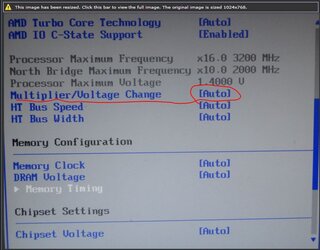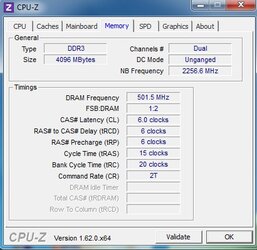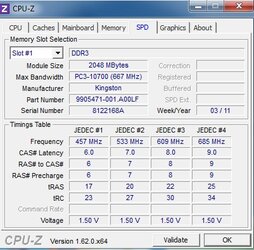- Joined
- Dec 27, 2008
I am just posting this for when you come back. I tried to overclock to 3.1Ghz. Ran prime for 1hr it said Completed 29 tests in 59 minutes, 0 errors, 0 warnings. I noticed that often the voltage will go down to 1.160 and the speed to 1600mhz for a while then goes back to 1.260V and 3.1Ghz and vice-versa. Did that throught the entire test. It stayed at 1.160 @ 1600Mhz for longer periods of time over the 3.1Ghz. Is that normal? Attached is the HWMonitor report for the testing.
View attachment 124159
View attachment 124161
What could be happening is that the system is down-throttling itself to protect against power draw overload.
Do a couple of things, please.
1. Go into Windows Control Panel Power Options and make sure the option is set to High Performance.
2. Make sure the "green" stuff is disabled in bios: Cool N Quiet, C states and Turbo Core.
3. Check the bios for a setting that shuts things or gives an alarm when a Thermal Limit temp is exceeded. It may be found in a bios section with a label like "PC Health" or some such thing.
Retest with Prime95 and see if you get that same down-throttling effect. If so, there may be nothing that can be done. It's just a limitation of the motherboard. What you really need to do is get a better motherboard with a heavier duty power phase rating.