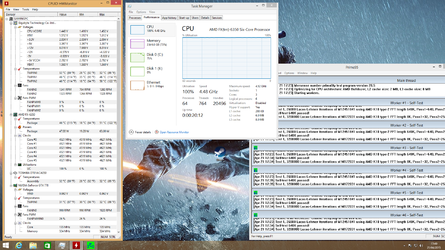- Joined
- Apr 20, 2015
Hello Overlockers!
I am new here and pretty much a noob at overclocking CPUs but have been following various threads from time to time. I am having trouble getting a decent overclock, so far I got the CPU up to 4.5GHZ and voltage was around 1.3V ... however after an extensive test on prime 95 I discovered that only core 5 stops working while the others carry on. I read in another thread something about one cpu per compute which disables the last 3 cores but I do not have this option, I was also told there are more values that can be increased for overclocking, core and ratio or something I also do not have these options. These are my only options for overclocking in my UEFI dual bios.
Core performance boost
CPB Ratio (this is the thing I press PG UP and PG DWN on to up the processor speed by 0.05 GHZ at a time)
I also do not know wether to enable or disable to following;
CPU Unlock
Cool and Quiet
C1E support
SVM
CPU Core control (I think the options are one, two, three, automatic or something, is this the one cpu per compute?)
Core C6 state
HPC mode
Finally when I see people mention voltage they talk about north bridge and core voltage etc, these are my options...
CPU Vcore
DRAM voltage
DRAM termination (greyed out)
HT Link voltage
NB/PCI/PLL Voltage
CPU PLL voltage
NB Voltage
VCore loadline calibration
I never see any of these settings mentioned and when I try to google search various settings I end up none the wiser as to what values they need to be set at or the maximum safe voltages they can be increased to. Except CPU 1.4v and the maximum temperature 62c which doesn't help lol.
Any help or just recommended settings would be massively appreciated!
I am new here and pretty much a noob at overclocking CPUs but have been following various threads from time to time. I am having trouble getting a decent overclock, so far I got the CPU up to 4.5GHZ and voltage was around 1.3V ... however after an extensive test on prime 95 I discovered that only core 5 stops working while the others carry on. I read in another thread something about one cpu per compute which disables the last 3 cores but I do not have this option, I was also told there are more values that can be increased for overclocking, core and ratio or something I also do not have these options. These are my only options for overclocking in my UEFI dual bios.
Core performance boost
CPB Ratio (this is the thing I press PG UP and PG DWN on to up the processor speed by 0.05 GHZ at a time)
I also do not know wether to enable or disable to following;
CPU Unlock
Cool and Quiet
C1E support
SVM
CPU Core control (I think the options are one, two, three, automatic or something, is this the one cpu per compute?)
Core C6 state
HPC mode
Finally when I see people mention voltage they talk about north bridge and core voltage etc, these are my options...
CPU Vcore
DRAM voltage
DRAM termination (greyed out)
HT Link voltage
NB/PCI/PLL Voltage
CPU PLL voltage
NB Voltage
VCore loadline calibration
I never see any of these settings mentioned and when I try to google search various settings I end up none the wiser as to what values they need to be set at or the maximum safe voltages they can be increased to. Except CPU 1.4v and the maximum temperature 62c which doesn't help lol.
Any help or just recommended settings would be massively appreciated!