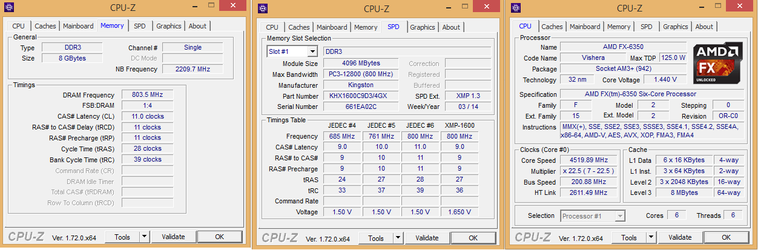-
Welcome to Overclockers Forums! Join us to reply in threads, receive reduced ads, and to customize your site experience!
You are using an out of date browser. It may not display this or other websites correctly.
You should upgrade or use an alternative browser.
You should upgrade or use an alternative browser.
FX-6350 + Gigabyte 990XA-UD3
- Thread starter SorryImSoAce
- Start date
- Joined
- Apr 20, 2004
- Location
- JAX, Mississauna
More searching...
...
amd fx8350 overclocking gigabyte ga-990fxa-ud3 rev3.0 need help with UEFI bios ?? - Page 6
Okay link above is started at page #6 and post #51. By the time you get to page #8 and POST #72, you should have a better idea of what you have to look out for BECAUSE that is a Rev 3.0 motherboard. Surely you need to see what is said in post #72, because I don't use Gigabyte mobo and that Rev. 3.0 had a crazy thing about change bios setting with HPC off then boot to windows and then back to bios and turn HPC ON so it would not throttle its' booty off. Oh and I do NOT think you can disable APM in bios without a problem on that mobo. Most of us can but I think it creates some issue if you disable it like is most often said to do. Rev 3.0 issue if I remember what I have read.
That board is a weird duck but if you do you some homework and some searching, there is a good bit out there that is helpful to make it more bearable to use. It just never will be as non-painful to overclock as our Asus Sabertooth 990FX Rev 2.0 and the CHV series at the top of the Asus AM3+ motherboard pile.
...
amd fx8350 overclocking gigabyte ga-990fxa-ud3 rev3.0 need help with UEFI bios ?? - Page 6
Okay link above is started at page #6 and post #51. By the time you get to page #8 and POST #72, you should have a better idea of what you have to look out for BECAUSE that is a Rev 3.0 motherboard. Surely you need to see what is said in post #72, because I don't use Gigabyte mobo and that Rev. 3.0 had a crazy thing about change bios setting with HPC off then boot to windows and then back to bios and turn HPC ON so it would not throttle its' booty off. Oh and I do NOT think you can disable APM in bios without a problem on that mobo. Most of us can but I think it creates some issue if you disable it like is most often said to do. Rev 3.0 issue if I remember what I have read.
That board is a weird duck but if you do you some homework and some searching, there is a good bit out there that is helpful to make it more bearable to use. It just never will be as non-painful to overclock as our Asus Sabertooth 990FX Rev 2.0 and the CHV series at the top of the Asus AM3+ motherboard pile.
- Joined
- Apr 20, 2004
- Location
- JAX, Mississauna
Okay going 'back' to the HWMonitor capture, hoping it is done while running P95 Blend mode and thus logging the Min/Max values of CPU Vcore and Temps.
There I see Vcore as 1.440V hoping under load and a Max of 1.452V was hit for some period of time. Probably not for long was cpu voltage that high.
So seeing the temps which are still pretty good at 4.5GHz and change using a 22.5 cpu multiplier, would suggest you now run that P95 Blend mode for at least 2 hours with HWMonitor open logging Min/Max Temps and Volts again. You need this to have a KNOWN clock that you can fall back to. You need to write you out a log of every setting utilized to get that 4.5GHz and test for 2 hours with CPU/Socket temp not to exceed 72c and Core/Package temp not to exceed 62c for the 2 hours of P95 Blend mode test. Then Capture and attach images of CPU-z CPU Tab and HWMonitor, so we can see cpu speed and the volts and temps. It is always good to get in the habit of attaching the THREE cpu tabs and the HWMonitor capture but right now when testing for the 2 hours baseline "good" clock...we can get by with capture of HWMonitor and CPUz > CPU Tab.
If 2 hours of P95 Blend goes by without error or failure of any sort and temps stay well below those outlined above. Then move multiplier to 23 and test for 20 mins of P95 Blend mode. Same temps apply always as MAX.
Now IF 4.6GHz-ish passes 20 mins of P95Blend...no need to post anything captured > instead bump to 23.5 cpu multiplier and repeat 20 mins P95 Blend mode. 23.5 multiplier may fail P95 Blend mode and you will then need to tap the add Vcore button in bios twice to up the Vcore to try and get the CPU to remain stable at 4.6GHz or 4.7GHz. "Probably" somewhere along in there at one of those speed jump ups...you WILL have to add cpu voltage.
And for the moment that is as easy as it gets. Later somewhere around 4.7GHz or if you are lucky and make 4.8GHz with good volts and temps...then tidy up ram timings and maybe a little more CPU_NB > But do not get in a d*mn hurry right this second.
RGone...ster.
There I see Vcore as 1.440V hoping under load and a Max of 1.452V was hit for some period of time. Probably not for long was cpu voltage that high.
So seeing the temps which are still pretty good at 4.5GHz and change using a 22.5 cpu multiplier, would suggest you now run that P95 Blend mode for at least 2 hours with HWMonitor open logging Min/Max Temps and Volts again. You need this to have a KNOWN clock that you can fall back to. You need to write you out a log of every setting utilized to get that 4.5GHz and test for 2 hours with CPU/Socket temp not to exceed 72c and Core/Package temp not to exceed 62c for the 2 hours of P95 Blend mode test. Then Capture and attach images of CPU-z CPU Tab and HWMonitor, so we can see cpu speed and the volts and temps. It is always good to get in the habit of attaching the THREE cpu tabs and the HWMonitor capture but right now when testing for the 2 hours baseline "good" clock...we can get by with capture of HWMonitor and CPUz > CPU Tab.
If 2 hours of P95 Blend goes by without error or failure of any sort and temps stay well below those outlined above. Then move multiplier to 23 and test for 20 mins of P95 Blend mode. Same temps apply always as MAX.
Now IF 4.6GHz-ish passes 20 mins of P95Blend...no need to post anything captured > instead bump to 23.5 cpu multiplier and repeat 20 mins P95 Blend mode. 23.5 multiplier may fail P95 Blend mode and you will then need to tap the add Vcore button in bios twice to up the Vcore to try and get the CPU to remain stable at 4.6GHz or 4.7GHz. "Probably" somewhere along in there at one of those speed jump ups...you WILL have to add cpu voltage.
And for the moment that is as easy as it gets. Later somewhere around 4.7GHz or if you are lucky and make 4.8GHz with good volts and temps...then tidy up ram timings and maybe a little more CPU_NB > But do not get in a d*mn hurry right this second.
RGone...ster.
- Joined
- Dec 19, 2012
You'll be further ahead doing this on your old HDD. If you plan on re-installing windows on your new SSD then you're likely to keep it "cleaner" by doing your testing now on the old one. Along with stability testing come the odd crash/bluescreen that can corrupt and OS.
- Joined
- Sep 7, 2013
You'll be further ahead doing this on your old HDD. If you plan on re-installing windows on your new SSD then you're likely to keep it "cleaner" by doing your testing now on the old one. Along with stability testing come the odd crash/bluescreen that can corrupt and OS.
^^ True story.
Still dealing with a screwed up NTFS OS partition
- Joined
- Jul 14, 2013
- Location
- Holed up in Branford, CT
Would it be recommended to get a new motherboard? Unfortunately I have never built a PC myself so take into account replacing the motherboard and all of the components will be a big task for me.
A new board will go in pretty much exactly as the old board came out. Most connectors will be in roughly the same spots. If you get another UD3 they will be in the exact same spots. The rev 4 and 4.1 boards aren't bad. I own a 4.0 and I easily got my 6300 to 4.7 GHz with no throttling. That being said I also own a Sabertooth R2 and it is in another league as RGone said. The Sabertooth is much more robust hardware-wise. The BIOS settings are also way more diverse and intuitive than the Gigabyte EUFI BIOS. The Hyper 212 EVO installation can be tricky if you are a novice.
sacrifical SSD windows iinstall for the win...
Then after he gets his overclock stabilized (or at least out of data euthanasia territory) he could clone his old hard drive over, or reinstall windows again on the SSD "for real."
That or I could just be making this way too complicated
Or he could temporarily use the SSD as a "sacrificial install" of windows with his old HDD unplugged (to "protect" it from possible corruption).You'll be further ahead doing this on your old HDD.
Then after he gets his overclock stabilized (or at least out of data euthanasia territory) he could clone his old hard drive over, or reinstall windows again on the SSD "for real."
That or I could just be making this way too complicated
OP
- Joined
- Apr 20, 2015
- Thread Starter
- #31
Believe it or not the SSD solved all my problems, no more stuttering or lag spikes. Either I had some software wrong on my old HDD or it was on it's way out, either way I'm all good for now.
I will definitely use this thread to help me overclock in the future (probably in the 6 week break from University) as I want to take my time and learn everything because honestly I find it very confusing and fear I may set my motherboard on fire or something haha.
Thanks SO MUCH for the replies guys you really helped me understand a lot.
I will definitely use this thread to help me overclock in the future (probably in the 6 week break from University) as I want to take my time and learn everything because honestly I find it very confusing and fear I may set my motherboard on fire or something haha.
Thanks SO MUCH for the replies guys you really helped me understand a lot.
OP
- Joined
- Apr 20, 2015
- Thread Starter
- #33
So my PC ran fine all day, I just went away for 20 minutes, I left a mod updating on DayZ commander and nothing else running, when I came back to my PC it had turned off. I turned it back on to hear continuous beeping, which after a google search I found this is a processor problem.
I reset my OC completely using the CMOS pins again, now it appears to be working OK.
I wonder why the beeping happened and why it hasn't before?
I reset my OC completely using the CMOS pins again, now it appears to be working OK.
I wonder why the beeping happened and why it hasn't before?
- Joined
- Dec 19, 2012
That shouldn't have anything to do with it really. And downloading a patch wouldn't even be working the CPU. It might be a driver conflict or something software related too. Did you stability test the OC after the new SSD install?
- Joined
- Apr 20, 2004
- Location
- JAX, Mississauna
it was yes mate, it seems to be ok now so maybe the overclock wasn't working as much on the slow HDD and the SSD is pulling more power from it or something. < Nope the SSD draws less power and minimal wattage compared to an HDD. Probably the patch made a call that driver or related software did not like and shutdown was the result.
It's cool, going to invest in a h100i in a few months so I'll OC then< I am going to take it that you are not familiar with how we write in a forum. None of us has really said that your cooling was below par right now. BUT we have said you have a POS of a motherboard. A total waste of money to get even an AiO cooling solution and then have to get air flow over the VRMs that is gone when water cooling is installed and do all that for a POS mobo that will forever be a pain in your booty. Man I don't get it.
Now a part of what I wrote may sound a little harsh, but you come in here wanting help to overclock and you run right on by what we try and suggest to really "help" your overclocking project. Real overclocking is not just picking one part of a system configuration and making it better. Every component plays into a reasonably painless overclocking endeavor. It begins with a well built and clean power signal type power supply and then you get a hefty motherboard with a valid assessment of its use in overclocking the cpu of choice and then you think of cooling which begins with a case that can get cool air inside of it and the heated air out of the case. Then cool the cpu with every last dollar you can get to cool with since it will always and forever be a plus to have excellent cooling. And I would be REmiss in not mentioning ram that is reported to work well with the cpu and IMC inside the cpu that is to be used in system.
When one has actually done full due diligence in those areas, the overclocking project is truly a pleasure to pursue. The system will be less prone to heat problems when summer arrives. 24/7 stability should be more readily obtainable. And as cpu speed increases you will find it far easier to do the balancing act that is ALWAYS required to get a hefty overclock and have it sustainable for reliable 24/7 use. Every overclock is a balancing act between how much extra voltage must I apply to the cpu to keep it stable and that balances against how much good reliable cooling is in place to offset the extra heat of more cpu voltage etc. Good boards seem to run cooler in general when speaking of an AM3+ system.
Every last one of those dots over "i's" and crossing of the "t's" is what most of us who hang around and pro-offer help have done when we configure a system today. We have seen first hand what a pain to do otherwise can be in the overall scope of overclocking an everyday system.
RGone...
- Joined
- Jul 14, 2013
- Location
- Holed up in Branford, CT
After reading what RGone just said this hit me. Countless people in various forums say they have 'insert cpu cooler here' and think their overclock is assured. Then when you ask them about their case and fans, or motherboard and psu they just don't want to hear that those things are just as important as keeping your processor cool. I saw on a forum a guy put a 9590 in an Hewlett Packard oem machine. Then he wondered why his rig didn't run.
OP
- Joined
- Apr 20, 2015
- Thread Starter
- #39
Cooling is one of the things I am pretty confident with. The airflow in my case is pretty awesome. I have The fan of my Coolermaster Hyper 212 evo on the bottom of the heatsink blowing up through with a 120mm case fan directly above that venting the air out, plus another 120 at the side of that, 1 in the back and 1 in the front. My CPU idles at 15c and I have never seen it go above 55c since I started OCing
So you're pretty confident that you're in a sub 60f degree room then?My CPU idles at 15c and I have never seen it go above 55c since I started OCing