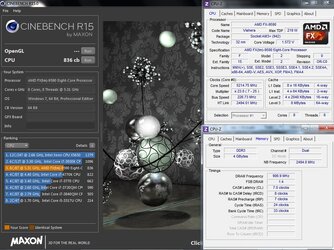-
Welcome to Overclockers Forums! Join us to reply in threads, receive reduced ads, and to customize your site experience!
You are using an out of date browser. It may not display this or other websites correctly.
You should upgrade or use an alternative browser.
You should upgrade or use an alternative browser.
Fx-8370 rotten IMC
- Thread starter Kenrou
- Start date
Rarely, if at all.it could run 2400mhz kit.
Vcore on all FX's winds up around 1.5v +/- when you get up around 5 gig. I can even give you a comparison cause I have em all.The 8320 was rotten yeah. but the 9590 was about the same just lower vcore
Attachments
- Joined
- Apr 19, 2012
It might be rotten by now yeah. The 8320 was rotten yeah. but the 9590 was about the same just lower vcore, it could run 2400mhz kit.
All of those FX chips from the starting 4100 to the 9590 are not voltage or memory limited by any means. First having the right motherboard would make a huge difference talking about a daily overclock and capability. The memory SPEED wasn't as crucial as how you would set up the timings for X clocks. So then back to the Processor overclock for the best gains. Fighting for higher speeds while you loosen the memory timings. I was running 1100mhz with 933 sticks at 9-10-9-27-36 2T while getting better results at 800Mhz - 900Mhz and looking for at least Cas 7 clocks.
ANd FX processor is not Voltage limited either. It's the cooling. You could run an FX chip all day on single stage closer to 6Ghz and then your memory speed just won't matter. The draw back was Ill returns after 5.8Ghz, the difference in the benching with 200Mhz gain didn't really boost scores or reduce times significantly.
On geothermal water loop, my greatest Top clock cpu-z validation was at 5.7ghz. Did lots of testing with various cooling solutions including Peltier or TEC coolers Dice and LN2. Colder = Faster, Use voltage appropriate 1.65v is good on Dice up to 6Ghz. LN2 then becomes Rotten or Lucky pick of the draw. I haven't hit 8ghz myself, but then most of the time I was using a board that just wasn't capable of doing the task.
Concentrate on Cooling and Cpu speed more so then the memory.
And for help with higher memory clocks, try raising the CPU/NB voltage.
All of those FX chips from the starting 4100 to the 9590 are not voltage or memory limited by any means. First having the right motherboard would make a huge difference talking about a daily overclock and capability. The memory SPEED wasn't as crucial as how you would set up the timings for X clocks. So then back to the Processor overclock for the best gains. Fighting for higher speeds while you loosen the memory timings. I was running 1100mhz with 933 sticks at 9-10-9-27-36 2T while getting better results at 800Mhz - 900Mhz and looking for at least Cas 7 clocks.
ANd FX processor is not Voltage limited either. It's the cooling. You could run an FX chip all day on single stage closer to 6Ghz and then your memory speed just won't matter. The draw back was Ill returns after 5.8Ghz, the difference in the benching with 200Mhz gain didn't really boost scores or reduce times significantly.
On geothermal water loop, my greatest Top clock cpu-z validation was at 5.7ghz. Did lots of testing with various cooling solutions including Peltier or TEC coolers Dice and LN2. Colder = Faster, Use voltage appropriate 1.65v is good on Dice up to 6Ghz. LN2 then becomes Rotten or Lucky pick of the draw. I haven't hit 8ghz myself, but then most of the time I was using a board that just wasn't capable of doing the task.
Concentrate on Cooling and Cpu speed more so then the memory.
And for help with higher memory clocks, try raising the CPU/NB voltage.
Oh I neither have none of that anymore, The asrock board didn't want to post anymore. And the Ryzen build is pretty mild wasn't intended for anything extreme I don't believe. mild overclock.
- Joined
- Oct 28, 2017
What amazes me the most is how high those chips can go! Seeing 5ghz+ clocks on fx doesn't seem like rare deer in the woods. Intel, not so much. Sad part is, Intel gets a lot more done per clock. Wasn't it the opposite in the earlier and days where less clock didn't mean less score?
- Joined
- Apr 19, 2012
What amazes me the most is how high those chips can go! Seeing 5ghz+ clocks on fx doesn't seem like rare deer in the woods. Intel, not so much. Sad part is, Intel gets a lot more done per clock. Wasn't it the opposite in the earlier and days where less clock didn't mean less score?
You must be talking about NetBurst. High clocks with no low end torque. AMD FX is that in a nutshell.
AMD Ryzen is a good Intel competitor imo. Good and healthy as it should be.
- Joined
- Dec 27, 2008
Though it is also true that in recent history Intel CPUs were usually capable of higher clocks, what really matters is per core performance, not how high the cores will clock. They are not the same. A CPU can have a lower core clock speed but still move more data per core per unit of time.
- Joined
- Apr 19, 2012
Yes, very true, but OTOH, cpu might overclock higher to make up for the lost difference ?
FX processors lost gains even with high overclocks. The returns got smaller and smaller the faster you went. If memory serves, A FX chip at 6ghz was like running a stock 3770K or something of that nature lol. The per core performance was so bad, that there was no overclock that had the chip competing with Intel on pretty much any level.
However the low pricing for an 8 core processor was appealing. I had several, they did plenty fine for my needs and was fun getting up well into the 7Ghz club. Lots of fun. NB and HT tweaking just also a blast to OC.
I feel with Ryzen, we have AMD similar to Intel now more than ever. Wow, the reference clock (bus) or now called bclk I suppose is locked down to 100Mhz so no external clock generators. NB according to CPU-Z matches memory speed. Not sure if this is an accurate reading.... And wow you can OC at one quarter multiplier and let's not forget to change that you can change FID and DID or just use standard number multiplier both options available in bios lol. Why would I need to change the silly DID? It's stock at 8 and that's fine. OC FID which changes the multiplier.
I like AMD got better IPC now. Yay. But it OCs like an Intel....
But it OCs like an Intel....
 wut?
wut?- Joined
- Apr 19, 2012
OCs like an Intel. No tweaks.... Err maybe say less tweaking. Set a multiplier and call yourself an overclocker...... Boooo
Alaric
New Member
- Joined
- Dec 4, 2011
- Location
- Satan's Colon, US
I went backwards. I picked a voltage ceiling my AIO can handle, then cranked up the multis until it borked, then backed up one multi. Easy as a BSOD. 
- Joined
- Apr 19, 2012
And then it keeps BSODing
Boo
Its more than just tweaking multis to make an overclock stable
Intense voltaging and stressing
Honestly I haven't had a single BSOD from my Ryzen 2700X. Typically it will low volt hang at higher clocks. If I set up memory and it doesn't like it, the rig just doesn't post. At least so far that's the experience I've had.
On the stock air cooler, I was able to squeeze a benchmark in at 4360Mhz.
But I suppose this FX thread just isn't the place to chat Ryzen......
Sorry for the off topic fellas.
Alaric
New Member
- Joined
- Dec 4, 2011
- Location
- Satan's Colon, US
I did discover that the motherboard's built in "overclock" (4600 MHz all cores) way overvolted. I did try working it up the normal way, too. The voltage takes some tuning either way if you want all the energy saving goodies back on. Besides the audio, the biggest plus I got this board for was the voltage pads. I can throw an Extech VOM on it and get my real numbers. That lets me "overvolt" according to the software, but it's still well under max for the chip and RAM. Accurate vdroop readings that way, too.
- Joined
- Apr 19, 2012
I did discover that the motherboard's built in "overclock" (4600 MHz all cores) way overvolted. I did try working it up the normal way, too. The voltage takes some tuning either way if you want all the energy saving goodies back on. Besides the audio, the biggest plus I got this board for was the voltage pads. I can throw an Extech VOM on it and get my real numbers. That lets me "overvolt" according to the software, but it's still well under max for the chip and RAM. Accurate vdroop readings that way, too.
What exactly are the specs and cooling of this rig with built in motherboard overclocking hitting 4600Mhz?
Was that Bios auto OC or Windows software auto OC?
Is this something I should try? Never seemed to work out well in the past.....
Alaric
New Member
- Joined
- Dec 4, 2011
- Location
- Satan's Colon, US
The motherboard in my sig. It has a menu of OC options in the BIOS. I'll screenshot it and add it to this post. BRB.
Cooling is the 360 AIO (Deepcool Captain 360)
Here it is:
View attachment 181221070618.BMP
Cooling is the 360 AIO (Deepcool Captain 360)
Here it is:
View attachment 181221070618.BMP
Last edited:
- Joined
- Apr 19, 2012
Sorry. I thought it was an AMD Ryzen he was talking about....
Similar threads
- Replies
- 4
- Views
- 683
- Replies
- 31
- Views
- 977