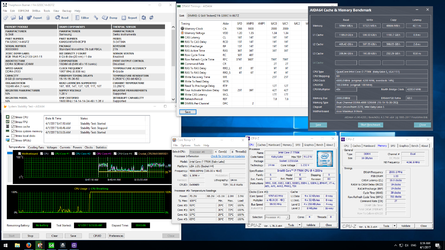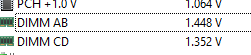-
Welcome to Overclockers Forums! Join us to reply in threads, receive reduced ads, and to customize your site experience!
You are using an out of date browser. It may not display this or other websites correctly.
You should upgrade or use an alternative browser.
You should upgrade or use an alternative browser.
FEATURED G.Skill Trident Z 2x8GB DDR4-3200 CL14 - F4-3200C14D-16GTZKW
- Thread starter Woomack
- Start date
3600 15-15-15 1.40V
3866 16-16-16 1.40V ( couldn't run any tighter till 1.55V+ )
same pics for 3866 and 3600
Last edited:
- Thread Starter
- #24
It had to be some mistake while posting results. I don't think I will find correct screenshot now so you have to trust me it works like that ... or just check other Trident Z reviews where most results are about the same. This kit was scalling better than some others at 3866+ but it's generally matter of luck.
- Joined
- Aug 20, 2003
Just picked up 4 sticks of trident z 3200 C14. I'm hoping they do well when paired with the 7920x. In terms of stability testing, is memtest86 good enough? I would like to do a pre-boot test.
- Joined
- Dec 18, 2000
I just picked up a 2x 8GB set of Trident Z F4-3200C14D-16GTZKW from Newegg on "sale" for $180. Works perfectly in my ASRock Z370 Intel motherboard and my Biostar X370 AMD motherboard. But DDR4 has gotten awful expensive these days. I made up some of the cost by selling the 2 x 8GB Corsair Vengeance DDR4-3000 set I paid $110 for a while back for $190 on ebay, and then bought the G.Skill for $180. So after deducting fees and shipping, the Trident Z cost a net of $135.
- Thread Starter
- #28
Just picked up 4 sticks of trident z 3200 C14. I'm hoping they do well when paired with the 7920x. In terms of stability testing, is memtest86 good enough? I would like to do a pre-boot test.
Better check it in Windows. Something like AIDA64 memory+cache test or some other tests that are using a lot of memory work better than memtest86. It's because memtest is checking cell by cell while is not fully loading memory and memory controller. However 2 of these kits should work fine. I had one and was working fine on ASUS X299 TUF2.
@Dave
I was checking this kit on Biostar X370GTN and could boot without issues at 3200 14-14-14 but only on manual settings. However, it wasn't fully stable as games were crashing from time to time. It was passing all stability tests but still wasn't fully stable and I guess that BIOS was setting something wrong. On ASUS X370 Prime it was the best overclocking kit.
- Joined
- Aug 20, 2003
Better check it in Windows. Something like AIDA64 memory+cache test or some other tests that are using a lot of memory work better than memtest86. It's because memtest is checking cell by cell while is not fully loading memory and memory controller. However 2 of these kits should work fine. I had one and was working fine on ASUS X299 TUF2.
I've been playing with them for a while. Memtest86 seemed to help me narrow down my timings before going into windows (aka before messing up my windows install). I haven't had as good of luck as you, but you only have a billion times more experience with mem overclocking, lol. I am stable through AIDA64 memtest at 3733mhz 16-16-16-38 and 1.45v:
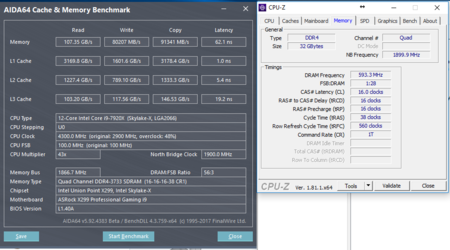
I am curious, does command rate still make a big difference? I'm forcing it to run at 1T but that's only because of my experience overclocking DDR2...
- Thread Starter
- #30
On new platforms it doesn't really matter. Maybe is a bit faster but can't see big difference even in quick bandwidth/latency tests. Above some frequency 2N will be required to keep stability.
Btw, nice bandwidth. I guess that more CPU cores are bumping it a bit as on 10 cores I couldn't pass ~105GB/s read.
As I mentioned in other thread, I'm checking Taichi XE now but there is only one official BIOS and early beta which was on the board was acting pretty much the same.
Btw, nice bandwidth. I guess that more CPU cores are bumping it a bit as on 10 cores I couldn't pass ~105GB/s read.
As I mentioned in other thread, I'm checking Taichi XE now but there is only one official BIOS and early beta which was on the board was acting pretty much the same.
- Joined
- Aug 20, 2003
On new platforms it doesn't really matter. Maybe is a bit faster but can't see big difference even in quick bandwidth/latency tests. Above some frequency 2N will be required to keep stability.
Btw, nice bandwidth. I guess that more CPU cores are bumping it a bit as on 10 cores I couldn't pass ~105GB/s read.
As I mentioned in other thread, I'm checking Taichi XE now but there is only one official BIOS and early beta which was on the board was acting pretty much the same.
I'll be eagerly awaiting your review (assuming you're doing one). I may try 2N to see if I can get any more speed out of it. Any other suggestions or thoughts? Also I forgot to mention that the above is with a 3ghz mesh, dunno if you were also overclocking the mesh as well.
- Joined
- Aug 20, 2003
- Thread Starter
- #34
AIDA64 uses about ~97% of free RAM ( regardless how much RAM you have ). Test runs without any limits but after about 2-3h it usually won't crash. At least for me if it passed ~3h test then wasn't crashing later. Since there is still a bit of free RAM then you can use PC but it will be slower. When it crashes then will show red screen and error. When OS freeze or show blue screen then after restart AIDA will show info that last test didn't finish correctly.
- Joined
- Aug 20, 2003
AIDA64 uses about ~97% of free RAM ( regardless how much RAM you have ). Test runs without any limits but after about 2-3h it usually won't crash. At least for me if it passed ~3h test then wasn't crashing later. Since there is still a bit of free RAM then you can use PC but it will be slower. When it crashes then will show red screen and error. When OS freeze or show blue screen then after restart AIDA will show info that last test didn't finish correctly.
Thanks for the info, I'll give it a shot. I've also noticed that while it's running the cache and mem test I get occasional 4-5 second lag pauses. My guess (hope) is that it's normal
Also don't pay attention to the DIMM voltages, I'm a total idiot and didn't realize that there are adjustments AB and then CD... I have since corrected that. My guess is that's why I couldn't go above 3733mhz, lol...
Alaric
New Member
- Joined
- Dec 4, 2011
- Location
- Satan's Colon, US
Sort of a necro here, but so far I've managed 3866 MHz@16-16-16-36 at 1.392v on my DDR 3000 kit. Everything except the listed timings and voltage is on auto. I couldn't get the timings any tighter taking the voltage up to 1.480v, so I stopped here (for now). Rig "feels" a little quicker in spots, but it could just be my brain patting itself on the back. LOL
- Thread Starter
- #37
Personally I see no difference between ~3600 16-16-16 and anything above. I see improvement between 2133 and 3000 and next little difference between 3000 and 3600 but nothing I couldn't live without. In benchmarks it's huge difference.
Btw there is 3000 CL14 thread too ... just older
... just older
Btw there is 3000 CL14 thread too
- Joined
- Mar 7, 2008
Ram bandwidth is one of those things that helps up to the point it doesn't. Not a linear curve either. For my Intel "lakes" CPUs, all quad core set at 4 GHz, my 8350k with the 3000C14 SR manually tuned to 3866C17 is doing about 2.0 2048k FFT units per day in a prime finding challenge elsewhere. My 6700k with 2666 DR is about 1.8 units per day, my main system 6700k should be faster but as I'm using it, it affects the results so is showing about same as that. 6600k with 3000 SR only does 1.6 units per day. Past testing showed cache doesn't affect this significantly, so it's all due to the ram.
- Joined
- Mar 7, 2008
Agreed my use case isn't common, but the more general point is the more CPU resource you have, the more ram performance it may demand to keep up with it. It seems most consumer level applications are not particularly demanding so you only see tiny differences due to that.
I hadn't given consideration to memory controller performance before, since I only had Skylake until recently. I'll have to try the same ram in both Skylake and Coffee Lake later to check that out. I don't expect to see a difference there given most other things in the CPU are unchanged also, but I don't know that for sure.
I hadn't given consideration to memory controller performance before, since I only had Skylake until recently. I'll have to try the same ram in both Skylake and Coffee Lake later to check that out. I don't expect to see a difference there given most other things in the CPU are unchanged also, but I don't know that for sure.
Similar threads
- Replies
- 3
- Views
- 2K
- Replies
- 2
- Views
- 1K
- Replies
- 66
- Views
- 29K
- Replies
- 11
- Views
- 8K