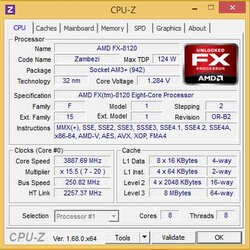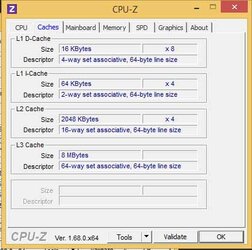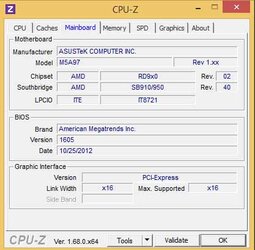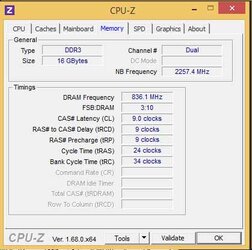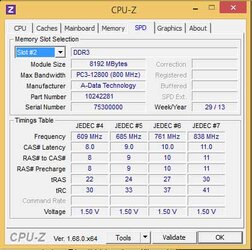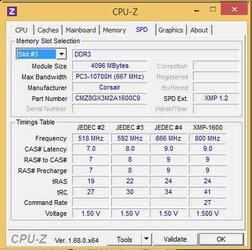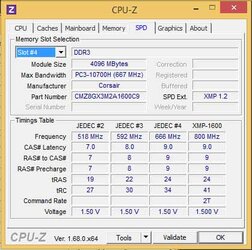- Joined
- Feb 20, 2014
- Location
- Split, Croatia
Hello everyone!
I would like to ask for some opinions about OC-ing my PC.
Build:
Processor: AMD 8120 Zambezi 3.1Ghz
Cooler: Thermal Take - Contact 39
Motherboard: Asus M5A97 rev1.02
RAM: 2x4Gb Corsair Venegance 1600Mhz DD3
1x8Gb A-Data 1600Mhz DDR3
SDD: 120Gb Samsung Evo 840
HDD: 500Gb 5400 rpm
Graphic Card: 1Gb GDDR5 Radeon HD 6670
Power Supply: SeaSonic M12-II Bronze Evo Edition 630W
Thank you for any answers!
P.S.- Is it ok to add a single (different) RAM in between 2 of the same RAM? And can they work on 1600Mhz?
I would like to ask for some opinions about OC-ing my PC.
Build:
Processor: AMD 8120 Zambezi 3.1Ghz
Cooler: Thermal Take - Contact 39
Motherboard: Asus M5A97 rev1.02
RAM: 2x4Gb Corsair Venegance 1600Mhz DD3
1x8Gb A-Data 1600Mhz DDR3
SDD: 120Gb Samsung Evo 840
HDD: 500Gb 5400 rpm
Graphic Card: 1Gb GDDR5 Radeon HD 6670
Power Supply: SeaSonic M12-II Bronze Evo Edition 630W
Thank you for any answers!
P.S.- Is it ok to add a single (different) RAM in between 2 of the same RAM? And can they work on 1600Mhz?