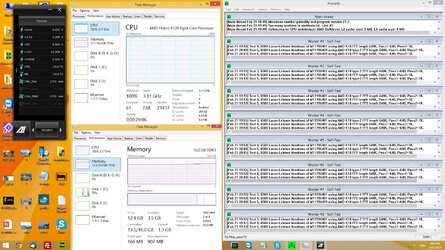OP
- Joined
- Feb 20, 2014
- Location
- Split, Croatia
- Thread Starter
- #61
Thank you very much.
I added up everything, it would cost around 500$. To be honest, the RAM price really shocked me. I payed for the venegance 2x4Gb, maybe 1.5 years ago, 130$.
So the G.Skill is really affordable for me (double memory and better clock for a simmilar price).
I think I will go with the Mobo and RAM first, then buy the GPU?
Or you think I should use a different priority?
I added up everything, it would cost around 500$. To be honest, the RAM price really shocked me. I payed for the venegance 2x4Gb, maybe 1.5 years ago, 130$.
So the G.Skill is really affordable for me (double memory and better clock for a simmilar price).
I think I will go with the Mobo and RAM first, then buy the GPU?
Or you think I should use a different priority?