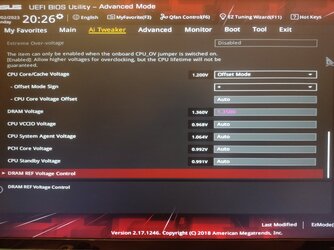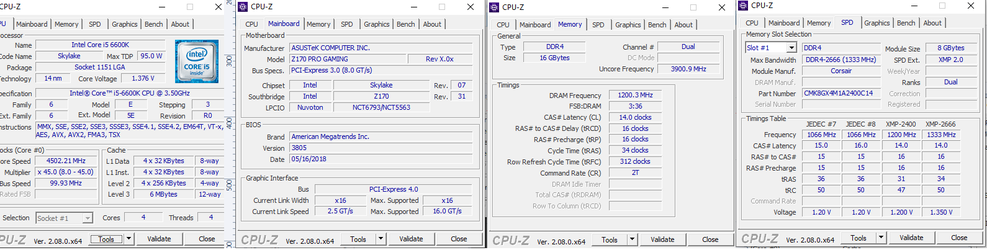OP
- Joined
- Mar 26, 2015
- Thread Starter
- #21
i bought it in 2015Thanks for some information. Power supply is a good model. How old is it, though?
Ok. You will need a brand new system, you know that, right?
For now, yes.
yes, i'm waiting for arrow lake, but in the mean time a stable oc for 6600k is not a bad idea, is a good cpu for many games also today