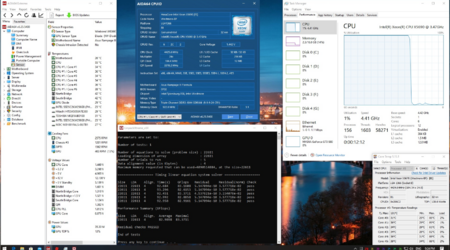- Joined
- Jul 19, 2013
- Thread Starter
- #181
You have thos backwards, Sir.
Wait..... You saying I'm doing this all wrong?

Last edited:
Welcome to Overclockers Forums! Join us to reply in threads, receive reduced ads, and to customize your site experience!
You have thos backwards, Sir.

Hi guys, first post
Well - I've been thinking about overclocking my good old x5680 for quite a while now. It has served me well over the years and I hope it will keep on doing so in the future.
I don't want to break anything and to me stability is more important than speed. But I do like speed!!! Like it a lot- Just don't want to kill anything. I have a water cooler installed, so I know I can push the CPU a bit harder that the standard 3.3GHz.
The thing is, that I don't know where/how to begin - And that's where you guys come in.
Specs:
Intel xeon x5680
ASUS P6T Deluxe v1
24GB Kingston KVR13N9S8H/4
Seasonic SS-860XP^2 PSU
Water cooler
Hope you can help me!
[Final edit]
Here are my "final" BIOS settings.
CPU Ratio Setting (Multiplier): x21
BCLK Frequency: 210
DRAM Frequency: DDR3-1263MHz (normal 1333MHz)
UCLK Frequency: 2526MHz (x2 DRAM)
CPU Voltage (vcore): 1.38125V
CPU PLL Voltage: 1.80V
QPI/DRAM Core Voltage: 1.27500V
[Ultra final edit] - After I started this thread my username has been changed from "Dead_Donkey" to "MuHcOw".
Also I have added more RAM (48GB in total) to my old P6T motherboard, but that's another story.
https://www.overclockers.com/forums/showthread.php/789056-ASUS-P6T-Deluxe-v1-with-48GB-RAM-WORKING!
[The even more final edit] - The above overclock have been working without any issues at all for a very long time!! - But now I have gotten hold of two Xeon x5690 CPUs......And I just HAVE to try them out.
So I'm "rebooting" this thread - Hope that's OKAY !!
I made a spreadsheet to help locate "sweet spots"... Maybe you can put it to good use if you have a CPU/MB that resembles mine. Please see attachment.
View attachment 208562
Xeon will be greatly intense on your build. Cheap and 6 cores!

I paid about 650 USD for mine shipped
I'm looking at a W3670 right now for about 35 bucks so I can play with all of my old ram, and this ES was never good with a lot of memory anyways.
I thought the only advantage of x series over w was the ability to run dual socket config. Two QPI vs one in w.
Well, and x having lower tdp. 95 vs 130.
Well, and also higher temp limit. And x having more ram limit..
Btw, speaking of temp limits, it appears both CPU have no thermal monitoring feature, so it should melt dwn without any issues? Yet mine throttles like clockwerk. I'm guessing its mobo controlled, eh lads?
I thought the only advantage of x series over w was the ability to run dual socket config. Two QPI vs one in w.
Well, and x having lower tdp. 95 vs 130.
Well, and also higher temp limit. And x having more ram limit..
Btw, speaking of temp limits, it appears both CPU have no thermal monitoring feature, so it should melt dwn without any issues? Yet mine throttles like clockwerk. I'm guessing its mobo controlled, eh lads?