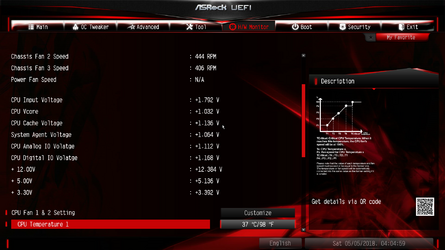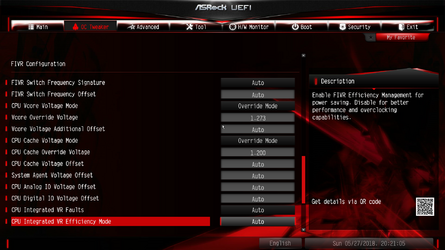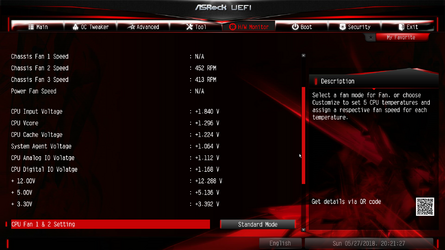- Joined
- Jul 26, 2004
Might be =( , but I would keep playing with it . Did you try pulling the other 2 sticks to see if it would help ?
Worse comes to worse you are welcome to ship it to me and I will test it for you .
Worse comes to worse you are welcome to ship it to me and I will test it for you .