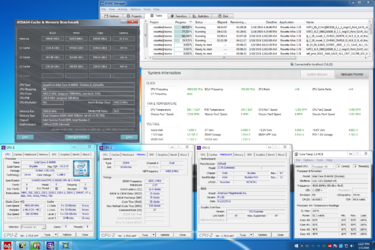- Joined
- Dec 13, 2015
Depending on what kind of water cooling you have, you could increase the Vcore a bit to see if that would give you higher clocks.
My 6600K does 4.6GHz on 1.35v but it takes 1.425v to be stable at 4.7GHz. With my cooling (two 360 radiators for one CPU and one GPU) that voltage wouldn't be too much of a danger. For lesser liquid cooling like an AIO I probably wouldn't recommend it.
My 6600K does 4.6GHz on 1.35v but it takes 1.425v to be stable at 4.7GHz. With my cooling (two 360 radiators for one CPU and one GPU) that voltage wouldn't be too much of a danger. For lesser liquid cooling like an AIO I probably wouldn't recommend it.


 )
)