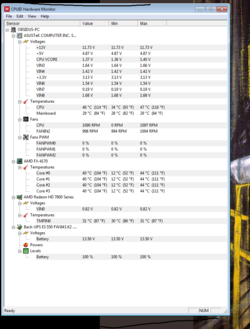Hello! Long time computer user, and I've also been building my own systems for years now, but believe it or not I've NEVER overclocked anything before because I'm an extremely paranoid person when it comes to stuff like that. 
Despite that, I recently learned all I could and overclocked my MSI 7850 from 900 core and 1200 mem to 1220 core and 1350 mem, stable, and I'm very happy with that.
So now I want to overclock my CPU (especially since Bulldozer apparently sucks wish I'd known before building this computer, it's only 2 months old) but overclocking the CPU scares me a ton more than messing with the GPU, and so that is why I am here. The thing is, my 4170 came out of the box overclocked to 4.6ghz already! But today after flashing my BIOS I noticed that my ram was set to run at 1437, when it is supposed to be 1600 ram. So I went into the bios and changed one of the settings from manual to D.O.C.P and this set my ram to 1600 no problem, but it reverted my CPU back to 4.2! So now I HAVE to learn to overclock my CPU to rectify this situation.
wish I'd known before building this computer, it's only 2 months old) but overclocking the CPU scares me a ton more than messing with the GPU, and so that is why I am here. The thing is, my 4170 came out of the box overclocked to 4.6ghz already! But today after flashing my BIOS I noticed that my ram was set to run at 1437, when it is supposed to be 1600 ram. So I went into the bios and changed one of the settings from manual to D.O.C.P and this set my ram to 1600 no problem, but it reverted my CPU back to 4.2! So now I HAVE to learn to overclock my CPU to rectify this situation. 
I've watched some tutorials, downloaded Asus AI Suite II, Aida 64, CPU-Z, HWMonitor, and I'll get Prime 95 if need be. But I really would love it if someone could be gracious enough to hold my hand with this, as when I look at all the different variables that need to be touched, I'm too intimidated, even after watching a 30 min long Asus made video on youtube that made it look easy with AI Suite.
Any help would be appreciated. I should also mention I'm not using the stock cooler, I have a Cooler Master Hyper 212 EVO and Arctic Silver 7 that has to have cured by now.

Despite that, I recently learned all I could and overclocked my MSI 7850 from 900 core and 1200 mem to 1220 core and 1350 mem, stable, and I'm very happy with that.
So now I want to overclock my CPU (especially since Bulldozer apparently sucks
I've watched some tutorials, downloaded Asus AI Suite II, Aida 64, CPU-Z, HWMonitor, and I'll get Prime 95 if need be. But I really would love it if someone could be gracious enough to hold my hand with this, as when I look at all the different variables that need to be touched, I'm too intimidated, even after watching a 30 min long Asus made video on youtube that made it look easy with AI Suite.
Any help would be appreciated. I should also mention I'm not using the stock cooler, I have a Cooler Master Hyper 212 EVO and Arctic Silver 7 that has to have cured by now.