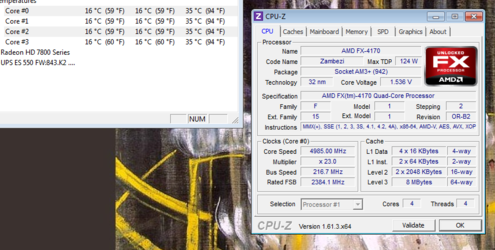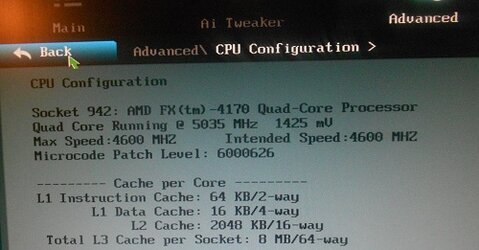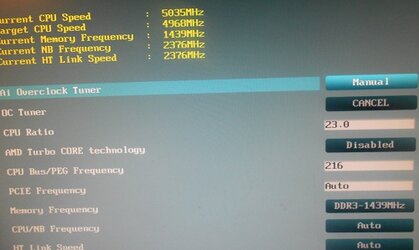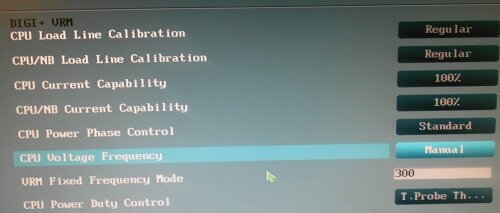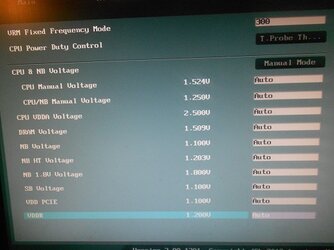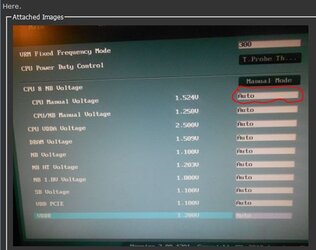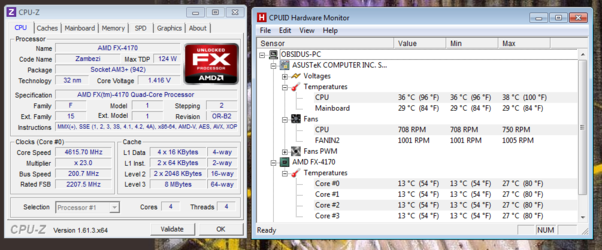-
Welcome to Overclockers Forums! Join us to reply in threads, receive reduced ads, and to customize your site experience!
You are using an out of date browser. It may not display this or other websites correctly.
You should upgrade or use an alternative browser.
You should upgrade or use an alternative browser.
Looking for help with first CPU overclock (FX-4170).
- Thread starter Obsidus
- Start date
- Thread Starter
- #43
Oh, I forgot to tell you! Go into bios and disable Turbo Boost or whatever it's called there. I think that's what's causing things to jump around. Sorry.
Yeah, turbo boost was already off. So should I just ignore the core temps wigging out and continue on until it becomes unstable?
- Joined
- Dec 27, 2008
If Turb is off then it sounds like some other downthrottling technology is still in effect. Let me look at your owner's manual for some bios setting we may have overlooked. These FX CPUs have sophisticated downthrottling technology and this problem is a common one. It's a safety device and responds to temps. If your core temps are exceeding some threshold this is what may be happening.
Do you have the windows CPU meter gadget installed on your desktop? If not please add it so we can see what's happening with the cores when this jumpiness is occurring.
Do you have the windows CPU meter gadget installed on your desktop? If not please add it so we can see what's happening with the cores when this jumpiness is occurring.
- Joined
- Dec 27, 2008
Also, look at the CPU-z bus speed. It's at 216 when stock is 200. That's why the CPU core speed is higher than you expect. CPU speed is the product of the bus speed and the multiplier. 216.7x23=4984. Set the bus speed manually in bios (may be called CPU frequency or HT Reference or something similar) to 200.
Don't get discouraged. We're getting a handle on this.
Don't get discouraged. We're getting a handle on this.
- Thread Starter
- #55
You changed the main DRAM control header to Manual but you left the sub heading voltage control on Auto. You need to change it to Manual as well. Probably "+" or "-" key again.
Ok fixed it. I got confused and thought that adjusting the value was how much you wanted to add to the voltage; but it was what you want it to be. So I switched it to 1.425000 and it saved, and the bus is staying at 200 as well.
- Thread Starter
- #59
Ok I tried running another blend test, and for about 5 seconds things seemed fine, the temperatures remained stable and low, but then about 7 seconds in worker number 4 had a fatal error and ended the stress test. All it told me was:
[Sat Aug 18 20:18:07 2012]
FATAL ERROR: Resulting sum was 4.121876375092226e+016, expected: 4.459881063758814e+016
Hardware failure detected, consult stress.txt file.
Second attempt at blend test, lasted a little longer but now worker 2 failed:
FATAL ERROR: Rounding was 0.5, expected less than 0.4
Hardware failure detected, consult stress.txt file.
[Sat Aug 18 20:18:07 2012]
FATAL ERROR: Resulting sum was 4.121876375092226e+016, expected: 4.459881063758814e+016
Hardware failure detected, consult stress.txt file.
Second attempt at blend test, lasted a little longer but now worker 2 failed:
FATAL ERROR: Rounding was 0.5, expected less than 0.4
Hardware failure detected, consult stress.txt file.