-
Welcome to Overclockers Forums! Join us to reply in threads, receive reduced ads, and to customize your site experience!
You are using an out of date browser. It may not display this or other websites correctly.
You should upgrade or use an alternative browser.
You should upgrade or use an alternative browser.
Looking for help with first CPU overclock (FX-4170).
- Thread starter Obsidus
- Start date
- Joined
- Aug 2, 2012
In UEFI Advanced settings select the tab on the far right ,"Tool". Open the ASUS OC Profile screen and enter a name for the settings you are saving, then enter which profile number to use and enter it. This will save all of your UEFI settings, even after resetting the CMOS. Save your current top OC that you like this way and then hit "F5" to enter default settings, and then run the AI Suite Auto-OC from Windows. When you have the best OC from that, you can save those UEFI settings in OC Profiles so you have a base to work from if you want to explore further using what the AI Suite chose for voltages- etc.
- Thread Starter
- #105
Ok, I just ran Prime95 for over an hour with no errors at all, and temps never went above 52 on the CPU and 56 on the cores. I know it's not technically considered completely stable by most people until it lasts under 2 hours of Prime at least, but I'm feeling pretty confident that it has more than enough voltage, and that is was the memory timings screwing me over before.
I'll save this setup in the bios and then try AI Suite and see if it can give me a higher OC.
I'll save this setup in the bios and then try AI Suite and see if it can give me a higher OC.
- Thread Starter
- #106
On a side note (a depressing one), sorting my memory timings to where they should be, and taking my CPU from 4.2 to 4.6 did NOT help my Heaven DX11 score. ;.;
At 4.2 with 1333 memory I got :
Min FPS: 8.6
Max FPS: 120.1
Avg FPS: 52
Score: 1325
At 4.6 with 1600 on the memory I got:
Min FPS: 7.4
Max FPS: 117.4
Avg FPS: 54.3
Score: 1358
Technically my score went up, due to the average FPS; but I was under the impression that the minimum FPS heavily depended on the CPU, and going from 4.2 to 4.6 was a 1 FPS LOSS? Err...Ok. =(
Anyhow, gonna mess with AI Suite now. Just wanted to complain a little.
At 4.2 with 1333 memory I got :
Min FPS: 8.6
Max FPS: 120.1
Avg FPS: 52
Score: 1325
At 4.6 with 1600 on the memory I got:
Min FPS: 7.4
Max FPS: 117.4
Avg FPS: 54.3
Score: 1358
Technically my score went up, due to the average FPS; but I was under the impression that the minimum FPS heavily depended on the CPU, and going from 4.2 to 4.6 was a 1 FPS LOSS? Err...Ok. =(
Anyhow, gonna mess with AI Suite now. Just wanted to complain a little.
- Joined
- Aug 2, 2012
Here is what you need to do to save your UEFI settings.
Select the Tool tab

Select ASUS OC Profile

Enter a name for your settings profile and save it in one of the slots numbered 1-8. To reset to these settings simply type the number of the profile you would like to "Load from Profile" and hit enter.

Select the Tool tab

Select ASUS OC Profile

Enter a name for your settings profile and save it in one of the slots numbered 1-8. To reset to these settings simply type the number of the profile you would like to "Load from Profile" and hit enter.
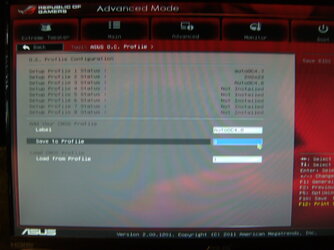
- Thread Starter
- #108
Here is what you need to do to save your UEFI settings.
Select the Tool tab
View attachment 114630
Select ASUS OC Profile
View attachment 114631
Enter a name for your settings profile and save it in one of the slots numbered 1-8. To reset to these settings simply type the number of the profile you would like to "Load from Profile" and hit enter.
View attachment 114632
Ok I'll go try it.
- Thread Starter
- #109
Ok saved my manual overclocks to profile 2, and then loaded profile 1 and set it to optimized defaults. Stuff seems to all be back to default correctly, as CPU-Z is showing the multiplier as 21.0 but also it's underclocking itself to 7.0 (I presume one of the power saving features is causing this). Downloading Asus AI Suite II right now, then I'll give it a go.
- Joined
- Aug 2, 2012
The Cool and Quiet feature chops the multi to 1/3 it's usual value when extra speed is not needed.
P.S> I posted lots of pictures because I know how frustrating it can be trying to figure this stuff out. If you know exactly what to click it is easy, but if you don't it is impossible sometimes, even though you are a click away from your solution.
Also: I like the ASUS AI Suite's monitor functions and whatnot, but I generally uninstall it after I get new gear dialed in because it adds about 20 seconds to fully get to desktop after boot, which is fairly annoying in the long term. To get a rough OC it is great though, and the BIOS update feature is a thing of beauty.
P.S> I posted lots of pictures because I know how frustrating it can be trying to figure this stuff out. If you know exactly what to click it is easy, but if you don't it is impossible sometimes, even though you are a click away from your solution.
Also: I like the ASUS AI Suite's monitor functions and whatnot, but I generally uninstall it after I get new gear dialed in because it adds about 20 seconds to fully get to desktop after boot, which is fairly annoying in the long term. To get a rough OC it is great though, and the BIOS update feature is a thing of beauty.
Last edited:
- Thread Starter
- #111
The Cool and Quiet feature chops the multi to 1/3 it's usual value when extra speed is not needed.
P.S> I posted lots of pictures because I know how frustrating it can be trying to figure this stuff out. If you know exactly what to click it is easy, but if you don't it is impossible sometimes, even though you are a click away from your solution.
Thanks very much. You and trents have been amazing, I honestly expected a few half-arsed responses, or to be told to "go google it". lol
- Joined
- Aug 2, 2012
Most of the advice about how to manually OC your rig posted in this thread was good. What they are advising is similar to what I do after I use the auto-OC to see what the system thinks are good values for voltages and speeds. In the case of this FX-4170, I am only able to get just a fuzz better than what the auto-OC does and I have a bear of a time getting anything that is truly stable much above the auto-OC, which is rock solid stable. I know it kind of takes some of the "Geek Glamour" out of OCing when you use the auto-OC, but the fact is that the engineers who designed my motherboard know approximately a billion times what I will ever know about what makes it tick, and I am a fairly knowledgeable old school manual OCr from way back.
- Joined
- Aug 2, 2012
I am assuming you clicked through the buttons on the bar? If the "Auto Tuning" option is not there you may not have installed it when you installed AI Suite. It is also possible that your version does not have the "Auto Tuning" feature. Now that I am thinking about it, when I used the auto tune feature with the Sabertooth a couple days ago it was from the AI Suite that was installed from my M5A97 disk. The red screen ones are from after I re-intalled AI Suite when I put this CHV in.
I guess the route of action would be to try to re-install AI Suite, and if you don't have the Auto-Tune then you might have to track down a different version . It's always something....
I guess the route of action would be to try to re-install AI Suite, and if you don't have the Auto-Tune then you might have to track down a different version . It's always something....

- Thread Starter
- #115
Apparently the Sabertooth 990FX and the Sabertooth 990FX R2 do not include the auto-tuning feature with Asus AI Suite II. But someone said on another website that you can add features from other motherboards to your AI suite, so I guess you're right and I'll have to find an Asus mobo that has auto-tuning and download it.
- Joined
- Aug 2, 2012
That's odd that they would not include it . AI Suite is certainly not the end all answer for OCing, but it is pretty useful to see what is possible though. I have used the AMD Overdrive auto- OC thingy a couple of times, but I didn't like the results quite as much as what AI Suite does. My M5A97 is an EVO and it does include AI suite with Auto-Tune, as does this CHV. I am most likely sending this $149 CHV back to Newegg and keeping the $99 Sabertooth from Geeks. Thus far I have not been able to match what I could do with the Sabertooth. Really close, but not quite. I was expecting at least a "hair" better with the Crosshair, but thus far I am not seeing it.
- Joined
- Dec 27, 2008
A couple of other forum participants have with both the Sabertooth and the CHV have said they were able to get higher OCs from the latter, manually, I presume. Thanks for helping out here, jagged. I was out of ideas. The Sabertooth has a lot more options than any boards I have ever owned and the FX CPUs present some advanced power mode technology complexties that you don't have to contend with on Denebs, AIIs and Thubans.
- Joined
- Dec 27, 2008
On a side note (a depressing one), sorting my memory timings to where they should be, and taking my CPU from 4.2 to 4.6 did NOT help my Heaven DX11 score. ;.;
At 4.2 with 1333 memory I got :
Min FPS: 8.6
Max FPS: 120.1
Avg FPS: 52
Score: 1325
At 4.6 with 1600 on the memory I got:
Min FPS: 7.4
Max FPS: 117.4
Avg FPS: 54.3
Score: 1358
Technically my score went up, due to the average FPS; but I was under the impression that the minimum FPS heavily depended on the CPU, and going from 4.2 to 4.6 was a 1 FPS LOSS? Err...Ok. =(
Anyhow, gonna mess with AI Suite now. Just wanted to complain a little.
You're not the only one lately that has reported this.
- Thread Starter
- #120
You're not the only one lately that has reported this.
It makes no sense at all. That's even with my card overclocked to 1220 core and 1350 memory as well. I fail to see how 1333-> 1600 ram and 4.2--->4.6 could yield essentially NO performance gain, particularly on the min. /tinfoil on It's a conspiracy, the people that designed Heaven DX11 design it with Intel in mind, it gives artificially low scores for AMD!!!!! /tinfoil off
Anyhow, I'm now pretty danged sure that my 4.6 OC is stable now, after fixing those memory issues. The thing is though, I feel I still have a tad more temperature wiggle room, and even under load, CPU-Z reports that the CPU is only drawing 1.416 power; and I currently have it juiced to 1.4750. So it looks like I don't even need that much power to stay at 4.6, and so I'm going to TRY 4.65 and 4.7 and see what happens. The real magic would be 4.8; it's apparently at that point where it finally definitively overtakes all of the old Phenom CPUs.
