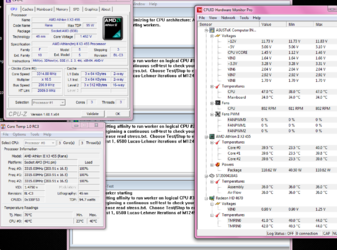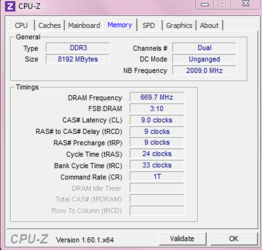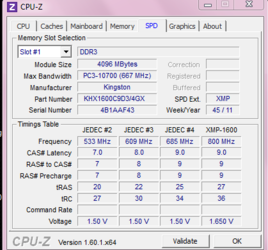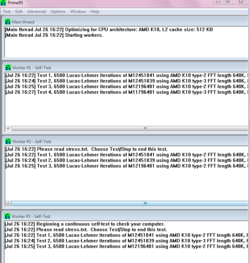trents, i forgot my password for my previous username which is automatically saved on my browser at work so i created a new account to post these screenshots. i am currently at home now.
-
Welcome to Overclockers Forums! Join us to reply in threads, receive reduced ads, and to customize your site experience!
You are using an out of date browser. It may not display this or other websites correctly.
You should upgrade or use an alternative browser.
You should upgrade or use an alternative browser.
M5A88V-evo Auto OC option in the BIOS
- Thread starter *cReed eRos*311
- Start date
- Joined
- Dec 27, 2008
Hey, great! You're up and running! See if it will pass Prime95 for 20 minutes. That's the standard I use for preliminary stability testing as you are bumping up the overclock. Later, when we feel you are approaching the max overclock level I will have you run longer tests to confirm stability.
Looks like you are running at the stock HT Ref frequency of 200 mhz currently which is fine as it's always good to check temps at baseline before starting to overclock.
So if you pass the 20 minute Prime95 run at 200 mhz then try it at 205.
Looks like you are running at the stock HT Ref frequency of 200 mhz currently which is fine as it's always good to check temps at baseline before starting to overclock.
So if you pass the 20 minute Prime95 run at 200 mhz then try it at 205.
trents...those are stock settings...i already ran it for more than 20 minutes heaps of times and apparently i haven't received any error messages. are you saying that i should change the clock speed to 205 with changing any other settings aside from the HT Ref Clock?
yeah! i haven't disabled some of the "green" stuff..should i now?
yeah! i haven't disabled some of the "green" stuff..should i now?
- Joined
- Dec 27, 2008
Disable the green stuff now.
Lower the memory speed to 1066.
Set the memory voltage to 1.55.
Lower the HT Link speed to 1800 mhz.
Increase the CPUNB voltage to 1.225.
Before you set the HT Ref. to 205, post back with attached pics of CPU-z tabs: CPU and Memory and please confirm that you made the changes above to the memory voltage and the CPUNB voltage and that you have disabled the green stuff.
Lower the memory speed to 1066.
Set the memory voltage to 1.55.
Lower the HT Link speed to 1800 mhz.
Increase the CPUNB voltage to 1.225.
Before you set the HT Ref. to 205, post back with attached pics of CPU-z tabs: CPU and Memory and please confirm that you made the changes above to the memory voltage and the CPUNB voltage and that you have disabled the green stuff.
Disable the green stuff now - i can disable CnQ, C1E, CPU/NB LLC and CPU LLC and enable high performance but i cannot bump CPU/NB Voltage and DRAM Voltage, i am getting a yellow mark on it
Lower the memory speed to 1066 - i got 1067MHz
Lower the HT Link speed to 1800 mhz - i got this
should i continue trents?
Lower the memory speed to 1066 - i got 1067MHz
Lower the HT Link speed to 1800 mhz - i got this
should i continue trents?
- Joined
- Dec 27, 2008
Don't worry about the yellow mark. It won't be the last one you see probably. Overclockers run into those all the time and they must be ignored or you can't overclock. It's just kind of a disclaimer, that's all. So please go ahead and put that CPUNB voltage to 1.225.
1067 for the ram speed is what we want. They round those numbers off.
1067 for the ram speed is what we want. They round those numbers off.
- Joined
- Dec 27, 2008
If you increase voltage values to a certain level you will get the yellow "caution" color and if you increase them even more at some point you would get the "danger" color red.
The reason I am having you increase the CPUNB voltage is because he CPUNB frequency will be on the rise as you overclock the HT Ref and will need some extra voltage in order to be supported in its higher frequencies.
The reason I am having you increase the CPUNB voltage is because he CPUNB frequency will be on the rise as you overclock the HT Ref and will need some extra voltage in order to be supported in its higher frequencies.
- Joined
- Dec 27, 2008
i can't put that exact value as CPU/NB Voltage <1.225v or >1.225v
Getting the exact value isn't important. Just set it to the closest thing just under 1.225.
- Joined
- Dec 27, 2008
Yes, we all do it. No, don't worry about frying your computer. We do overclocking in small increments and monitor temps so the chance of hurting anything is pretty small.
Concerning the CPUNB, I have mine set to 1.235 in bios. I had the 4 core version of the CPU you have and had the CPUNB set to 1.225. That component is said to safely handle at least 1.4v.
I will be gone for a bit to my daughter's house. In the meantime, after making these adjustments in bios, run a 20 minute Prime95 blend test at 200 mhz HT Ref. If that works okay, up the HT Ref. to 205 and retest. Watch temps. We want to limit core temps to about 55c and CPU socket temps to about 65c. Let's get going on this overclock. This thread is eternally long.
Concerning the CPUNB, I have mine set to 1.235 in bios. I had the 4 core version of the CPU you have and had the CPUNB set to 1.225. That component is said to safely handle at least 1.4v.
I will be gone for a bit to my daughter's house. In the meantime, after making these adjustments in bios, run a 20 minute Prime95 blend test at 200 mhz HT Ref. If that works okay, up the HT Ref. to 205 and retest. Watch temps. We want to limit core temps to about 55c and CPU socket temps to about 65c. Let's get going on this overclock. This thread is eternally long.
Similar threads
- Replies
- 6
- Views
- 1K