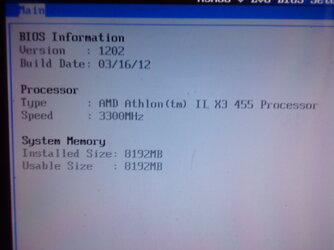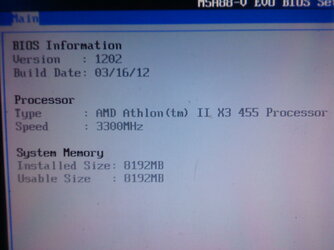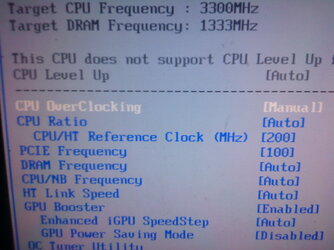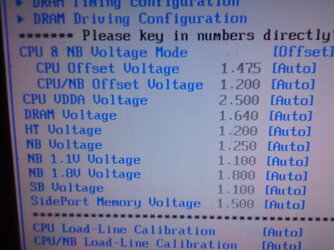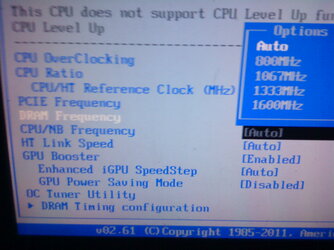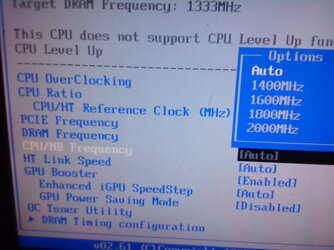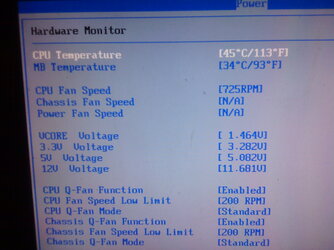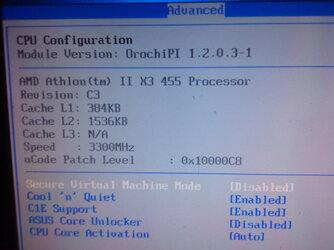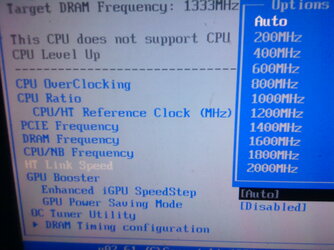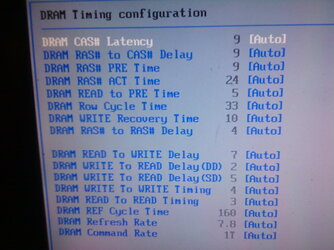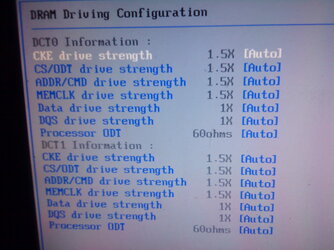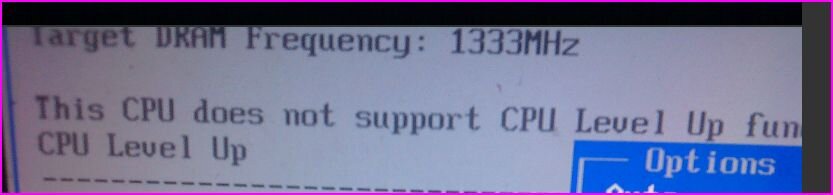sir trents? you want me to get a screenshot of the CPUZ, HWmonitor and core temp when it is UN-OCed right? also, i can have a video of my BIOS an upload it using my Wifi Dongle at home, that will include the default values and putting all the "correct" values for OC as advised but the problem is, how can i get a screenshot of the software if the system is not posting afterwards? may be just the BIOS settings that i input, that's the best way for you to see those values
i am at work now and will be leaving at 12midnight EST then will have the dongle connected later so i can upload the default values of my BIOS thru video. sorry if i'm a noob but i'm eager to learn these stuff. i'm really new to computer hardware especially OCing customer built system
-i will be at home around 2am EST so not sure if there will be someone here who can respond but i will upload it so you'll have a better picture of my BIOS. here at work, USB ports are blocked and cannot use flash drive to upload/transfer files.