- Joined
- Jun 13, 2012
- Location
- Round Rock, TX
- Thread Starter
- #21
sir trents? nope i won't mind being called "311" (since they're one of my favorite band) lol
i won't be able to do that right now, i mean posting the result/screenshot because i'm at work
what i have as of the moment:
UN-OCed:
core temps: 42-44C with prime95 running @ Vcore: 1.362v using hyper 212 evo (is this is a good temp?)
based on HWmonitor
+12v: 11.68 - 11.83
+5v: 5.06 - 5.10
+3.3v: 3.28 - 3.31

i won't be able to do that right now, i mean posting the result/screenshot because i'm at work
what i have as of the moment:
UN-OCed:
core temps: 42-44C with prime95 running @ Vcore: 1.362v using hyper 212 evo (is this is a good temp?)
based on HWmonitor
+12v: 11.68 - 11.83
+5v: 5.06 - 5.10
+3.3v: 3.28 - 3.31
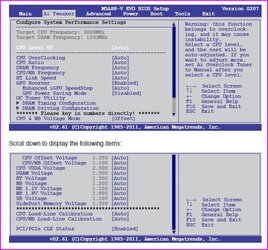
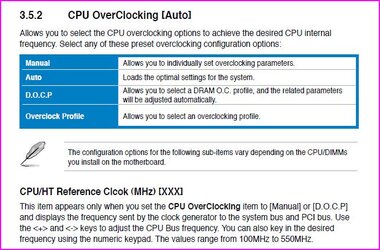

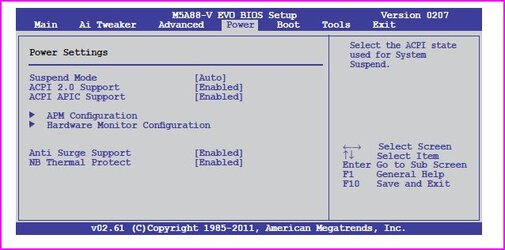
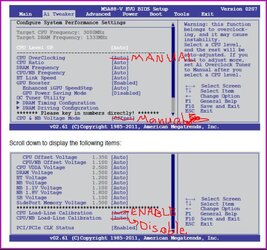
 you guys are truly GREAT! thanks for helping me around. i'll take a picture of my BIOS and see if i can upload it via flash drive.
you guys are truly GREAT! thanks for helping me around. i'll take a picture of my BIOS and see if i can upload it via flash drive.