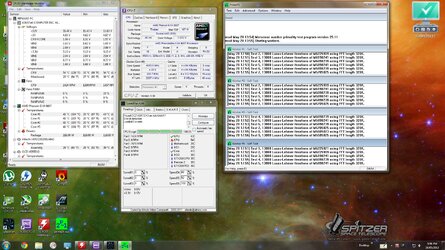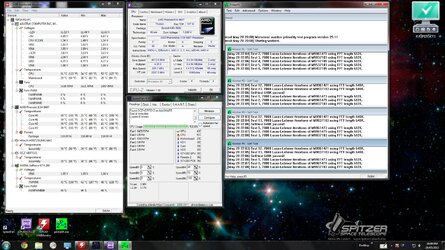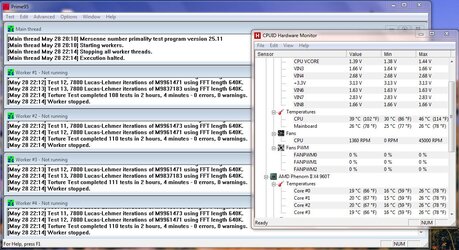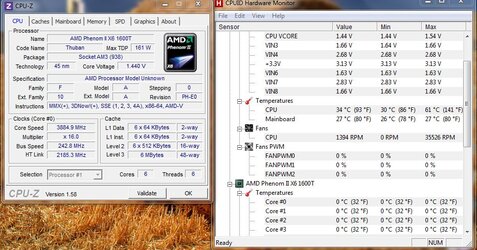-
Welcome to Overclockers Forums! Join us to reply in threads, receive reduced ads, and to customize your site experience!
You are using an out of date browser. It may not display this or other websites correctly.
You should upgrade or use an alternative browser.
You should upgrade or use an alternative browser.
M5a97 + 960T Help
- Thread starter ripsaw
- Start date
- Joined
- Jan 4, 2012
Passed 20 minutes of blend at 1.385 vcore in bios and CPU at 4.044 ghz.
Wow! Very nice dude!
Looks like I've got some work to do tomorrow - I'd love to run at 4.0 with a lower vcore than what I have now.
Are you going to do a longer blend run? What was your highest reported temp?
- Joined
- Mar 4, 2012
- Location
- South Vancouver Island B.C.
- Thread Starter
- #23
Way too high Vcore???
ok i enabled cpu llc and ran prime blend for 4 hours....54c CPU, 43c CORE, 29c MB..also upped DRAM to 1.5125....as you can see Vcore was at 1.57 the whole time.....too much? i will be getting a new cooler so it should drop the temps a bit as well.....
ok i enabled cpu llc and ran prime blend for 4 hours....54c CPU, 43c CORE, 29c MB..also upped DRAM to 1.5125....as you can see Vcore was at 1.57 the whole time.....too much? i will be getting a new cooler so it should drop the temps a bit as well.....
Attachments
- Joined
- Dec 27, 2008
Wow! Very nice dude!
Looks like I've got some work to do tomorrow - I'd love to run at 4.0 with a lower vcore than what I have now.
Are you going to do a longer blend run? What was your highest reported temp?
Yes, I'll run longer tests when I feel I'm getting close to the low limit of the voltage needed to carry 4.0 ghz. My strategy is always to run 20 minute blend tests in the initial stages of overclocking because its time efficient and I know that if I can pass Prime blend for 20 minutes I'm close to being truly stable. Then I run longer tests to see if a little more vcore is needed to get it rock solid.
- Joined
- Dec 27, 2008
ok i enabled cpu llc and ran prime blend for 4 hours....54c CPU, 43c CORE, 29c MB..also upped DRAM to 1.5125....as you can see Vcore was at 1.57 the whole time.....too much? i will be getting a new cooler so it should drop the temps a bit as well.....
I would not feel comfortable with vcore that high. Have you tried what I tried with using a combination of the multiplier and the bus to overclock? It seems to be allowing me to get by with less voltage than when I was only using the multiplier. Of course, there are more variables to interact with when you use the bus.
- Joined
- Mar 4, 2012
- Location
- South Vancouver Island B.C.
- Thread Starter
- #26
I would not feel comfortable with vcore that high. Have you tried what I tried with using a combination of the multiplier and the bus to overclock? It seems to be allowing me to get by with less voltage than when I was only using the multiplier. Of course, there are more variables to interact with when you use the bus.
just tryin to stick with the multiplier for now...i will try that once i lower the cpu core down further with cpullc enabled . 2:08 prime blend test with cpu core at 1.46825 with cpullc enabled -----> vcore 1.54 temps 2 degrees lower than last...this is safe territory now?
Attachments
- Joined
- Mar 4, 2012
- Location
- South Vancouver Island B.C.
- Thread Starter
- #28
Same settings as in post #20 but with vcore lowered to 1.365 in bios. Pic of HWMonitor shows how much supplement to that was made by LLC. Love those low temps. Until later. Sack time.
tried your settings, BSOD, tried with you original Vcore of 1.4125, Comp froze after 20 mins of prime blend.....back to 20 x 200 at 1.46825v for now. New cooler should lower temps a fair bit...i hope...at least it will look good
Does anyone think i should NOT go with the Corsair h100? Its a little more expensive than say a Noctua NH-D14 but it looks much better
Last edited:
- Joined
- Dec 27, 2008
You can't go wrong with either the Noctua D14 or the H100. My only hesitation with the H100 (or any water system) is the possibility of leaks that potentially could ruin your whole system. Probably a remote chance but we have had some reports on the forum of the water block/pump coming apart or the pump dying. With air cooling there isn't much that can go wrong.
Ripsaw, I would point out to you that before I started using a combo of fsb and multiplier I needed 1.5 vcore to be stable at 4.0 ghz. Now, using a combo of the two I am needing less than 1.45 to be stable, even taking into account the LLC offset. And my idle vcore is now under 1.4.
Ripsaw, I would point out to you that before I started using a combo of fsb and multiplier I needed 1.5 vcore to be stable at 4.0 ghz. Now, using a combo of the two I am needing less than 1.45 to be stable, even taking into account the LLC offset. And my idle vcore is now under 1.4.
- Joined
- Jan 4, 2012
Well I got it to boot, but it was not stable enough to run prime at 4 ghz+. I probably could have added more voltage, but with llc it was going to 1.47 under load - going higher isn't worth the extra 100 mhz to me.
Oh well, 3.9 on 6 cores is alright by me.
Can I ask what you guys have your ram timing set to? I just have it manually set to the ram default timings at the moment.
Oh well, 3.9 on 6 cores is alright by me.
Can I ask what you guys have your ram timing set to? I just have it manually set to the ram default timings at the moment.
- Joined
- Apr 3, 2012
- Location
- Barberton, OH
Maybe if you were running over 1.6v. At 1.5v, no.Well, I just discovered that my system is no longer stable with the 960T at 4.1. Core 3 started dropping out. Degradation over time? Anyway, I lowered it to 4.0 and upped the vcore to 1.5. I'll do some Prime95 longer testing tomorrow but it is at least stable for running Prime for a short test.
@rescuetoaster
You could probably hit 4 GHz but it will take roughly 1.525v.
For ram timings, set whatever your sticks are rated, if you are running a higher ram speed than stock and it is unstable, then lax +1 for each timing.
- Joined
- Mar 4, 2012
- Location
- South Vancouver Island B.C.
- Thread Starter
- #33
You can't go wrong with either the Noctua D14 or the H100. My only hesitation with the H100 (or any water system) is the possibility of leaks that potentially could ruin your whole system. Probably a remote chance but we have had some reports on the forum of the water block/pump coming apart or the pump dying. With air cooling there isn't much that can go wrong.
Ripsaw, I would point out to you that before I started using a combo of fsb and multiplier I needed 1.5 vcore to be stable at 4.0 ghz. Now, using a combo of the two I am needing less than 1.45 to be stable, even taking into account the LLC offset. And my idle vcore is now under 1.4.
k new settings...similar to yours with a higher vcore
ratio 16.5
CPUBUS 242
mem 1612
cpu/nb 2662
ht link 2178
CPU voltage 1.425
cpu/nb voltage 1.231250
got through 4 hours of prime blend, computer froze at 4:15 or so....not quite stable...how do i tweak this? temps were lower too...max 49cpu 39core 30mb.
as for the cooler, corsair h100 is on the way....hope im happy with it cuz i found a kit at frozencpu (XSPC Rasa 750 RS240 ) for not much more..but not in stock till june...hmm back to overclocking...i need help getting this stable...should i try to up the cpu/nb voltage a bit? or lower something down? sorta lost lol
- Joined
- Dec 27, 2008
yeah, tweak the CPUNB voltage some or maybe even the frequency and the HTLink frequency as well but not the HT Link voltage - it doesn't like to be messed with. To do this you'll probably need manipulate the fsb some.
I'm testing out my CPU now with two unlocked cores, seeing how far I can get it as a six core. I have already realized I need more CPU voltage and it really generates considerably more heat with the two extra cores.
I'm testing out my CPU now with two unlocked cores, seeing how far I can get it as a six core. I have already realized I need more CPU voltage and it really generates considerably more heat with the two extra cores.
- Joined
- Apr 3, 2012
- Location
- Barberton, OH
HT Link doesn't help anything unless you over overclocking 4x GPU configurations which is now useless on AMD or overclocking 790/890GX IGP and you need the absolute most bandwidth you can get out of the bus possible in which case you will be pushing 3 GHz + HT Link.
CPU/NB voltage might need a little more than 1.23 (on ASUS it overvolts a little around ~1.25) to stabilize 2660.
CPU/NB voltage might need a little more than 1.23 (on ASUS it overvolts a little around ~1.25) to stabilize 2660.
- Joined
- Dec 27, 2008
BeepBeep2, I'm not suggesting increasing the HT Link frequency to gain performance but to enhance stability, which is the problem OP is working on. When the Thubans first came out, some people were saying keeping the HT Link and CPUNB in sync with each other frequency wise at about 2800 mhz helped stability. That proved not to be good advice for all because people started reporting that their Thubans wouldn't tolerate the HT Link that high. My experience is that the important thing from a stability standpoint with this family of CPUs is not allowing the HT Link and the CPUNB to get too far out of sync with each other, not that they necessarily nee to be running at the same frequency.
- Joined
- Mar 4, 2012
- Location
- South Vancouver Island B.C.
- Thread Starter
- #37
yeah, tweak the CPUNB voltage some or maybe even the frequency and the HTLink frequency as well but not the HT Link voltage - it doesn't like to be messed with. To do this you'll probably need manipulate the fsb some.
I'm testing out my CPU now with two unlocked cores, seeing how far I can get it as a six core. I have already realized I need more CPU voltage and it really generates considerably more heat with the two extra cores.
well i left prime on overnight and it locked up (froze) after 10 hours and 20 minutes.... Is this a sign it got overheated? temps were: 50cpu, 38core, 30mb..
settings
16.5x mult
242 fsb
1612 mem
cpu nb 2662
ht link 2178
cpu v 1.425
cpu/nb v 1.28125
usually when prime fails one of the cores drops out or BSOD and restart..this just locked up..havent seen that (comp freeze) since my 486dx/33 lol
- Joined
- Mar 4, 2012
- Location
- South Vancouver Island B.C.
- Thread Starter
- #38
Well I got it to boot, but it was not stable enough to run prime at 4 ghz+. I probably could have added more voltage, but with llc it was going to 1.47 under load - going higher isn't worth the extra 100 mhz to me.
Oh well, 3.9 on 6 cores is alright by me.
Can I ask what you guys have your ram timing set to? I just have it manually set to the ram default timings at the moment.
Attachments
- Joined
- Dec 27, 2008
Ripsaw, if it ran for 10 hrs. before it tanked I would have no problem whatsoever calling that stable. My "long' stability test is only 2 hr. and I've never had a stability problem in normal computing use with a system that would pass Prime95 blend for tha amount of time. Now, there are plenty of folks on the forum who would insist a 2 hr. test is not long enough but this my experience with the way I use a computer.