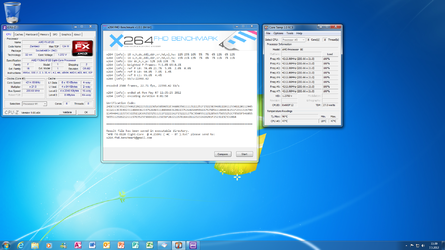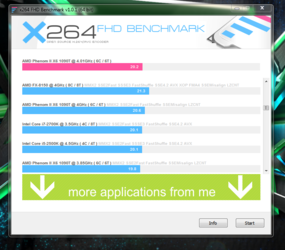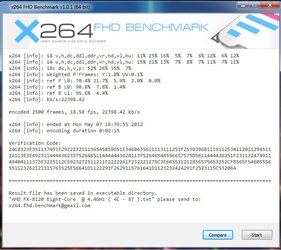-
Welcome to Overclockers Forums! Join us to reply in threads, receive reduced ads, and to customize your site experience!
You are using an out of date browser. It may not display this or other websites correctly.
You should upgrade or use an alternative browser.
You should upgrade or use an alternative browser.
My OC record with Amd Fx 8120
- Thread starter Ravara
- Start date
- Thread Starter
- #122
it almost provoked an erection looking at your scores with the 8120 how you got there is a mysteri for me and with the extreme low voltages aswell! WTF! im jalous... the cooling i believe is a custom loop for cpu only? and what motherboard makes use of such little voltages! 
i myself hit a bump now that my radiator is too little for my whole system so still waiting for more parts till i can keep cranking my little beast
i myself hit a bump now that my radiator is too little for my whole system so still waiting for more parts till i can keep cranking my little beast
- Thread Starter
- #123
here is a shot from our glorious leader of the forums here with his fx-8120. He wont want to brag
http://hwbot.org/submission/2225833_i.m.o.g._cpu_frequency_fx_8120_8235.25_mhz
also note that these are bench runs and not nearly stable at these clocks
the only sad part about this is that we all can do it.. just shut all cores down besides number 1 and crank it like hell AMD did it and most of us facepalmed :/ it has to run on all cores before its gets my "Sign of Approval" !
- Joined
- Jan 10, 2012
i know i cant, I cant afford a LN2 rig. a guy in atlanta and i ran this on with what these guys call dice,(dry ice) and the best we could get to on 2 cores was just under 6.3.
niether of us have been at this very long so we have no idea why we got stuck there on his full custom rig. the rig is really exotic.
niether of us have been at this very long so we have no idea why we got stuck there on his full custom rig. the rig is really exotic.
im looking at your time on FHD, how did you make it able to decrease the time? cuz mine is stuck at same encoding time nomatter what i seem to do :/
QUOTE]
Your time is over 2 sec at 4.9 GHz, you should be getting alot more. I get 1.50 at 4.2 GHz and 1.42 at 4.5 GHz.
Are you sure it's not dropping cores at that high overclock? Try something like 4.6 GHz to see what kind of result you get.
even with 4,4ghz i get little over 2mins.. looked in my bios but nothing suspicious is on.. any ideas?
Can you take a screen shot of CPU-Z while your benching FHD, preferably there where you think its slow.
well i dont think there is a certain time its slow.. but i know it keeps throttling 4max at a time but even if i turn Cool&Quiet off so it doesnt throttle its no chance
4max?
The CPU has built in overheat protection, even with C&Q off it will still throttle back if its getting to hot.
You need to watch your temps, if the cores go over 55c the chances are it will throttle no matter what your BIOS settings are, you (might) see that happening in CPU-Z. Whatch the multiplier as your benching if it climbs down its throttling.
- Thread Starter
- #134
im only clocking via my Multiplier.. the Thermal protection is turned off with C&Q off it stays the same but due to i want the chip to live im not leaving it without  however my temps are normally under 40* with my new setup, and that is with heavy gaming so that all my components are heating the loop.. however alone its very low!
however my temps are normally under 40* with my new setup, and that is with heavy gaming so that all my components are heating the loop.. however alone its very low!  so i believe its a stupid thingy in Bios or like that is on which kills performance.. on the other side im not "loosing" points in other benchmarks..
so i believe its a stupid thingy in Bios or like that is on which kills performance.. on the other side im not "loosing" points in other benchmarks..
another thing, is it needed to clock the NB?
another thing, is it needed to clock the NB?
What is your FHD FPS? @ 4Ghz you should be getting about 21.
Can you post the bench here?
On the CPU-NB, that's part of the memory controller, if you overclock that your memory performance will improve.
* the first blue line under the pink one*
Can you post the bench here?
On the CPU-NB, that's part of the memory controller, if you overclock that your memory performance will improve.
* the first blue line under the pink one*
Attachments
Last edited:
Similar threads
- Replies
- 3
- Views
- 990
 good temps those
good temps those