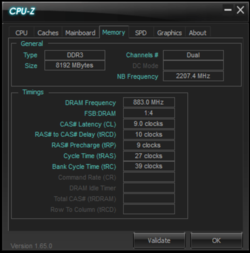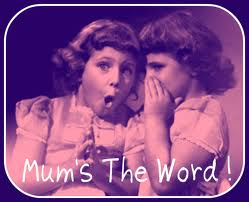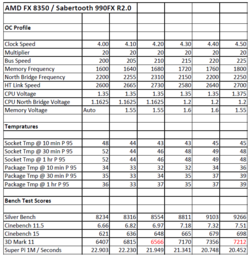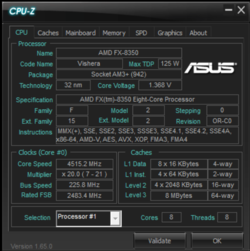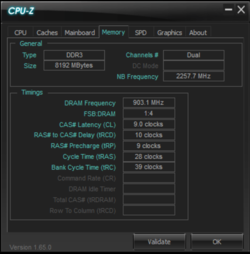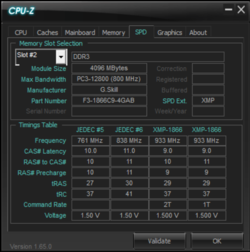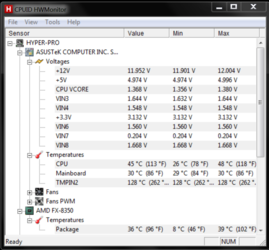- Joined
- Dec 19, 2012
That's an Old pic poco , things have changed since then, I now run a big arse loop with what looks like a car radiator but still have a fan under my mobo. Now it has grown to 140 mm since there's ample room under the banchetto. But you're right in your assumption I just taped it rith to the flimsy backplate that cam with my TT 2.0 AIO.
This is my set up now

This is my set up now