-
Welcome to Overclockers Forums! Join us to reply in threads, receive reduced ads, and to customize your site experience!
You are using an out of date browser. It may not display this or other websites correctly.
You should upgrade or use an alternative browser.
You should upgrade or use an alternative browser.
need help ASAP...
- Thread starter L2pOrCry
- Start date
- Joined
- Apr 20, 2004
- Location
- JAX, Mississauna
1. According to searching that pos board (MSI 970A-G43) may indeed not have a real set of clear CMOS pins. IE: jumper.
2. Just the xxxxxxx7E code without the other 4 sets of number codes could be just about anything.
3. He may have Windows installed in AHCI mode or IDE and if not the same now as when installed then BSOD.
4. Just pumping up to 4.0Ghz on that board might have hurt a stick of ram.
5. Overclock could have scrambled a system file or a driver file causing BSOD.
6. Has booting of computer INTO safe mode been tried which should bypass a full driver use at bootup?
2. Just the xxxxxxx7E code without the other 4 sets of number codes could be just about anything.
3. He may have Windows installed in AHCI mode or IDE and if not the same now as when installed then BSOD.
4. Just pumping up to 4.0Ghz on that board might have hurt a stick of ram.
5. Overclock could have scrambled a system file or a driver file causing BSOD.
6. Has booting of computer INTO safe mode been tried which should bypass a full driver use at bootup?
- Joined
- Dec 19, 2012
1. According to searching that pos board (MSI 970A-G43) may indeed not have a real set of clear CMOS pins. IE: jumper.
2. Just the xxxxxxx7E code without the other 4 sets of number codes could be just about anything.
3. He may have Windows installed in AHCI mode or IDE and if not the same now as when installed then BSOD.
4. Just pumping up to 4.0Ghz on that board might have hurt a stick of ram.
5. Overclock could have scrambled a system file or a driver file causing BSOD.
6. Has booting of computer INTO safe mode been tried which should bypass a full driver use at bootup?
Not yet that I'm aware of. That IDE/AHCI is a good possibility depending on what the default setting is.
- Joined
- Apr 20, 2004
- Location
- JAX, Mississauna
If your having him try one stick of ram at time produces NO different symptoms then I expect the bios is n0t corrupted and the ram is good. He would then have a corrupt file in the O/S and if he cannot get into Winders in Safe Mode, then he might as well get ready to REinstall winders as I doubt he has a backed-up image file to return to a previous non-dorked state.
RGone...
RGone...
- Joined
- Dec 19, 2012
One thing that RGone mentioned about AHCI and IDE. I assume you didn't build this system? So go into your bios and look for something to do with sata setting in the advanced section either Southbridge controller section or on board section. Consult your manual for this. What you are looking for specifically is the option to switch from IDE to AHCI mode.
- Joined
- Jan 12, 2012
How do i get into BIOS ?
From post #28
You said you went into the BIOS here and now you say "how do I get into the BIOS"?The whole proscess was very short. all i did was to go into BIOS and set the mhz until it gets to 4 mhz.
I'm totally confused now, if you don't know how to get into the BIOS, how did you overclock it in the BIOS? How do you know it's not still overclocked in the BIOS?
- Joined
- Dec 19, 2012
Ok I looked up your manual, to enter BIOS hold the Delete key while the system is posting the bios shhould show up. Click on the settings box then select advanced. In this section you'll want the Integrated peripherals select and hit enter.Then go to SATA and put it in AHCI mode. Looks like your MOBO defaults to IDE

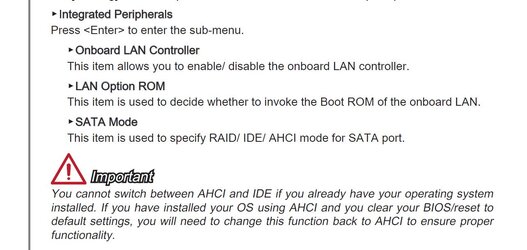
- Joined
- Nov 11, 2010
How do i get into BIOS ?

Okay...
Depending on the maker of the motherboard, there are different keys you should press to access BIOS
Some motherboard manufacturers use the "Del" key while others use F2, or F9, or another key.
When you power on your computer, you should see a message displayed that states something to the effect of:
"Press ___ to enter BIOS"
As soon as you see that message, press the key they say to.
It will take you to the BIOS
From there, you should have the option to load Default settings. Do that, and save the changes to BIOS.
The computer will then restart with the factory defaults set.
- Joined
- Apr 20, 2004
- Location
- JAX, Mississauna
Star under your screen name so now it is time to put a "signature" up that follows your posts.
How to put up Sig at OCF.
New Shortcut method for putting a Signature with your system information following your every post so people can know what is in the case that they are trying to assist with. You can use something like what is shown in my signature as a good template of needed information Thank you.
How to put up Sig at OCF.
New Shortcut method for putting a Signature with your system information following your every post so people can know what is in the case that they are trying to assist with. You can use something like what is shown in my signature as a good template of needed information Thank you.
- Joined
- Apr 20, 2004
- Location
- JAX, Mississauna
Did you buy that computer assembled from a small computer shop? Did you buy it over the internet? Did some friend help in buying the parts and pieces and do most of the put-together for you?
I ask because you seriously need to learn about what you have for a computer before you run off into overclocking. Plus jumps from 3200/3600Mhz up to 4.0Ghz or so are never never a good idea and I know of n0 tutorial that would suggest such a huge overclocking jump in one move.
I ask because you seriously need to learn about what you have for a computer before you run off into overclocking. Plus jumps from 3200/3600Mhz up to 4.0Ghz or so are never never a good idea and I know of n0 tutorial that would suggest such a huge overclocking jump in one move.
- Joined
- Dec 19, 2012
. Plus jumps from 3200/3600Mhz up to 4.0Ghz or so are never never a good idea and I know of n0 tutorial that would suggest such a huge overclocking jump in one move.
I could write one up for ya

How To Overclock the Easy Way.
See I already have a title


Similar threads
- Replies
- 3
- Views
- 197
- Replies
- 2
- Views
- 1K