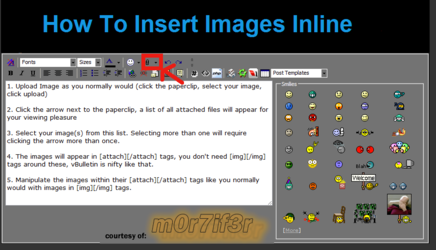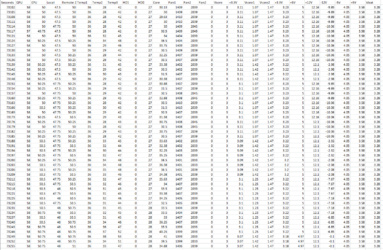MrPoofyPants
New Member
- Joined
- Sep 9, 2014
Hi all,
So I have a computer that is completely shutting down when under a load. Ran a speedfan test and the only anomaly is in the -12V reading.
At idle it reads from -9.89 to -10.06, as soon as a game is launched it bounces all over until it reads -0.1 and then it crashes. I have not manually checked these readings with a multi-meter but there is definitely something wrong here. I have no idea where to proceed from here so any assistance or suggestions at all would be appreciated.
Log is attached.
Computer specs are
-GIGABYTE GA-990FXA-UD3 AM3+ AMD 990FX SATA 6Gb/s USB 3.0 ATX AMD Motherboard
-G.SKILL Ripjaws Series 8GB (2 x 4GB) 240-Pin DDR3 SDRAM
-Cooler Master Hyper 212 Plus CPU Cooler
-CORSAIR Builder Series CX600 600W ATX12V v2.3 PSU
-AMD Phenom II X4 965 Black Edition Deneb 3.4GHz Socket AM3 125W Quad-Core Processor
-Crucial M4 CT064M4SSD2 2.5" 64GB SATA III MLC Internal Solid State Drive (SSD)
-Secondary HD, WD 500GB
-NVIDIA GeForce GTX 275 GPU
So I have a computer that is completely shutting down when under a load. Ran a speedfan test and the only anomaly is in the -12V reading.
At idle it reads from -9.89 to -10.06, as soon as a game is launched it bounces all over until it reads -0.1 and then it crashes. I have not manually checked these readings with a multi-meter but there is definitely something wrong here. I have no idea where to proceed from here so any assistance or suggestions at all would be appreciated.
Log is attached.
Computer specs are
-GIGABYTE GA-990FXA-UD3 AM3+ AMD 990FX SATA 6Gb/s USB 3.0 ATX AMD Motherboard
-G.SKILL Ripjaws Series 8GB (2 x 4GB) 240-Pin DDR3 SDRAM
-Cooler Master Hyper 212 Plus CPU Cooler
-CORSAIR Builder Series CX600 600W ATX12V v2.3 PSU
-AMD Phenom II X4 965 Black Edition Deneb 3.4GHz Socket AM3 125W Quad-Core Processor
-Crucial M4 CT064M4SSD2 2.5" 64GB SATA III MLC Internal Solid State Drive (SSD)
-Secondary HD, WD 500GB
-NVIDIA GeForce GTX 275 GPU
Attachments
Last edited: