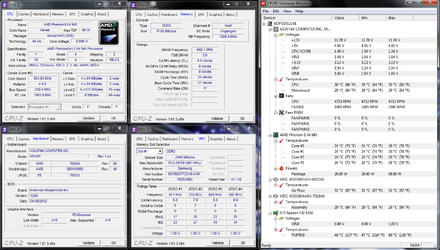-
Welcome to Overclockers Forums! Join us to reply in threads, receive reduced ads, and to customize your site experience!
You are using an out of date browser. It may not display this or other websites correctly.
You should upgrade or use an alternative browser.
You should upgrade or use an alternative browser.
Never overclocked before, need help.
- Thread starter Vexus
- Start date
- Joined
- Apr 20, 2004
- Location
- JAX, Mississauna
Good deal man.
- Thread Starter
- #83
the memory sticks were all the same with this writing on them:
1Rx8 PC3 10600U-09-10-A0
M378B773CH0-CH9 1041
I assume the only relevant part is "1Rx8 PC3"?
The CPU Fan said this on a sticker (this is all I got for you, )
)
HP P/N: 614946-001
CT: EBKDC0AX9Z29P6
I think... I wrote it down on a notepad and my handwriting isn't the best xD
Bios version seems to be 1208
Edit: brb, gotta run to a store real quick.
Edit2: Back and ready for action.
1Rx8 PC3 10600U-09-10-A0
M378B773CH0-CH9 1041
I assume the only relevant part is "1Rx8 PC3"?
The CPU Fan said this on a sticker (this is all I got for you,
HP P/N: 614946-001
CT: EBKDC0AX9Z29P6
I think... I wrote it down on a notepad and my handwriting isn't the best xD
Bios version seems to be 1208
Edit: brb, gotta run to a store real quick.
Edit2: Back and ready for action.
Last edited:
- Joined
- Apr 20, 2004
- Location
- JAX, Mississauna
These are the types of information that most users supply in order to be able to help them very much. You start with the 20 min run of P95 in blend mode as describled below and then capture individually as shown and attach to the forum so we can see where wer are.
CPU Tab in CPUz from CPUID com

Memory Tab in CPUz from CPUID com

SPD Tab in CPUz from CPUID com

And this is screen capture of HWMonitor (free version) from CPUID com
HWMonitor has been scrolled enough and large enough to show Min/Max of Voltages and includes the CPU CORE TEMPS fully visible.
This capture is made of HWMonitor after it has been open on the desktop logging Min/Max temps and voltages while Prime 95 was running Blend Mode test on all cores for at least 20 mins and then the capture of HWMonitor was made and it shows the Min/Max temps and voltages before P95 Blend was started and while running P95 Blend mode and gives much greater insight into how the system is performing without guessing.

In order to attach screenshots of images as suggested, first crop and capture the images with Snipping Tool found in Windows Accessories or equivalent. Then click on Go Advanced, a button at the bottom of every new post window. Then click on the little paperclip tool at the top of the Advanced post window when it opens. Clicking on the paperclip tool brings up the file browser/upload tool and the rest is fairly obvious.
CPU Tab in CPUz from CPUID com
Memory Tab in CPUz from CPUID com
SPD Tab in CPUz from CPUID com
And this is screen capture of HWMonitor (free version) from CPUID com
HWMonitor has been scrolled enough and large enough to show Min/Max of Voltages and includes the CPU CORE TEMPS fully visible.
This capture is made of HWMonitor after it has been open on the desktop logging Min/Max temps and voltages while Prime 95 was running Blend Mode test on all cores for at least 20 mins and then the capture of HWMonitor was made and it shows the Min/Max temps and voltages before P95 Blend was started and while running P95 Blend mode and gives much greater insight into how the system is performing without guessing.
In order to attach screenshots of images as suggested, first crop and capture the images with Snipping Tool found in Windows Accessories or equivalent. Then click on Go Advanced, a button at the bottom of every new post window. Then click on the little paperclip tool at the top of the Advanced post window when it opens. Clicking on the paperclip tool brings up the file browser/upload tool and the rest is fairly obvious.
- Thread Starter
- #85
Well before I start overclocking, I want to fix the blue screening problem first.
Ok, so I've gotten everthing set up, but for some reason, I've been getting more blue screens in 2 weeks than i have had in the past year.
Here's one (idk what to call this, but its like a dump analysis, i guess?)
Microsoft (R) Windows Debugger Version 6.12.0002.633 AMD64
Copyright (c) Microsoft Corporation. All rights reserved.
Loading Dump File [C:\Windows\Minidump\092412-34070-01.dmp]
Mini Kernel Dump File: Only registers and stack trace are available
Symbol search path is: SRV*C:\Symbols*http://msdl.microsoft.com/download/symbols
Executable search path is:
Windows 7 Kernel Version 7601 (Service Pack 1) MP (4 procs) Free x64
Product: WinNt, suite: TerminalServer SingleUserTS Personal
Built by: 7601.17835.amd64fre.win7sp1_gdr.120503-2030
Machine Name:
Kernel base = 0xfffff800`02a03000 PsLoadedModuleList = 0xfffff800`02c47670
Debug session time: Mon Sep 24 10:26:09.300 2012 (UTC - 7:00)
System Uptime: 0 days 19:47:21.502
Loading Kernel Symbols
...............................................................
................................................................
....................
Loading User Symbols
Loading unloaded module list
..............
*******************************************************************************
* *
* Bugcheck Analysis *
* *
*******************************************************************************
Use !analyze -v to get detailed debugging information.
BugCheck 124, {0, fffffa8008084028, b669c000, 135}
Probably caused by : hardware
Followup: MachineOwner
---------
2: kd> !analyze -v
*******************************************************************************
* *
* Bugcheck Analysis *
* *
*******************************************************************************
WHEA_UNCORRECTABLE_ERROR (124)
A fatal hardware error has occurred. Parameter 1 identifies the type of error
source that reported the error. Parameter 2 holds the address of the
WHEA_ERROR_RECORD structure that describes the error conditon.
Arguments:
Arg1: 0000000000000000, Machine Check Exception
Arg2: fffffa8008084028, Address of the WHEA_ERROR_RECORD structure.
Arg3: 00000000b669c000, High order 32-bits of the MCi_STATUS value.
Arg4: 0000000000000135, Low order 32-bits of the MCi_STATUS value.
Debugging Details:
------------------
BUGCHECK_STR: 0x124_AuthenticAMD
CUSTOMER_CRASH_COUNT: 1
DEFAULT_BUCKET_ID: VISTA_DRIVER_FAULT
PROCESS_NAME: chrome.exe
CURRENT_IRQL: f
STACK_TEXT:
fffff880`02f6ca88 fffff800`02ffda3b : 00000000`00000124 00000000`00000000 fffffa80`08084028 00000000`b669c000 : nt!KeBugCheckEx
fffff880`02f6ca90 fffff800`02b8fb03 : 00000000`00000001 fffffa80`08085d30 00000000`00000000 fffffa80`08085d80 : hal!HalBugCheckSystem+0x1e3
fffff880`02f6cad0 fffff800`02ffd700 : 00000000`00000728 fffffa80`08085d30 fffff880`02f6ce30 00000000`0269a000 : nt!WheaReportHwError+0x263
fffff880`02f6cb30 fffff800`02ffd052 : fffffa80`08085d30 fffff880`02f6ce30 fffffa80`08085d30 00000000`00000000 : hal!HalpMcaReportError+0x4c
fffff880`02f6cc80 fffff800`02ff0e8f : 00000000`0299e270 00000000`00000001 fffff880`02f6ceb0 00000000`00000000 : hal!HalpMceHandler+0x9e
fffff880`02f6ccc0 fffff800`02a80aac : 00000000`00000000 00000000`00000000 00000000`00000000 00000000`00000000 : hal!HalHandleMcheck+0x47
fffff880`02f6ccf0 fffff800`02a80913 : 00000000`00000000 00000000`00000000 00000000`00000000 00000000`00000000 : nt!KxMcheckAbort+0x6c
fffff880`02f6ce30 00000000`5b4193dd : 00000000`00000000 00000000`00000000 00000000`00000000 00000000`00000000 : nt!KiMcheckAbort+0x153
00000000`0299e190 00000000`00000000 : 00000000`00000000 00000000`00000000 00000000`00000000 00000000`00000000 : 0x5b4193dd
STACK_COMMAND: kb
FOLLOWUP_NAME: MachineOwner
MODULE_NAME: hardware
IMAGE_NAME: hardware
DEBUG_FLR_IMAGE_TIMESTAMP: 0
FAILURE_BUCKET_ID: X64_0x124_AuthenticAMD_PROCESSOR_CACHE
BUCKET_ID: X64_0x124_AuthenticAMD_PROCESSOR_CACHE
Followup: MachineOwner
---------
And here's another one
Microsoft (R) Windows Debugger Version 6.12.0002.633 AMD64
Copyright (c) Microsoft Corporation. All rights reserved.
Loading Dump File [C:\Windows\Minidump\092312-8720-01.dmp]
Mini Kernel Dump File: Only registers and stack trace are available
Symbol search path is: SRV*C:\Symbols*http://msdl.microsoft.com/download/symbols
Executable search path is:
Windows 7 Kernel Version 7601 (Service Pack 1) MP (4 procs) Free x64
Product: WinNt, suite: TerminalServer SingleUserTS Personal
Built by: 7601.17835.amd64fre.win7sp1_gdr.120503-2030
Machine Name:
Kernel base = 0xfffff800`02a03000 PsLoadedModuleList = 0xfffff800`02c47670
Debug session time: Sun Sep 23 14:38:51.496 2012 (UTC - 7:00)
System Uptime: 0 days 0:00:03.698
Loading Kernel Symbols
..................................................
Loading User Symbols
Mini Kernel Dump does not contain unloaded driver list
*******************************************************************************
* *
* Bugcheck Analysis *
* *
*******************************************************************************
Use !analyze -v to get detailed debugging information.
BugCheck 124, {0, fffffa800816b748, 0, 0}
Probably caused by : hardware
Followup: MachineOwner
---------
1: kd> !analyze -v
*******************************************************************************
* *
* Bugcheck Analysis *
* *
*******************************************************************************
WHEA_UNCORRECTABLE_ERROR (124)
A fatal hardware error has occurred. Parameter 1 identifies the type of error
source that reported the error. Parameter 2 holds the address of the
WHEA_ERROR_RECORD structure that describes the error conditon.
Arguments:
Arg1: 0000000000000000, Machine Check Exception
Arg2: fffffa800816b748, Address of the WHEA_ERROR_RECORD structure.
Arg3: 0000000000000000, High order 32-bits of the MCi_STATUS value.
Arg4: 0000000000000000, Low order 32-bits of the MCi_STATUS value.
Debugging Details:
------------------
BUGCHECK_STR: 0x124_AuthenticAMD
CUSTOMER_CRASH_COUNT: 1
DEFAULT_BUCKET_ID: VISTA_DRIVER_FAULT
PROCESS_NAME: System
CURRENT_IRQL: 0
STACK_TEXT:
fffff880`031b66f0 fffff800`02cc4ca9 : fffffa80`0816b720 fffffa80`06d4a040 00000000`00000024 00000000`00000000 : nt!WheapCreateLiveTriageDump+0x6c
fffff880`031b6c10 fffff800`02ba5547 : fffffa80`0816b720 fffff800`02c1f2d8 fffffa80`06d4a040 00000000`00000000 : nt!WheapCreateTriageDumpFromPreviousSession+0x49
fffff880`031b6c40 fffff800`02b0c945 : fffff800`02c80ae0 00000000`00000001 fffffa80`07d2ee00 fffffa80`06d4a040 : nt!WheapProcessWorkQueueItem+0x57
fffff880`031b6c80 fffff800`02a8b841 : fffff880`010a0e00 fffff800`02b0c920 fffffa80`06d4a000 00000000`00000000 : nt!WheapWorkQueueWorkerRoutine+0x25
fffff880`031b6cb0 fffff800`02d18e6a : 00000000`00000000 fffffa80`06d4a040 00000000`00000080 fffffa80`06d30b30 : nt!ExpWorkerThread+0x111
fffff880`031b6d40 fffff800`02a72ec6 : fffff880`02f64180 fffffa80`06d4a040 fffff880`02f6efc0 00000000`00000000 : nt!PspSystemThreadStartup+0x5a
fffff880`031b6d80 00000000`00000000 : fffff880`031b7000 fffff880`031b1000 fffff880`03d22740 00000000`00000000 : nt!KxStartSystemThread+0x16
STACK_COMMAND: kb
FOLLOWUP_NAME: MachineOwner
MODULE_NAME: hardware
IMAGE_NAME: hardware
DEBUG_FLR_IMAGE_TIMESTAMP: 0
FAILURE_BUCKET_ID: X64_0x124_AuthenticAMD_PROCESSOR_CACHE_PRV
BUCKET_ID: X64_0x124_AuthenticAMD_PROCESSOR_CACHE_PRV
Followup: MachineOwner
---------
Any ideas?
- Joined
- Apr 20, 2004
- Location
- JAX, Mississauna
Did you RE-install windows when your new motherboard came and was installed? IF n0t you probably need to and then install the drivers and go to windows update and update and then make sure your drivers are now up to date.
Then if it were my board, I would follow the motherboard procedure for clearing the CMOS with NO power to the motherboard and after CMOS clearing I would reboot and make sure the hard drives were set how they should be for how they need to be to how they were set when Windows was installed.
Then I would refer to post # 84 and get a baseline of a working speed and a speed that does not have any BSOD/BugCheck errors before beginning to overclock.
Then if it were my board, I would follow the motherboard procedure for clearing the CMOS with NO power to the motherboard and after CMOS clearing I would reboot and make sure the hard drives were set how they should be for how they need to be to how they were set when Windows was installed.
Then I would refer to post # 84 and get a baseline of a working speed and a speed that does not have any BSOD/BugCheck errors before beginning to overclock.
- Joined
- Jan 10, 2012
have we disconneted optical drives and removed and reinstalled all hardware and connectors?
- Joined
- Apr 20, 2004
- Location
- JAX, Mississauna
I'll get back to you guys when I get back home from school. (about 3 hours or so)
I did reinstall windows when the new motherboard came. I think my drivers are up to date, but I'm not sure. How can I make sure my drivers are up to date?
Windows Update normally says there are things to update. In the list are any drivers to be updated if there are any. Otherwise you go to the site of the Nic driver and download and install the latest driver and so on for each component in the system that uses a driver.
EDIT:
I think was mentioned earlier that you need to run Memtest86+. That is still highly recommended.
END EDIT.
- Joined
- Apr 20, 2004
- Location
- JAX, Mississauna
See the column for 'errrors'? That will show how many errors are recorded and below the last jagged white line it will show error location in red if errors are found.


- Joined
- Apr 20, 2004
- Location
- JAX, Mississauna
So what happens if I get errors? What do I do then?
Most generally it means time for more ram.
EDIT:
What I meant was different ram if there were failures.
END EDIT.
Last edited:
- Thread Starter
- #94
Why would I need more than 8 gigs of ram? Shouldn't that be enough for most anything?
Edit: Also, it seems to have passed. (Memtest86+)
Edit2: I also seem to have all drivers updated... Windows Update shows no need for updates.
Edit: Also, it seems to have passed. (Memtest86+)
Edit2: I also seem to have all drivers updated... Windows Update shows no need for updates.
Last edited:
- Joined
- Apr 20, 2004
- Location
- JAX, Mississauna
I added to post #93. About the ram.
You need to see and begin post #84. That tests for stablilty and when the 4 captures are posted we can see what everything is set to and see if there is a possible issue.
You need to see and begin post #84. That tests for stablilty and when the 4 captures are posted we can see what everything is set to and see if there is a possible issue.
- Joined
- Apr 20, 2004
- Location
- JAX, Mississauna
Pics look good but it does not look like you have Cool N Quiet, C1E, C6, TurboCore and anything else that throttles down the cpu, turned OFF. Also need to go into Windows Power Control Settings and set the power mode to "performance" and then open HWMonitor and leave it open on the desktop recording the min/max temps and voltages and then post those type captures. The captures above do not seem to be settings when the cpu was under load or being stressed by P95 Blend mode.
- Thread Starter
- #98
Pics look good but it does not look like you have Cool N Quiet, C1E, C6, TurboCore and anything else that throttles down the cpu, turned OFF. Also need to go into Windows Power Control Settings and set the power mode to "performance" and then open HWMonitor and leave it open on the desktop recording the min/max temps and voltages and then post those type captures. The captures above do not seem to be settings when the cpu was under load or being stressed by P95 Blend mode.
it was not under load.
Edit: should I turn that stuff on?
- Joined
- Apr 20, 2004
- Location
- JAX, Mississauna
it was not under load. = It is under LOAD that we care about. And HWMonitor running to get the Min/Max of temps and voltages.
Edit: should I turn that stuff on? = NO! DISABLE those. Set windows power manager to 'performance'.
Similar threads
- Replies
- 7
- Views
- 263
- Replies
- 25
- Views
- 1K
- Replies
- 33
- Views
- 2K