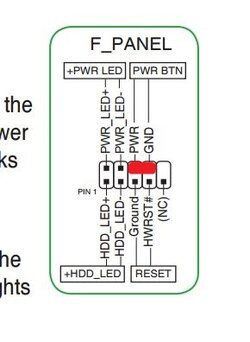Hi all.
Some days ago I've performed my new build installation. First time with mini-itx components.
Here under the specification :
Case : Bitfenix Prodigy
PSU : Corsair RM550x
MOBO : Asus H170i Pro AC
CPU : i5 6600
CPU Cooler : APX-200 Muscle
RAM : 2x8 DDR4 Corsair Vengeance LPX 2133 MHz
GPU : Palit Geforce GTX 1060 dual ;
SSD : M.2 Samsung 950 Pro 256GB
HDD : 2xSATA III (TOSHIBA DT01ABA300 3TB + WD 2TB)
System FANS : Fractal Venturi PWM 14 (front in) + Fractal Venturi PWM 12 (rear ex)
Misc : Silverstone SST-LS01A LED Light Strip - Blu
After complete installation, the built powered on without problem and i performed Q-FAN tuning saving the parameter from BIOS.
After that, also Windows 10 Pro 64bit (July 2016 version) installation has been completed successfully.
The only driver installation has been done by Windows for GTX 1060 GPU. I have connected to built-in ASUS wi-fi device my bluetooth keyboard and speaker.
After that i have tried some video playback and internet navigation. All worked well and quikly.
I have shoot down in nominal way, from SO, the system switch of the PSU.
After 10 minutes i have tried to power on again the PC switch on the PSU : nothing happened !!
I have tried and tried again the power on without success. Only one green led light up near the RAM and fonr wich no information present in user manual.
I start to cry and search a feedback on Google and you Forum (compliments for usefull and well written technical information). So I performed all the test included in your "no post" check list disconnecting all cable, clearing CMOS with and without battery, shortcircuit power sw pin, etc...
The only test that remains is paper clip verification on PSU : but i don't know if corsair PSU will activate fan without nominal load.
Only not nominal condition : i didn't install power and HDD led, cause case connector was broken.
Please help me, I am totally desperate ! I would like in any case to find the issue or the broken device without buy again something the, maybe, is working well.
I would like to come back to th 30 minutes when the PC worked well and very quickly ...
Some days ago I've performed my new build installation. First time with mini-itx components.
Here under the specification :
Case : Bitfenix Prodigy
PSU : Corsair RM550x
MOBO : Asus H170i Pro AC
CPU : i5 6600
CPU Cooler : APX-200 Muscle
RAM : 2x8 DDR4 Corsair Vengeance LPX 2133 MHz
GPU : Palit Geforce GTX 1060 dual ;
SSD : M.2 Samsung 950 Pro 256GB
HDD : 2xSATA III (TOSHIBA DT01ABA300 3TB + WD 2TB)
System FANS : Fractal Venturi PWM 14 (front in) + Fractal Venturi PWM 12 (rear ex)
Misc : Silverstone SST-LS01A LED Light Strip - Blu
After complete installation, the built powered on without problem and i performed Q-FAN tuning saving the parameter from BIOS.
After that, also Windows 10 Pro 64bit (July 2016 version) installation has been completed successfully.
The only driver installation has been done by Windows for GTX 1060 GPU. I have connected to built-in ASUS wi-fi device my bluetooth keyboard and speaker.
After that i have tried some video playback and internet navigation. All worked well and quikly.
I have shoot down in nominal way, from SO, the system switch of the PSU.
After 10 minutes i have tried to power on again the PC switch on the PSU : nothing happened !!
I have tried and tried again the power on without success. Only one green led light up near the RAM and fonr wich no information present in user manual.
I start to cry and search a feedback on Google and you Forum (compliments for usefull and well written technical information). So I performed all the test included in your "no post" check list disconnecting all cable, clearing CMOS with and without battery, shortcircuit power sw pin, etc...
The only test that remains is paper clip verification on PSU : but i don't know if corsair PSU will activate fan without nominal load.
Only not nominal condition : i didn't install power and HDD led, cause case connector was broken.
Please help me, I am totally desperate ! I would like in any case to find the issue or the broken device without buy again something the, maybe, is working well.
I would like to come back to th 30 minutes when the PC worked well and very quickly ...
Last edited: