I normally use laptop and another pc. A few weeks ago I decide to build a computer for fun. I had not overclocked anything since high school.
AMD Phenom II 555 BE..
CnQ is off but I am using K10Stat to throttle down to save power and heat.
Cpu Idles (via tempsensor taped underside of hs) @ 29C .85v
p-state 0 is 1.475v
Load @ 53C... unfortunately it is only 1-2 hours P95 stable
I'de like to add that using this I have not gotten it to crash using various strss testing.
I have not gotten it to crash using various strss testing.
any suggestions?
AMD Phenom II 555 BE..
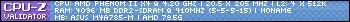
CnQ is off but I am using K10Stat to throttle down to save power and heat.
Cpu Idles (via tempsensor taped underside of hs) @ 29C .85v
p-state 0 is 1.475v
Load @ 53C... unfortunately it is only 1-2 hours P95 stable
I'de like to add that using this
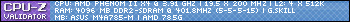 I have not gotten it to crash using various strss testing.
I have not gotten it to crash using various strss testing. any suggestions?
Last edited:
