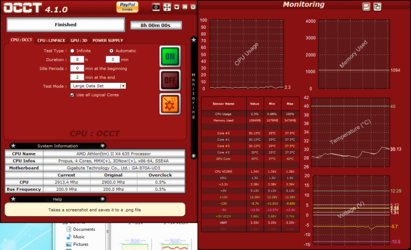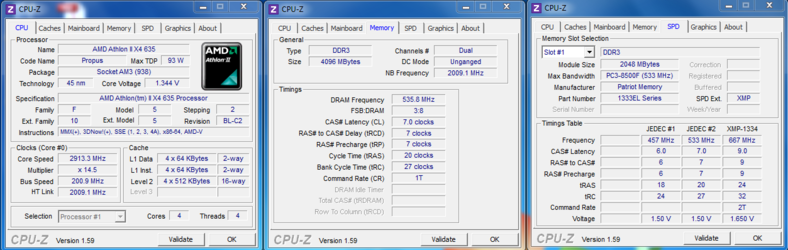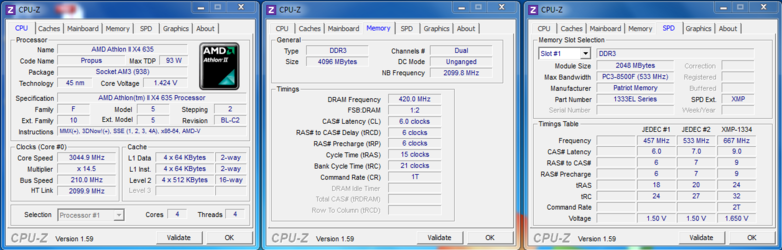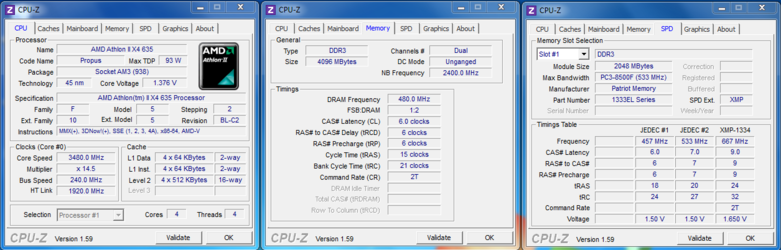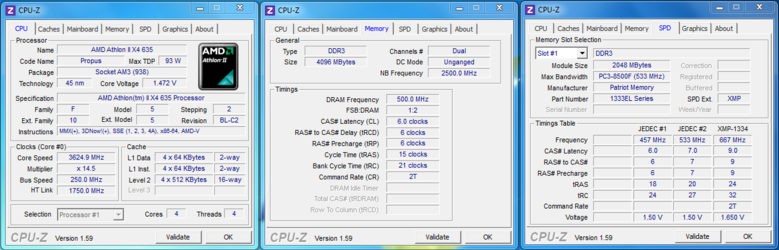- Joined
- Apr 20, 2004
- Location
- JAX, Mississauna
Bios first set to Optimized Defaults.
THEN: Below.
Vcore set to 1.425Volts CPUNB set to 1.25Volts
Ram set to 9, 9, 9, 24 and 1.55Volts
Ram divider set to run ram at DDR 800 speed.
200x14.5 = 2900Mhz stock speed. Test 20 mins P95 (OCCT). Pass / Fail. TELL US the results and do NOT change settings other than those specified above. It should pass.
210x14.5 = 3045Mhz overclock. Test 20 mins with P95 (OCCT) IF it should fail then change NOTHING but the Vcore and up it one notch and retest. This 210x14.5 should also pass. No way to know but should.
215x14.5 = 3117Mhz overclock. Test 20 mins with P95 (OCCT). My guess is it should still pass. If it does not check the Memory TAB of CPUz and see what the Cpu Frequency is showing. Let us see if it more than 533. If not over 533, then add another notch of Vcore and REtest with P95 (OCCT).
220x TEST fail check ram speed for close to 533. Hopefully you have not failed and Vcore is still 1.425V
225x TEST fail check ram speed for close to 533. Hopefully you have not failed and Vcore is still 1.425V
230x TEST fail check ram speed for close to 533. Hopefully you have not failed and Vcore is still 1.425V
235x TEST fail check ram speed for close to 533. Hopefully you have not failed and Vcore is still 1.425V
240x14.5 = right at 3500Mhz and that is where "trents" said his 630 would run with 1.425Vcore [no more than 1.475]. IF you make it to this point it may well be a good stopping point until real DDR1333 or DDR1600 1.5Volt ram is in the slots. I would TEST this 240x14.5 for two hours as it is reallly a good stopping point with the ram you have. Otherwise you have to start upping ram voltage is my guess.
If the tests above seem to pass without drama and fan-fare and all that shett, then do the 3 CPUz captures and OCCT or whatever you tested with and post the captures. So we can see just where in the world we are.
Last edited: