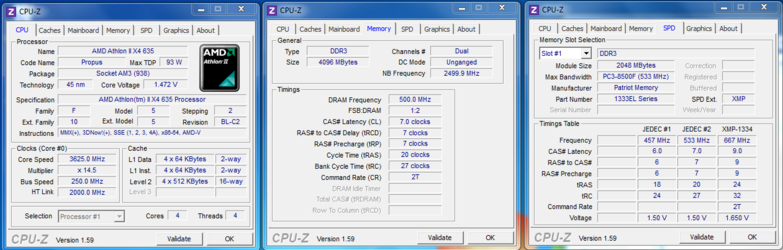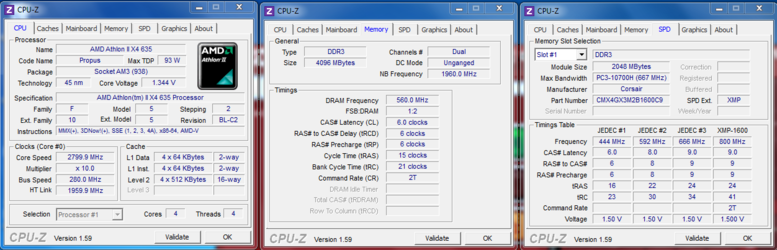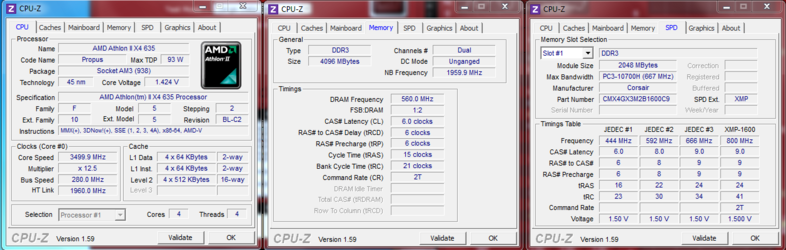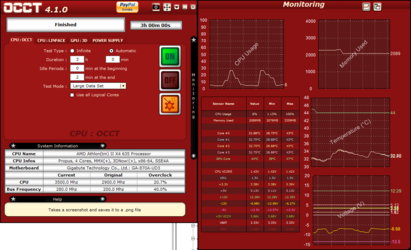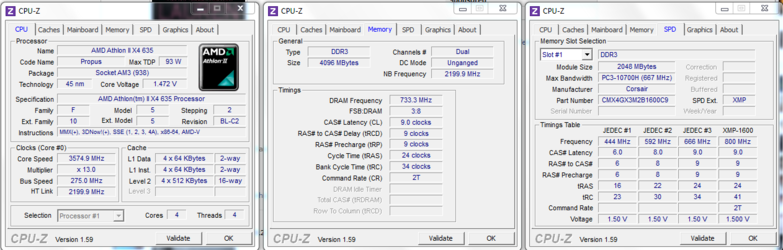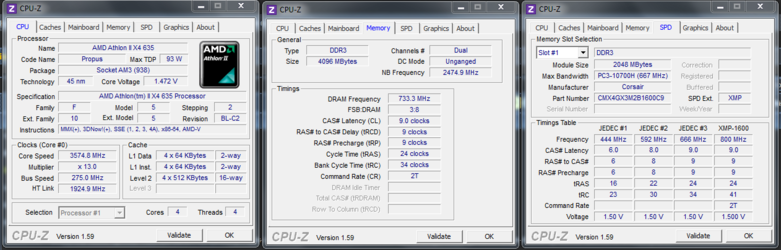Neutrolizer, it occurs to me that in your case you do not know whether its the CPU frequency or the fsb that is causing instability, or even the ram. My suggestion would be to start by checking the ram. Reset the cmos to put all frequencies and voltages at stock. Then download install Memtest86+ on a CD and run it overnight to test the ram. If that turns no errors then run Prime95 blend for a couple of hours. The blend test works the memory hard. If you get errors in either case, take out all but one stick of ram and retest each stick in turn to find the culprit.
To see if the fsb is causing the problem, turn down the CPU multiplier to a very safe level, say 10x so that you know for sure that the CPU isn't the source of instability and set the ram to low starting frequency, say 400/800. Then start turning up the fsb 10 mhz at a time until the computer won't boot or isn't stable loading windows. Then set it back 10 mhz to the last stable setting. Then stress it with Prime with the ram and CPU at low speeds. This will give you an idea of where the fsb max frequency is.