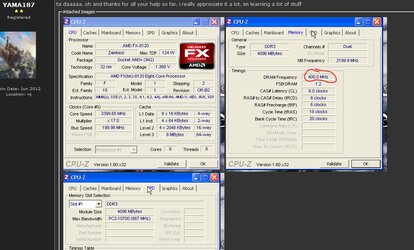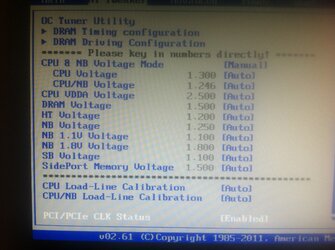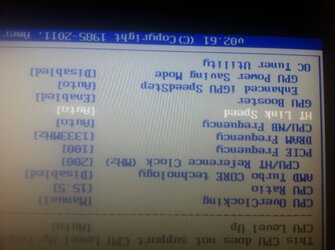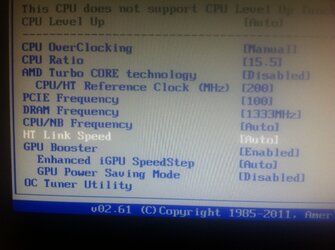-
Welcome to Overclockers Forums! Join us to reply in threads, receive reduced ads, and to customize your site experience!
You are using an out of date browser. It may not display this or other websites correctly.
You should upgrade or use an alternative browser.
You should upgrade or use an alternative browser.
SOLVED O/C blue screen i think i broke my cpu....
- Thread starter YAMA187
- Start date
- Joined
- Jun 16, 2012
- Location
- new jersey
- Thread Starter
- #62
yeah thats exactly what i did. also. i might pick up some corsair vengeance tommrow with the money i get for returning the h60. 2x4gb is there something else you would prefffer me to get off of newegg. only reason im willing to get it tommrow is cause it wont take a couple days to ship,.
idk just a thought
idk just a thought
- Joined
- Jun 16, 2012
- Location
- new jersey
- Thread Starter
- #63
its still staying at 400 on cpu-z. it saved right in my bios. i double checked is there another program i can try other than cpu-z. ill see what amd overdrive says. (dont worry ive never used it to o/c just to check things)
- Joined
- Dec 27, 2008
You can try Everest or AMDOverdrive which are also system reporting software.
I suspect you may have a bios bug, however, that is not allowing you to save the DRAM frequency. Look in the "Motherboard" tab of CPU-z and it will tell you what version of bios you have. Then go to Asus website and see what is the latest bios version for that board. If there is a later one, you should consider upgrading to it by "flashing" the bios.
I would also be interested in seeing if a good name brand ram set would change that issue. Corsair Vengence is an excellent choice but there are many others. Really, you want to get 1866 mhz ram instead of 1333 because your CPU supports 1866. Ram is very cheap right now. Look at the GSkill Sniper series.
I suspect you may have a bios bug, however, that is not allowing you to save the DRAM frequency. Look in the "Motherboard" tab of CPU-z and it will tell you what version of bios you have. Then go to Asus website and see what is the latest bios version for that board. If there is a later one, you should consider upgrading to it by "flashing" the bios.
I would also be interested in seeing if a good name brand ram set would change that issue. Corsair Vengence is an excellent choice but there are many others. Really, you want to get 1866 mhz ram instead of 1333 because your CPU supports 1866. Ram is very cheap right now. Look at the GSkill Sniper series.
- Joined
- Jun 16, 2012
- Location
- new jersey
- Thread Starter
- #65
yeah your right wrong bios. wow i suck. lol
- Joined
- Dec 27, 2008
It's not that your bios is wrong, it's just not the latest version. All motherboards have bios revisions offered over time to correct bugs and to be inclusive of newer processors that come out. Your motherboard was not originally designed to work with the FX Bulldozer CPUs because they weren't out yet when the board was first produced. Later bios dates for that board retrofitted it for Bulldozer. Oftentimes that retrofitting doesn't completely work.
What version of bios does CPU-z say you now have? You need either version 0707 or 0903: http://www.asus.com/Motherboards/AMD_AM3Plus/M5A88V_EVO/#CPUS
It's my bed time. Good night.
What version of bios does CPU-z say you now have? You need either version 0707 or 0903: http://www.asus.com/Motherboards/AMD_AM3Plus/M5A88V_EVO/#CPUS
It's my bed time. Good night.
- Joined
- Jun 16, 2012
- Location
- new jersey
- Thread Starter
- #67
- Joined
- Jun 16, 2012
- Location
- new jersey
- Thread Starter
- #68
- Joined
- Dec 27, 2008
Good. What are your choices in Load Line Calibration when you take it off Auto?
Make sure C1E is disabled in bios. And please let me know that you have turned off C1E. This is what I was talking about earlier in regards to better communication.
Now, please attach pics of CPU-z tabs: CPU, Memory, SPD and Motherboard this time. I want to look at things one more time before we resume overclocking.
And oh, that link I gave you, try it again. It works for me.
Make sure C1E is disabled in bios. And please let me know that you have turned off C1E. This is what I was talking about earlier in regards to better communication.
Now, please attach pics of CPU-z tabs: CPU, Memory, SPD and Motherboard this time. I want to look at things one more time before we resume overclocking.
And oh, that link I gave you, try it again. It works for me.
Last edited:
- Joined
- Jun 16, 2012
- Location
- new jersey
- Thread Starter
- #70
Similar threads
- Replies
- 6
- Views
- 675
- Replies
- 20
- Views
- 2K