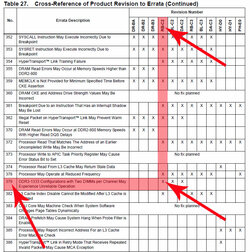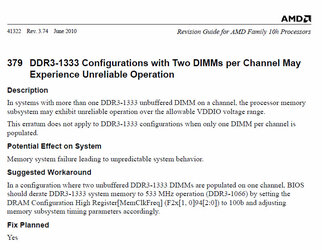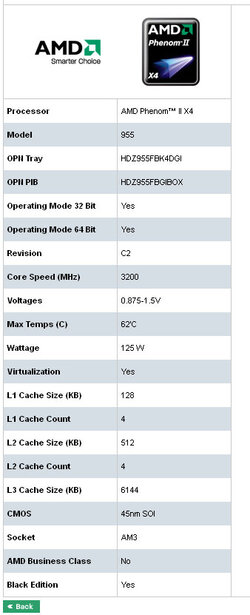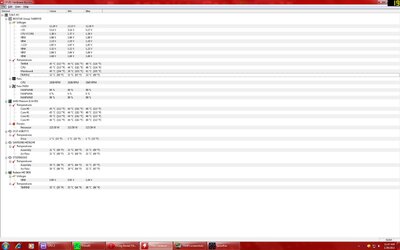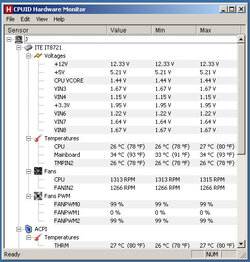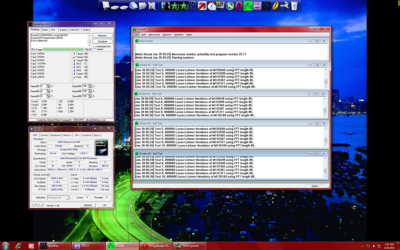- Joined
- May 13, 2002
- Location
- Maine
Just bought this board from Tiger for $120 to replace my Gigabyte 790XTA-UD5 which was bugging out on me after a year of heavy usage. So far I haven't had much time to play with it but haven't been able to get a solid OC with it yet. Ran 4.0 GHz but it's unstable even after upping the NB voltage to 1.3 and 2.8 GHz and putting the CPU voltage up to 1.55 volts.
Anyone own this board have any hints as to settings to try in the BIOS? This board has a few different options that are not available to my old Gigabyte board. All my hardware is in my signature and unfortunately the CPU is a C2 stepping.
I just want to hit 4.0 with this puppy, I can do 3.6 with no voltage increase, have for over a year and a half now, but it seems anything beyond that takes massive voltage increases.
Any clues would be greatly appreciated.
Anyone own this board have any hints as to settings to try in the BIOS? This board has a few different options that are not available to my old Gigabyte board. All my hardware is in my signature and unfortunately the CPU is a C2 stepping.
I just want to hit 4.0 with this puppy, I can do 3.6 with no voltage increase, have for over a year and a half now, but it seems anything beyond that takes massive voltage increases.
Any clues would be greatly appreciated.