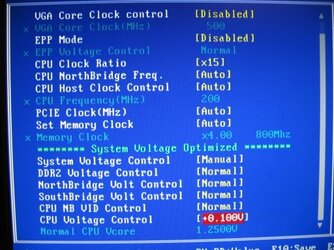-
Welcome to Overclockers Forums! Join us to reply in threads, receive reduced ads, and to customize your site experience!
You are using an out of date browser. It may not display this or other websites correctly.
You should upgrade or use an alternative browser.
You should upgrade or use an alternative browser.
Overclock on Foxconn A6VMX
- Thread starter SirBillGatesJnr
- Start date
- Thread Starter
- #22
Yes, that is a nice overclock for that cpu. Congrats! How much voltage did you have give the cpu to get there?
Thanks Trent. I continued on a little way and achieved a higher figure of 2805 Mhz. Max Temp achieved is 54C according to 'Core Temp', and the test was done using 'OCCT' Linpack for 10 minutes, and showed no errors. The voltage on the CPU is 1.35v and the DRAM voltage is 1.94, as that increses in speed automatically when you bump up the CPU Mhz clock.
Errors in testing began to creep in and I had to guess whether to bump up DRAM voltage OR CPU voltage. Can anyone give be a logical way to increase one or the other instead of guessing?
Last edited:
QuietIce
Disabled
- Joined
- May 7, 2006
- Location
- Anywhere but there
Does that board/CPU have a setting for the NB (CPU) voltage? It this point you may be stretching the chipset or the CPU's NB, it's hard to tell. Take a look around the BIOS and let us know what you find.
Speaking of RAM - what are the stock timings (and vDIMM while we're at it) and what are they set at now? With a 255 MHz clock you may also be pushing the timing limits. You've almost worked your way up to 1066 unless you've used something other than the 800 setting ...
Speaking of RAM - what are the stock timings (and vDIMM while we're at it) and what are they set at now? With a 255 MHz clock you may also be pushing the timing limits. You've almost worked your way up to 1066 unless you've used something other than the 800 setting ...
- Thread Starter
- #24
With this board you can change vDimm and vCore. Is that how you say it?
It means, in english that the voltaage can be changed on the CPU and RAM, though it needed a BIOS upgrade for this feature.
Right now I'm panicking. I can't get PCMark Vantage to finish it's two GPU tests and I'm not sure why. I've past multiple 10 minute tests in OCCT, but this program must be stressing the GPU more. The thing is I don't know what overclock it is, the GPU or the CPU, as I've not tested both with long time periods.
So two questions...should I switch off the CPU clock, and see if Vantage runs, thus determining whether it's the GPU or CPU to blame by process of elimination? Also, what is good time span to run OCCT tests - 1 hours, 10 mins, 8 hours (!)
You can say don't panic all you like but I want Vantage to run, so I can compare my system with stocks of better Phenoms, see if I've caught them up
Oh nearly forgot, I'll get round to RAM timings when I'#ve sorted this Vantage problem out!
It means, in english that the voltaage can be changed on the CPU and RAM, though it needed a BIOS upgrade for this feature.
Right now I'm panicking. I can't get PCMark Vantage to finish it's two GPU tests and I'm not sure why. I've past multiple 10 minute tests in OCCT, but this program must be stressing the GPU more. The thing is I don't know what overclock it is, the GPU or the CPU, as I've not tested both with long time periods.
So two questions...should I switch off the CPU clock, and see if Vantage runs, thus determining whether it's the GPU or CPU to blame by process of elimination? Also, what is good time span to run OCCT tests - 1 hours, 10 mins, 8 hours (!)
You can say don't panic all you like but I want Vantage to run, so I can compare my system with stocks of better Phenoms, see if I've caught them up
Oh nearly forgot, I'll get round to RAM timings when I'#ve sorted this Vantage problem out!
- Joined
- Dec 27, 2008
Sir Bill, are you using on board graphics or a discreet graphics card? If you are using on board graphics then that function is included in your north bridge chip. It is being pushed faster now that you have over clocked your system and you will need to give it more juice so the electrons can jump across the transistor gates.
QuietIce
Disabled
- Joined
- May 7, 2006
- Location
- Anywhere but there
Yep - vDIMM & vCore. But that wasn't the voltage I was talking about. Is there a separate adjustment for NB-CPU voltage? These systems have a NB-CPU and a "NB" chipset (though that's a misnomer as the northbridge is on the CPU). The NB-CPU also has a multiplier associated with it. Stock for your CPU is 1.8 GHz (= 9x). If it's keeping that multiplier then the NB is running very fast at this point and may need changing to 7x or 8x as well as a voltage boost.With this board you can change vDimm and vCore. Is that how you say it?
It means, in english that the voltaage can be changed on the CPU and RAM, though it needed a BIOS upgrade for this feature.
Right now I'm panicking. I can't get PCMark Vantage to finish it's two GPU tests and I'm not sure why. I've past multiple 10 minute tests in OCCT, but this program must be stressing the GPU more. The thing is I don't know what overclock it is, the GPU or the CPU, as I've not tested both with long time periods.
So two questions...should I switch off the CPU clock, and see if Vantage runs, thus determining whether it's the GPU or CPU to blame by process of elimination? Also, what is good time span to run OCCT tests - 1 hours, 10 mins, 8 hours (!)
You can say don't panic all you like but I want Vantage to run, so I can compare my system with stocks of better Phenoms, see if I've caught them up
Oh nearly forgot, I'll get round to RAM timings when I'#ve sorted this Vantage problem out!
Typical final test for an OC is 24 hours but interim tests I like to run at least an hour - especially if there's some problem cropping up ...
- Thread Starter
- #27
Yep - vDIMM & vCore. But that wasn't the voltage I was talking about. Is there a separate adjustment for NB-CPU voltage? These systems have a NB-CPU and a "NB" chipset (though that's a misnomer as the northbridge is on the CPU). The NB-CPU also has a multiplier associated with it. Stock for your CPU is 1.8 GHz (= 9x). If it's keeping that multiplier then the NB is running very fast at this point and may need changing to 7x or 8x as well as a voltage boost.
Typical final test for an OC is 24 hours but interim tests I like to run at least an hour - especially if there's some problem cropping up ...
I'll search for an NB CPU setting. I'm sure the multiplier is 11 for this CPU but this is not what you are referring to? My PU is the 9550, stock speed 2.2 Ghz. Hence 200 Mhz FSB. (2200/11 = 200). Also I am running a seperate GPU - the radeon 4850 from the PCIe x 16 bus. Could you give me some ideas about what other names the NB-CPU setting may be known as? It's a pity there's not such a thing as a BIOS emulator then you could check through mine for me. BTW, forget about another fan, as I'm running the one pictured above now. It's known as the AK-876. Unless this one could be modded too.
Obviously the issue is problems with Vantage and this overclock now. But I'll tell you what I'll do as Vantage is so buggy anyway, I'll try PC Mark 2006.
Than I can address this overclock problem properly.
UPDATE : I found the NB Voltage settings, and upped it a notch. I didn't find any NB multiplier, but didn't look very hard, should I have a good dig?
Last edited:
QuietIce
Disabled
- Joined
- May 7, 2006
- Location
- Anywhere but there
No, the 2.2 GHz speed you're talking about is the stock CPU speed. On the K10's that is quite different than the NB speed.
The NB has it's own multiplier at 9x (= 1.8 GHz) except for the 9x50BE's, which both run 2.0GHz. Other names, maybe Processor NB or something else similar - all the names I've seen have "NB" and "CPU" or "Processor" in the title. It may not be there on the non-BE chips but I thought it was on all the K10's. Maybe it's a matter of chipsets and BIOS ...
The NB has it's own multiplier at 9x (= 1.8 GHz) except for the 9x50BE's, which both run 2.0GHz. Other names, maybe Processor NB or something else similar - all the names I've seen have "NB" and "CPU" or "Processor" in the title. It may not be there on the non-BE chips but I thought it was on all the K10's. Maybe it's a matter of chipsets and BIOS ...
- Thread Starter
- #29
No, the 2.2 GHz speed you're talking about is the stock CPU speed. On the K10's that is quite different than the NB speed.
The NB has it's own multiplier at 9x (= 1.8 GHz) except for the 9x50BE's, which both run 2.0GHz. Other names, maybe Processor NB or something else similar - all the names I've seen have "NB" and "CPU" or "Processor" in the title. It may not be there on the non-BE chips but I thought it was on all the K10's. Maybe it's a matter of chipsets and BIOS ...
I found the voltage but no multipler yet. Please see the last part of the last post. Thanks for sticking with me ;

Does increasing the NB-CPU voltage increase the CPU temp, as this thingie is ON the CPU. Cause I'm awfully close to Maxing out the temperatue with this overclock now. I'm running OCCT test at the moment and the temp is flitting around the danger zone of 70C in FoxxOne at 1.37V. In the Summer I might see it creep into the dangerzone so may have to come back and check then. I hope the NB CPU voltage "up", that I did will keep this OC stable...
QuietIce
Disabled
- Joined
- May 7, 2006
- Location
- Anywhere but there
I'm glad you found the voltage - our posts must have crossed electronic paths.  A slight increase in NB voltage probably won't change the CPU temp much. Higher increases can, though.
A slight increase in NB voltage probably won't change the CPU temp much. Higher increases can, though.
The BIOS may be changing the NB speed by itself. Have a look at the upper right side of the Memory tab in CPU-Z - the NB Freq should be listed there ...
The BIOS may be changing the NB speed by itself. Have a look at the upper right side of the Memory tab in CPU-Z - the NB Freq should be listed there ...
- Thread Starter
- #31
I'm glad you found the voltage - our posts must have crossed electronic paths.A slight increase in NB voltage probably won't change the CPU temp much. Higher increases can, though.
The BIOS may be changing the NB speed by itself. Have a look at the upper right side of the Memory tab in CPU-Z - the NB Freq should be listed there ...
The NB Frequency is listed as 2114.7 Mhz.
QuietIce
Disabled
- Joined
- May 7, 2006
- Location
- Anywhere but there
And you're still running the 255 MHz clock (CPU @ 2805)? That's really strange! I would expect that result with 235 MHz if the NB is still at 9X but 2115 @ 255 MHz?!?The NB Frequency is listed as 2114.7 Mhz.
- Joined
- Dec 27, 2008
QuietIce
Disabled
- Joined
- May 7, 2006
- Location
- Anywhere but there
Then a NB Freq of 2115 makes perfect sense - it's still running the stock 9X. If you could turn that down to 8X you might be able to push the CPU a little farther. I also dropped my HT Link down to 7X but for your rig it should be 6X since your clock is faster ...
- Thread Starter
- #36
Hello there
Still no result on trying to find NB-CPU multiplier. I can't even find anywhere to set the memory speed or timings, and that MUST be there. I must be blind, inebriated, or stupid.
This overclock seems quite stable, but Im going to push the FSB up by another 5 mhz if this PC Mark test goes according to plan, then do another round of testing. If it fails then I'm going to up NB-CPU a notch. If it fails again then I'm going to up RAM voltage and put NB-CPU back down. If it fails a third time, I'll have to knock it back down again as I don't want anymore voltage through the CPU, as it's getting hot.
OK, on with PC-Mark 06 then, be back soon!
Still no result on trying to find NB-CPU multiplier. I can't even find anywhere to set the memory speed or timings, and that MUST be there. I must be blind, inebriated, or stupid.
This overclock seems quite stable, but Im going to push the FSB up by another 5 mhz if this PC Mark test goes according to plan, then do another round of testing. If it fails then I'm going to up NB-CPU a notch. If it fails again then I'm going to up RAM voltage and put NB-CPU back down. If it fails a third time, I'll have to knock it back down again as I don't want anymore voltage through the CPU, as it's getting hot.
OK, on with PC-Mark 06 then, be back soon!
QuietIce
Disabled
- Joined
- May 7, 2006
- Location
- Anywhere but there
Well, I couldn't find the NB multiplier either so it may not be there. You might consider turning down the HT Link speed. What's CPU-Z showing that as? I got my best clocks with an HT Link speed of 12-1400 MHz.
RAM settings look like they might be under Advanced Chipset/Northbridge but the manual isn't very specific ...
RAM settings look like they might be under Advanced Chipset/Northbridge but the manual isn't very specific ...
- Thread Starter
- #38
Pc mark vantage score overall : 4989 PCMarks so up with the clock, later on.
@QuietIce : HT Link (Cpu-Z) is : 1175 Mhz.
What does this mean? I'm just blindly following post number 2...
Re: Memory I found the memory clock, and found it was running at 200mhz, so I upped it. The actual speed now is : 783Mhz, and it's 800mhz rated RAM. Even though this was unclocked by accident, I would have had to start at such a low level anyway, wouldn't I?
@QuietIce : HT Link (Cpu-Z) is : 1175 Mhz.
What does this mean? I'm just blindly following post number 2...
Re: Memory I found the memory clock, and found it was running at 200mhz, so I upped it. The actual speed now is : 783Mhz, and it's 800mhz rated RAM. Even though this was unclocked by accident, I would have had to start at such a low level anyway, wouldn't I?
Last edited:
- Joined
- Dec 27, 2008
Pc mark vantage score overall : 4989 PCMarks so up with the clock, later on.
@QuietIce : HT Link (Cpu-Z) is : 1175 Mhz.
What does this mean? I'm just blindly following post number 2...
Re: Memory I found the memory clock, and found it was running at 200mhz, so I upped it. The actual speed now is : 783Mhz, and it's 800mhz rated RAM. Even though this was unclocked by accident, I would have had to start at such a low level anyway, wouldn't I?
200 is default and normal for DDR2 800. It's actually 200x4. DDR2 stands for DoubleDataRate X 2. If the baseline data rate is 200 then it is the equivalent of 800 with DDR2 technology. Actually, the memory clock you refer to is the memory bus speed or what used to be called front side bus (fsb) but which has now been replace by the HyperTransport link (somewhat the same as fsb). When the cpu is locked and the ram speed is locked and the NB speed is locked you will speed up all of them by raising the fsb. The fsb is the data pipeline connecting the CPU to the RAM (and the North Bridge). High end bioses allow you to unlock the various elements connected to the FSB and control their speed independently of each other. This is necessary for heavy over clocking because some elements can take more pushing than others.
- Thread Starter
- #40
200 is default and normal for DDR2 800. It's actually 200x4.
I have my memory set to 391.7 so 4 times this is 1566.8 Mhz, however...I don't think this is correct working as FoxOne is showing my actual speed as 783.5 which is 2 times 391.7 and NOT 4 times
Similar threads
- Replies
- 3
- Views
- 202
- Replies
- 14
- Views
- 2K
- Replies
- 31
- Views
- 976