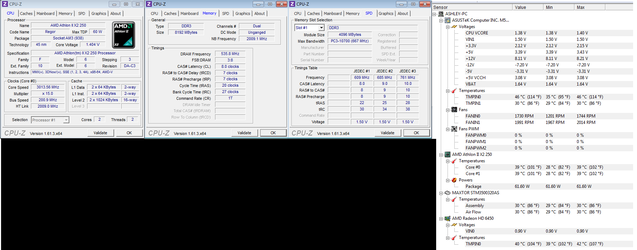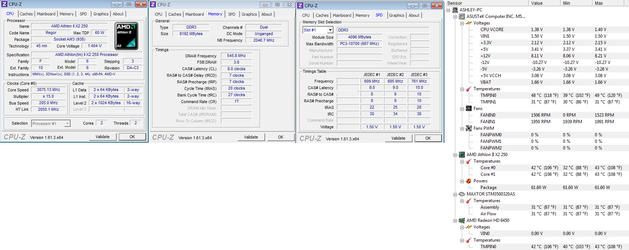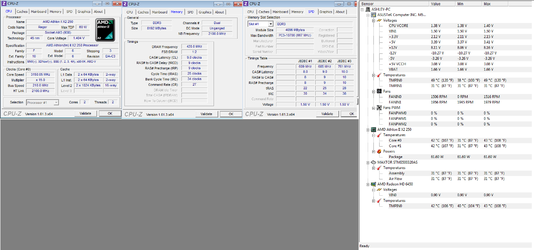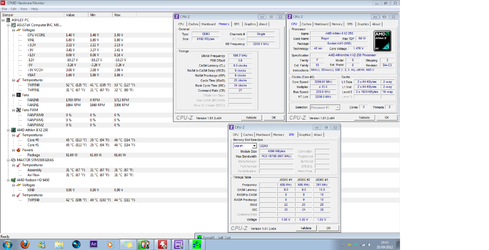-
Welcome to Overclockers Forums! Join us to reply in threads, receive reduced ads, and to customize your site experience!
You are using an out of date browser. It may not display this or other websites correctly.
You should upgrade or use an alternative browser.
You should upgrade or use an alternative browser.
Overclocking Athlon II x250 with Asus M5A78L-M LX
- Thread starter -Ash-
- Start date
- Joined
- Apr 20, 2004
- Location
- JAX, Mississauna
Now CPUz CPU Tab shows the FSB/Bus speed to be 200 like it is supposed to be when some adjustment has not been made. It was showing 189 not 200 before and that made me suspicious the "bios overclock" setting was not correct.
It shows the ram "speed" to be at DDR1066 which is okay for now because you have to overclock the X2 250 cpu by FSB and the ram speed rises with increased FSB. But it shows the ram timings as 8, 7, 7, 20, 27 2T and they should be 9, 9, 9, 25, 34 and 2T would be my choices from your capture of CPUz SPD Tab.
After those memory adjustments you can begin to add FSB/CPU Frequency or whatever you bios calls the FSB , you can move it to 205 and the cpu speed and ram speed will both go higher and then test with P95 Blend mode for 20mins and post up the three CPUz captures and the HWMonitor that was open on desktop before/during and after P95 blend so the Min/Max Volts and Temps will be visible to us when you post to forum.
It shows the ram "speed" to be at DDR1066 which is okay for now because you have to overclock the X2 250 cpu by FSB and the ram speed rises with increased FSB. But it shows the ram timings as 8, 7, 7, 20, 27 2T and they should be 9, 9, 9, 25, 34 and 2T would be my choices from your capture of CPUz SPD Tab.
After those memory adjustments you can begin to add FSB/CPU Frequency or whatever you bios calls the FSB , you can move it to 205 and the cpu speed and ram speed will both go higher and then test with P95 Blend mode for 20mins and post up the three CPUz captures and the HWMonitor that was open on desktop before/during and after P95 blend so the Min/Max Volts and Temps will be visible to us when you post to forum.
- Joined
- Apr 20, 2004
- Location
- JAX, Mississauna
You need to address the correct setting of the 'memory timings' as I suggested in my previous post. I said ram speed was okay, BUT the timings needed to be correctly set.
Otherwise it looks pretty good. Add another 5 making 210 and P95 Blend again and post back the four captures. Slow and steady so we do not trip and fall.
Otherwise it looks pretty good. Add another 5 making 210 and P95 Blend again and post back the four captures. Slow and steady so we do not trip and fall.
- Joined
- Apr 20, 2004
- Location
- JAX, Mississauna
Ok you need to look for the location where you can speed the ram up. Up one notch to speed it on up as the FSB rises. The ram is still running on a pretty low multiplier but the ram timings NOW look spot on.
Temps are good.
You can try 215 as FSB and it may go ahead and do that number without adjust CPU/NB speed yet and maybe without upping Vcore. 95 Blend her and let us see captures.
I have been gone from computer for at least 6 hours. Back for a few now.
RGone...ster.
Temps are good.
You can try 215 as FSB and it may go ahead and do that number without adjust CPU/NB speed yet and maybe without upping Vcore. 95 Blend her and let us see captures.
I have been gone from computer for at least 6 hours. Back for a few now.
RGone...ster.
- Joined
- Dec 27, 2008
I have now set the RAM timings and I'm doing the Prime95 test. What does the RAM Timings exactly do? [sent from laptop just incase you're wondering]
Ram timings have to do with the length of the pauses that data experiences flowing thru the ram. There are certain check points or gates that have to be paused for. The bigger the timing numbers, the longer the pauses. "Relaxing" the timings means changing the numbers to bigger values. "Tightening" the timings means changing the numbers to smaller values, or a more "aggressive" timing profile. Relaxing the timing has a negative affect on ram performance but may be necessary to maintain stability at a given frequency. So when increasing the frequency at certain points it will be necessary to relax timings. Higher frequency generally improves performance but that can be offset by the need to relax timings. Which is best, more frequency or tighter timings, can be application dependent.
You need to go into bios and find the setting that changes your ram's starting speed, as RGone said. When overclocking you want to start it at a notch slower than it's rated speed (1333 mhz) to give some headroom for it to grow as you increase the FSB. Try starting it at 1066. You have it much too slow right now. Look for something like "DRAM Frequency".
Last edited:
- Joined
- Sep 2, 2012
- Thread Starter
- #70
OK, I increased the FSB to 215, however I could only put the DRAM Frequency up to 800mhz (2x800) = 1600? So i set it to 800mhz.
In this test I accidentally closed HWMonitor inbetween. The idle temps are the same to the previous tests. Once I've increased the FSB too much will I have to modify voltages etc.?

In this test I accidentally closed HWMonitor inbetween. The idle temps are the same to the previous tests. Once I've increased the FSB too much will I have to modify voltages etc.?
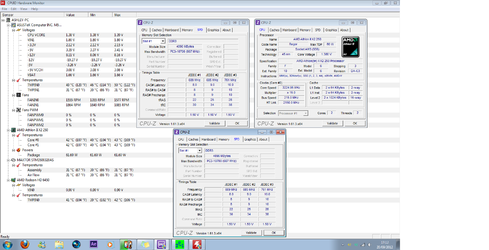
- Joined
- Apr 20, 2004
- Location
- JAX, Mississauna
Okay as you said you made a mis-bobble by closing HWMonitor and I see you made another by posting TWO captures of the SPD Tab and not a capture of the Memory Tab and the SPD tab. Without the Memory Tab we cannot see the Ram speed to see if it is still in range of stability.
You don't speak of any failure at 215FSB so try 220 FSB, BUT be sure and get us the correct 4 captures so we can truly see what is happening. Thanks.
RGone...ster.
You don't speak of any failure at 215FSB so try 220 FSB, BUT be sure and get us the correct 4 captures so we can truly see what is happening. Thanks.
RGone...ster.

- Joined
- Sep 2, 2012
- Thread Starter
- #74
So far I have set these settings:
FSB: 225
HT Link Speed: 2025 (225*10 = 2250 which was too high)
Memory Speed: 533mhz (5.33*225 = 1199.25)
CPU/NB Frequency: Tried all the values, not sure how to configure this one.
Also, I'm not able to change my CPU Voltage. [I'm not going to, just wondering why not]
FSB: 225
HT Link Speed: 2025 (225*10 = 2250 which was too high)
Memory Speed: 533mhz (5.33*225 = 1199.25)
CPU/NB Frequency: Tried all the values, not sure how to configure this one.
Also, I'm not able to change my CPU Voltage. [I'm not going to, just wondering why not]
- Joined
- Apr 20, 2004
- Location
- JAX, Mississauna
Well you might not change the cpu voltage and you might not go any faster either.
Page # 47 and 48 of downloaded manual for that board refer to JumperFree Configuration and at the bottom of page #48 is a setting called CPU Over-voltage and that is where you ADD volts to the standard voltage the processor is already using. ADD to is key phrase.
Page # 47 and 48 of downloaded manual for that board refer to JumperFree Configuration and at the bottom of page #48 is a setting called CPU Over-voltage and that is where you ADD volts to the standard voltage the processor is already using. ADD to is key phrase.
- Joined
- Dec 27, 2008
Ash, referring back to post #70, you do not want to set the ram divider to 800/1600. Your CPU's memory controller is likely too weak for that and you will probably encounter instability. You want to set it at 533/1066 and clock up to 1333 with the fsb increases as you overclock. Looks like you may have corrected that now.
Your CPU voltage may not go higher than 1.5 because of power phase limitations on your motherboard. 1.5 should give you a good overclock, however, maybe into the 3.5 ghz range. Try lowering your HT Link frequency to around 1800 mhz. At 2200 it may be causing instability. And try giving your NB or "CPUNB" a voltage bump up to 1.2-1.225. It's beginning to get a little overclocked now at 2200 mhz.
Your CPU voltage may not go higher than 1.5 because of power phase limitations on your motherboard. 1.5 should give you a good overclock, however, maybe into the 3.5 ghz range. Try lowering your HT Link frequency to around 1800 mhz. At 2200 it may be causing instability. And try giving your NB or "CPUNB" a voltage bump up to 1.2-1.225. It's beginning to get a little overclocked now at 2200 mhz.
Last edited:
- Joined
- Sep 2, 2012
- Thread Starter
- #77
Yeah I noticed and changed it to 533 mhz. 
I tried what trents/rgone said, I clocked the HT to 1800, and raised the CPU Voltage and "VDDNB" Voltage up by one notch (I didn't increase the FSB) and I get "overclocking failed!"
"Over voltage failed""
(both two seperate errors)
Any help would be appreciated
I tried what trents/rgone said, I clocked the HT to 1800, and raised the CPU Voltage and "VDDNB" Voltage up by one notch (I didn't increase the FSB) and I get "overclocking failed!"
"Over voltage failed""
(both two seperate errors)
Any help would be appreciated
- Joined
- Sep 2, 2012
- Thread Starter
- #78
Update:
FSB: 220
CPU/NB Freq: Auto
CPU Over Voltage: 1.50000
VDDNB Over Voltage: 1.20000
HT Link Speed: 1760
Memory Clock: 533
Windows Booted, CPU-Z says Core Voltage 1.500V but the core speed is still at 3300mhz?
Plus the HT Link speed ranges from 1752 to 1760
FSB: 220
CPU/NB Freq: Auto
CPU Over Voltage: 1.50000
VDDNB Over Voltage: 1.20000
HT Link Speed: 1760
Memory Clock: 533
Windows Booted, CPU-Z says Core Voltage 1.500V but the core speed is still at 3300mhz?
Plus the HT Link speed ranges from 1752 to 1760
- Joined
- Apr 20, 2004
- Location
- JAX, Mississauna
FSB: 220 is what you say in your post and since you did not post CPUz capture, then we cannot see from where we are. But 220 x 15 is still 3300Mhz cpu speed and other adjustments to other busses, have nothing to do with the final cpu speed. Adjusting the fSB effects the total cpu mhz and 'other' busses as well but NOT the other way around when adjusting the other bus speeds by their respective multipliers.
- Joined
- Dec 27, 2008
Yes, as RGone said, changing the HT Link and the NB (CPUNB) frequencies and voltages have no affect on the core speed. I suggested changes in frequency and voltage for those other components to help with the instability your were encountering. The only thing that impacts the core speed is changing the FSB (also known as "HT Reference" and often termed "CPU frequency" in bios).
Similar threads
- Replies
- 0
- Views
- 2K