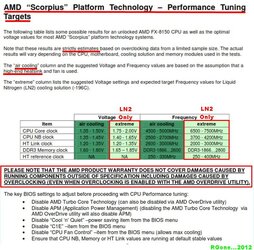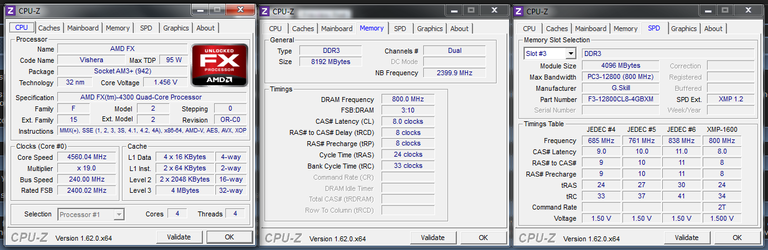- Joined
- Dec 23, 2012
So to start out I've been searching forums and everywhere else since BEFORE I bought my FX-4300, and I still can't find any really good posts on overclocking this particular CPU. I've seen and read tons of 6300 and 83xx posts, and even more 41xx/61xx/81xx posts.
Part of this is certainly due to the Piledriver CPU's still being new, and part of this has other factors, but I would like to bring more attention to the FX-4300 specifically, and create a post that helps those of us (me included), who are either having issues, or just don't understand overclocking to its fullest potential.
Now to begin, my build is as follows:
PSU: XFX 850W (+3.3V@24A, +5V@30A, +12V@70A, [email protected], +5VSB@3A)
Mobo: GIGABYTE GA-990FXA-UD3
CPU: AMD FX-4300
RAM: G.SKILL Ripjaws 8GB (2 x 4GB) (F3-12800CL8D-8GBXM)
GPU: Gigabyte GTX 670 Windforce Edition
HDD: Raid 0 - 2 TB (1 TB 7200 HDD x 2)
Current clocks and voltage is as follows:
PSU: The same o.o
Mobo: CPU PLL - 2.500 V | DRAM - 1.510 V | NB Voltage - 1.125 V | HT Link - 1.225 V | NB/PCIE/PLL - 1.785 V | CPU NB VID - +0.125 V (1.3125 V) | CPU Voltage - +0.075 V (1.4500 V)
CPU: Core Speed - 4560 MHz @ x19.0 | FSB - 240 MHz | HT - 2400 MHz @ x10.0| NB - 2400 MHz @ x10.0
RAM: Frequency - 1599 MHz | 8-8-8-24-1T | Voltage - 1.51 V
GPU: Core - 1306 MHz | Mem - 3442 MHz | Voltage - 1.175 V
HDD: The same o.o
I have C1, C6, APM, Thermal Throttling and any other power saving features off.
This is my highest OC that I can achieve with semi-stability. What I mean by that is when I run Prime 95, after about 10 minutes my 2nd core fails, while all the rest keep running fine for quite a while.
My temperatures for my CPU are always below 50 degrees, my NB is the only thing that heats up a bit, and reaches a max of 55~ish. I have a large air cooler. (XIGMATEK Gaia SD1283 120mm) Going to a Corsair Hydro Series H60 within a few days.
Heres my CPU-z validation UNDER LOAD if that helps (http://valid.canardpc.com/2625743). If you need any more information, please let me know.
Now I would like to know what I can do to achieve a higher overclock, and what other people have reached. I've tried adjusting my FSB from 200 to I think the highest it would boot was around 265~ish. I've tried changing voltages non-stop EXCEPT for the CPU PLL.
And last but not least, a few questions:
What is considered a "safe" voltage? (I hear anything above 1.5v for the CPU degrades the CPU die)
What exactly does changing the CPU PLL do? (Biggest reason I haven't touched it)
Does slightly undervolting the NB/PCIE/PLL give better OC capability? (Read that somewhere as well)
Part of this is certainly due to the Piledriver CPU's still being new, and part of this has other factors, but I would like to bring more attention to the FX-4300 specifically, and create a post that helps those of us (me included), who are either having issues, or just don't understand overclocking to its fullest potential.
Now to begin, my build is as follows:
PSU: XFX 850W (+3.3V@24A, +5V@30A, +12V@70A, [email protected], +5VSB@3A)
Mobo: GIGABYTE GA-990FXA-UD3
CPU: AMD FX-4300
RAM: G.SKILL Ripjaws 8GB (2 x 4GB) (F3-12800CL8D-8GBXM)
GPU: Gigabyte GTX 670 Windforce Edition
HDD: Raid 0 - 2 TB (1 TB 7200 HDD x 2)
Current clocks and voltage is as follows:
PSU: The same o.o
Mobo: CPU PLL - 2.500 V | DRAM - 1.510 V | NB Voltage - 1.125 V | HT Link - 1.225 V | NB/PCIE/PLL - 1.785 V | CPU NB VID - +0.125 V (1.3125 V) | CPU Voltage - +0.075 V (1.4500 V)
CPU: Core Speed - 4560 MHz @ x19.0 | FSB - 240 MHz | HT - 2400 MHz @ x10.0| NB - 2400 MHz @ x10.0
RAM: Frequency - 1599 MHz | 8-8-8-24-1T | Voltage - 1.51 V
GPU: Core - 1306 MHz | Mem - 3442 MHz | Voltage - 1.175 V
HDD: The same o.o
I have C1, C6, APM, Thermal Throttling and any other power saving features off.
This is my highest OC that I can achieve with semi-stability. What I mean by that is when I run Prime 95, after about 10 minutes my 2nd core fails, while all the rest keep running fine for quite a while.
My temperatures for my CPU are always below 50 degrees, my NB is the only thing that heats up a bit, and reaches a max of 55~ish. I have a large air cooler. (XIGMATEK Gaia SD1283 120mm) Going to a Corsair Hydro Series H60 within a few days.
Heres my CPU-z validation UNDER LOAD if that helps (http://valid.canardpc.com/2625743). If you need any more information, please let me know.
Now I would like to know what I can do to achieve a higher overclock, and what other people have reached. I've tried adjusting my FSB from 200 to I think the highest it would boot was around 265~ish. I've tried changing voltages non-stop EXCEPT for the CPU PLL.
And last but not least, a few questions:
What is considered a "safe" voltage? (I hear anything above 1.5v for the CPU degrades the CPU die)
What exactly does changing the CPU PLL do? (Biggest reason I haven't touched it)
Does slightly undervolting the NB/PCIE/PLL give better OC capability? (Read that somewhere as well)