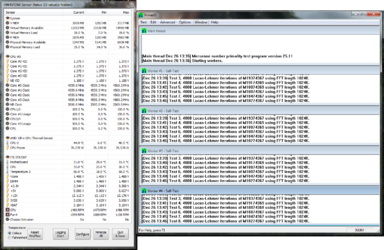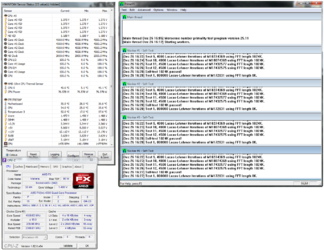OP
- Joined
- Dec 23, 2012
- Thread Starter
- #21
Yes I do, I've seen anywhere between just a few Mv, to as much as .195 Mv more.
Default is 2.500v.
When you say 'people' do you mean just posts you've read, or have you found something else?
I'm trying to keep my ram at 1600 MHz~ish, because well that's the default my ram should be running at. Until I have a fan blowing right onto my ram to help cool it, I don't really want to overclock it. AKA Yes, I can't really adjust my FSB too much without throwing the clock of my ram all outa whack.
What do you suggest, from what you've read, for an increase to the CPU PLL? And if possible, would you please link the posts that you got this information from? (if possible - thanks)
Default is 2.500v.
When you say 'people' do you mean just posts you've read, or have you found something else?
I'm trying to keep my ram at 1600 MHz~ish, because well that's the default my ram should be running at. Until I have a fan blowing right onto my ram to help cool it, I don't really want to overclock it. AKA Yes, I can't really adjust my FSB too much without throwing the clock of my ram all outa whack.
What do you suggest, from what you've read, for an increase to the CPU PLL? And if possible, would you please link the posts that you got this information from? (if possible - thanks)