Hi All,
Can you please share your view on what temp is considered safe ?
My cpu is 8350 and have msi board.
now starting my overclocking adventure, can anyone advice what do you guys see as safe temp?
My case and core remp is around 20-30 now when idle and when loaded close to 40ish .
looking at cpu z and core temp my max temp for the cpu is 90 .
how do I find out what it is for the board and gpu and how do you run your.
all your help is much appreciated.
Can you please share your view on what temp is considered safe ?
My cpu is 8350 and have msi board.
now starting my overclocking adventure, can anyone advice what do you guys see as safe temp?
My case and core remp is around 20-30 now when idle and when loaded close to 40ish .
looking at cpu z and core temp my max temp for the cpu is 90 .
how do I find out what it is for the board and gpu and how do you run your.
all your help is much appreciated.