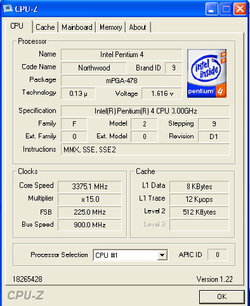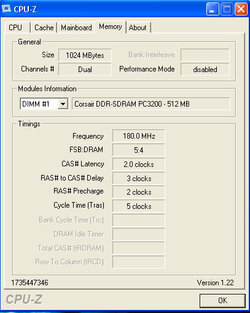I originally posted this in another forum - then got a little help and did some tinkering. Then I think I asked too many questions and people stopped helping 
So I thought I would try here for some more pointers.
Total noob here lookin for some help!
My system:
P4 3.0 (800Mhz FSB)
ZALMAN CNPS7000 CPU FAN
P4P800 Deluxe
Nexus NX-4000 PSU
2x 512 Corsair PC-3500C2PT
Dual Raptor RAID 0
I would really appreciate it if someone who successfully overclocked a similar configuration could walk me thru the bios settings for optimal overclocking.
What I am looking to do is find someone with a stable overclock, mimic the settings and then play around from there. Just need a starting point.
Little background:
I got system to 225x15 with the CPU VCore @ 1.6 - using this guide for a basis:
http://forums.tacticalgamer.com/showthread.php?t=3770
The core speed is 3375
I benched using PCMark04 and got 4692. Every other config above 225 was unstable - the PCMark04 would freeze.
Temp idle is 33C for CPU, 39C for mobo.
When I tried to turn on turbo mode, it froze.
I used the memory timings and all the info from the link above and then just dropped the FSB to 225 to make it more stable.
When I used the ASUS built in Overclocker and set core speed to 3400, my PCMark04 was 4400, so the current core speed of 3375 is faster, so I guess I'm happy (dunno how much difference 292 points in PCMark04 really is). If the system is unstable, I'll prolly go back to the ASUS built in overclocker and the turbo mode.
I don't really understand the PAT or MAM settings (if those are even the right terms). Also right now my temps are going pretty high. They have topped out @ 57C (using ASUS Probe v2.22.04).
I have a nice Lian Li case with 2 intake fans in front of the HDDs and 2 exhaust fans - one in the rear by the Zalman CPU cooler and one in the top of the case above the RAM.
One last question - maybe I should ask this seperately - I never knew if I seated my heatsink correctly. I used OCZ Ultra II thermal paste, yet I spread it REALLY thin per some people's suggestions - the heatsink isnt hot to the touch when computer is running near full load - should it be??
Atached are some jpgs of my CPU and RAM info at the current overclock using CPU-Z. Maybe they will help hilite something I am missing.
If I left anything out or you need clarification on anything, please let me know. I want to get the most bang for my buck from this nice setup I have.
Any help is appreciated.
So I thought I would try here for some more pointers.
Total noob here lookin for some help!
My system:
P4 3.0 (800Mhz FSB)
ZALMAN CNPS7000 CPU FAN
P4P800 Deluxe
Nexus NX-4000 PSU
2x 512 Corsair PC-3500C2PT
Dual Raptor RAID 0
I would really appreciate it if someone who successfully overclocked a similar configuration could walk me thru the bios settings for optimal overclocking.
What I am looking to do is find someone with a stable overclock, mimic the settings and then play around from there. Just need a starting point.
Little background:
I got system to 225x15 with the CPU VCore @ 1.6 - using this guide for a basis:
http://forums.tacticalgamer.com/showthread.php?t=3770
The core speed is 3375
I benched using PCMark04 and got 4692. Every other config above 225 was unstable - the PCMark04 would freeze.
Temp idle is 33C for CPU, 39C for mobo.
When I tried to turn on turbo mode, it froze.
I used the memory timings and all the info from the link above and then just dropped the FSB to 225 to make it more stable.
When I used the ASUS built in Overclocker and set core speed to 3400, my PCMark04 was 4400, so the current core speed of 3375 is faster, so I guess I'm happy (dunno how much difference 292 points in PCMark04 really is). If the system is unstable, I'll prolly go back to the ASUS built in overclocker and the turbo mode.
I don't really understand the PAT or MAM settings (if those are even the right terms). Also right now my temps are going pretty high. They have topped out @ 57C (using ASUS Probe v2.22.04).
I have a nice Lian Li case with 2 intake fans in front of the HDDs and 2 exhaust fans - one in the rear by the Zalman CPU cooler and one in the top of the case above the RAM.
One last question - maybe I should ask this seperately - I never knew if I seated my heatsink correctly. I used OCZ Ultra II thermal paste, yet I spread it REALLY thin per some people's suggestions - the heatsink isnt hot to the touch when computer is running near full load - should it be??
Atached are some jpgs of my CPU and RAM info at the current overclock using CPU-Z. Maybe they will help hilite something I am missing.
If I left anything out or you need clarification on anything, please let me know. I want to get the most bang for my buck from this nice setup I have.
Any help is appreciated.